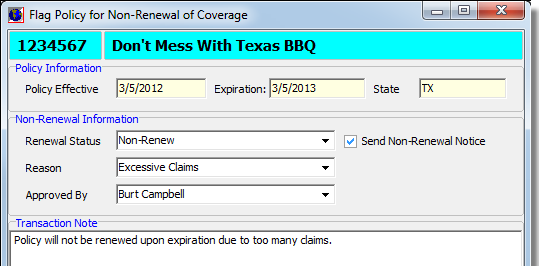You can use the Non-Renew command if you need to indicate that a policy will not be renewed upon expiration. This process does not change the status of the policy; rather, it causes the policy to be flagged for reporting purposes.
- On the
Policy menu, navigate to Non-Renew and click either Issue Non-Renewal or Rescind Non-Renewal.
Added as part of the AIM 20R1 release, the Rescind Non-Renewal option reverses the Issue Non-Renewal process to set the policy back to a policy in force (PIF) status. No document has attached to the button. The user will have to create a memo for a rescission document.
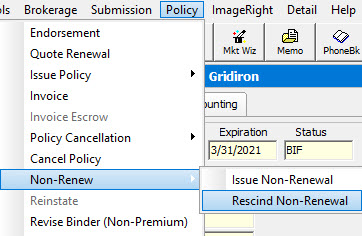
- Review the information in the Policy Information pane.
This information is read-only and cannot be edited from the Flag Policy for Non-Renewal of Coverage dialog box. - In the
Non-Renewal Information pane, enter the following information.
- Renewal Status – lookup code indicating the renewal status of the policy
- Send Non-Renewal Notice – indicates whether a notice of non-renewal is to be sent using Document Processing
- Reason – lookup code indicating the reason for non-renewal
- Approved By – name of the AIM user that approved the non-renewal status of the policy
|
Lookup codes, such as the ones displayed in the Renewal Status and Reason boxes, are created and managed in Data Maintenance Utility. Please contact your AIM system administrator for assistance. |
- In the Transaction Note text box, type any notes that are relevant to the non-renewal of the policy.