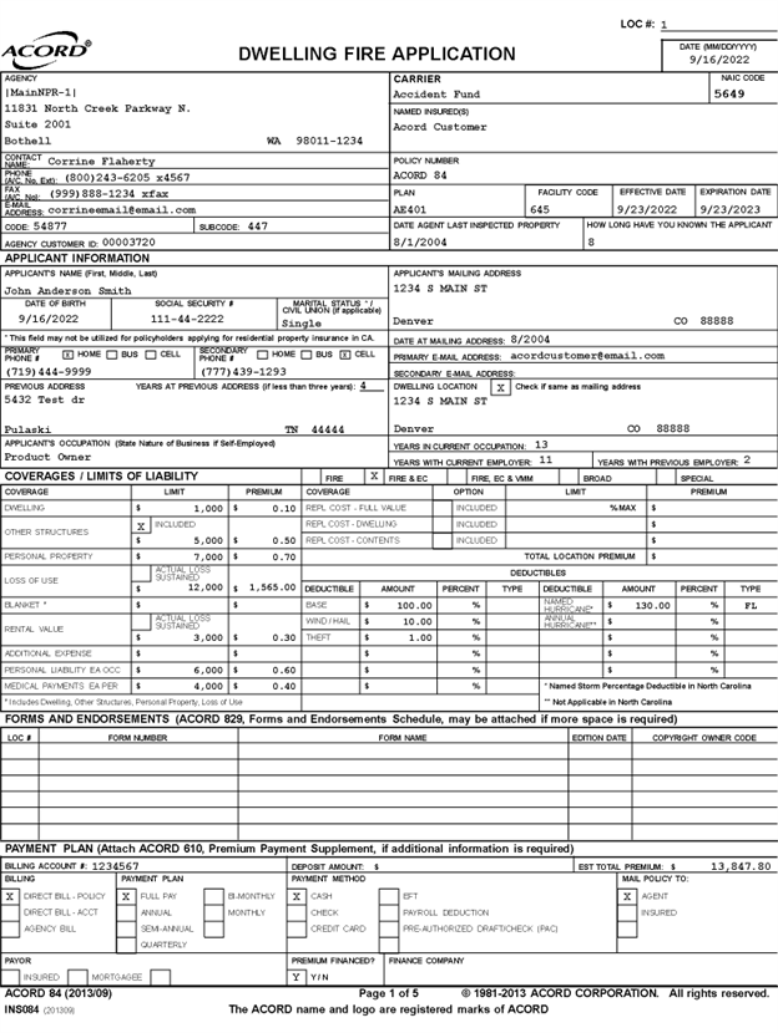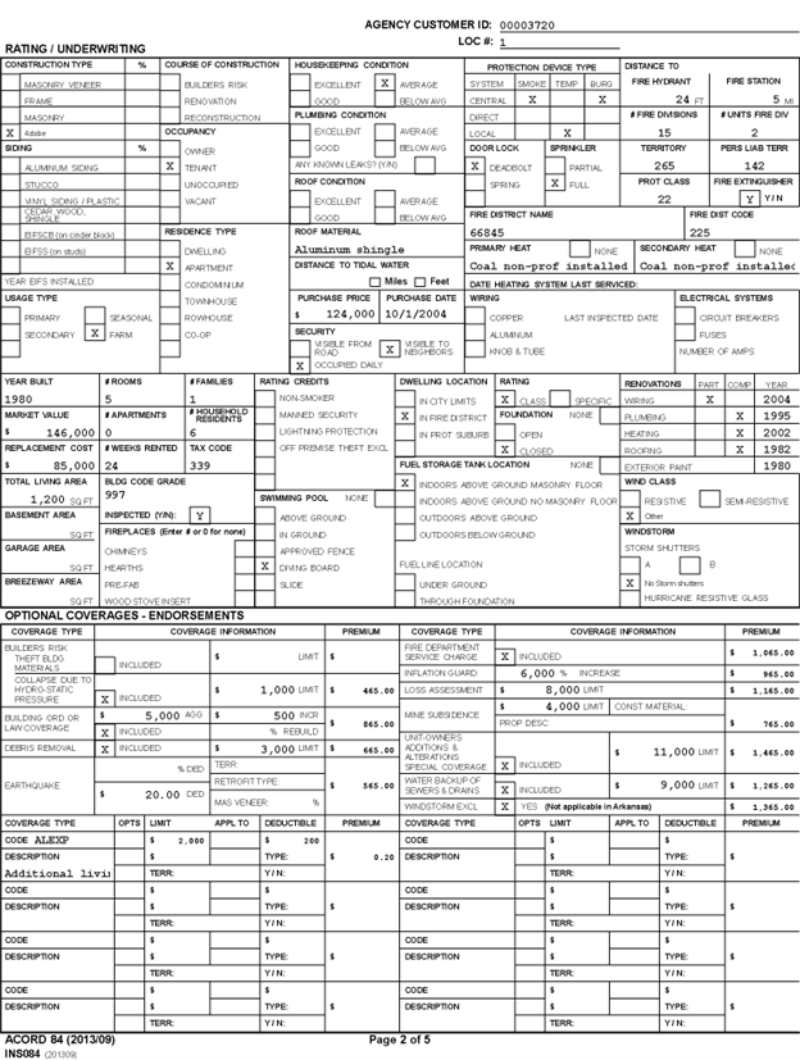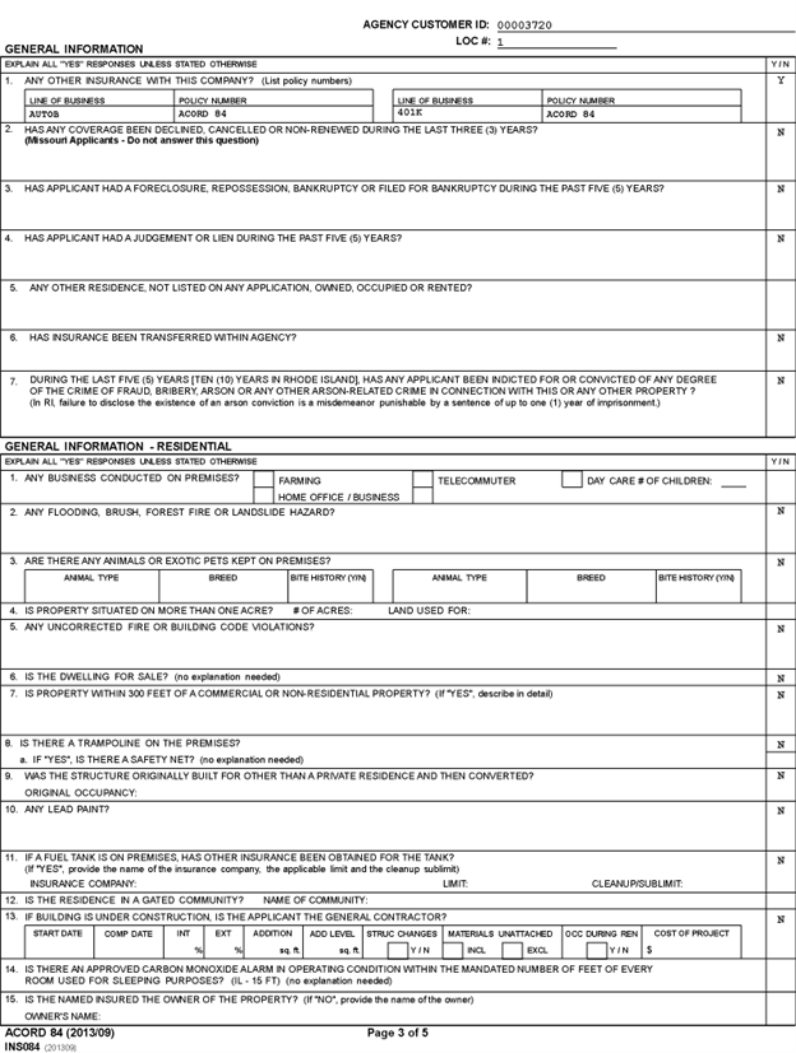Form Map: Dwelling Fire Application (ACORD 84)
When you generate ACORD and other forms, information from specific policy fields in AMS360 populate corresponding form fields. AMS360 is designed so that each Line of Business section on the Dwelling Fire data entry form roughly corresponds to a section on multiple ACORD forms. Below is an example of how this information corresponds to the ACORD 84 Dwelling Fire Application.
Dwelling fire information from specific fields in AMS360 appears in corresponding ACORD 84 form fields. You can refer to the following sample of the ACORD 84 Dwelling Fire Application to determine the corresponding AMS360 fields. See ACORD 84 with Images of the Policy Data Entry Sections, below.
Click the image of the ACORD 84 form to view the AMS360 fields from which the information flows.
When you click in the form, a pop-up image of the corresponding AMS360 field(s) appears. To close this image, click outside the ACORD form.
The following images represent policy information fields in AMS360. Data flows from the AMS360 fields to a corresponding section on the ACORD 84 Dwelling Fire Application form. Click the images to view where data appears on the ACORD 84 form.
There are two places this information can pull from: the Agency setup screen and at the Division level. If the Use Agency Name and the Use Agency Address check-boxes are unchecked at the Division level while the Division is selected at the policy level, the agency information section will pull from the Division setup below:
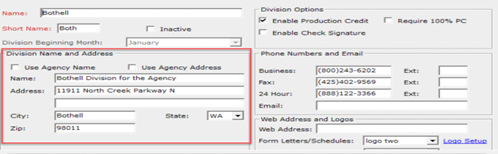
The Agency Contact Information section will pull the information of the Representative on the policy level. This information can be set up in the employee center, as shown below:
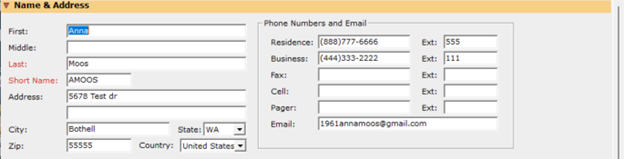
The Master and Sub Codes pull to the form from the Additional Policy Information section of the policy, as shown below:
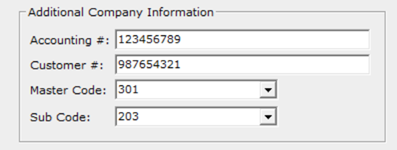
The initial setup for these codes can be done in the Company setup form, under the Master Agent Code Setup section. Also pulling from the Company setup form is the Carrier Name and the NAIC code.
The Plan and Facility Code pull from the Line of Business section of the policy.
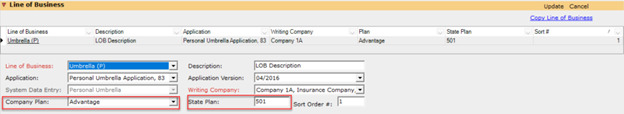
In order for plan options to appear in the drop-down, the agency must first add Plan Assignments to the Company setup form.
The inspection date pulls from the Rating / Underwriting section, which appears when editing a location in the LOB hyperlink.
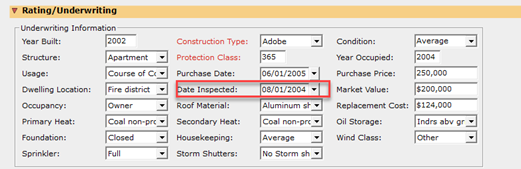
The number that populates in the "How Long Have You Known the Applicant" section pulls from the First Named Insured drop-down in the policy, under General Information — Current / Previous Address.
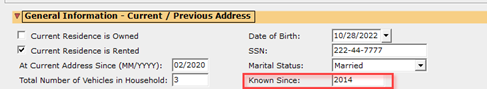
The Applicant’s information pulls from the First Named Insured drop-down in the policy. These fields are free-form; however, they can be updated to reflect the information at the Customer level by clicking the “Update from Customer” button.
Additional information, such as previous address and employer information, can be entered into the General Information — Current / Previous Address drop-down, which can also be found within the First Named Insured drop-down.
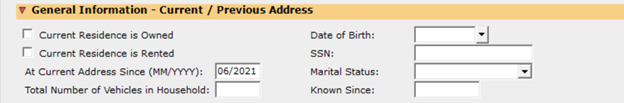
This section pulls mostly from the Basic Coverages drop-down, which is located within the LOB hyperlink when editing a location. There are a few exceptions to this, which are as follows: any REPL cost value; Named Hurricane; Loss of Use. These coverages pull from the Endorsement drop-down, which can be found below Basic Coverages.
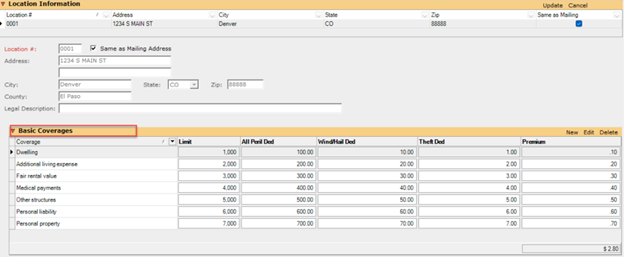
Most of the Payment Plan information can be entered in the Basic Policy Information section of the policy, as shown below:
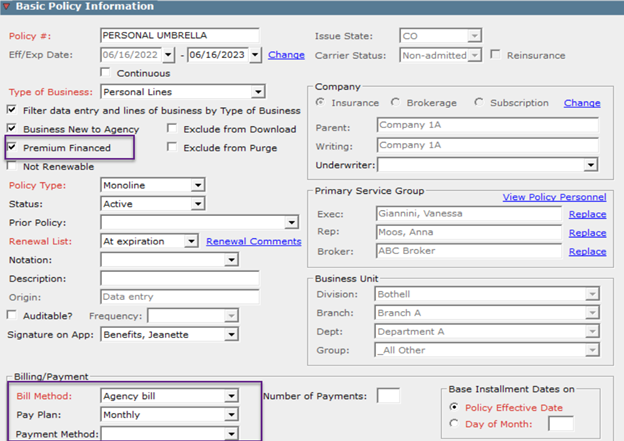
The exceptions are the Billing Account # and the Mail Policy To sections of the form. These fields will be entered in the Additional Policy Information section of the policy, as shown below:
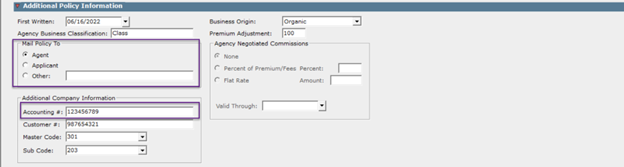
The Rating/Underwriting section pulls from the corresponding Rating / Underwriting section that appears when editing a location in the LOB hyperlink.
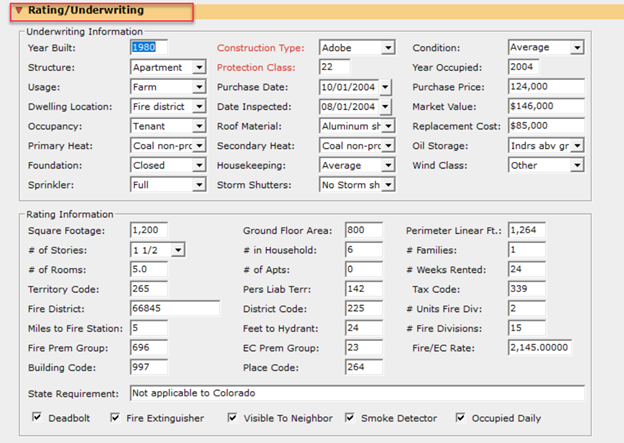
This section pulls from the Endorsement drop-down, which is located within the LOB hyperlink when editing a location.
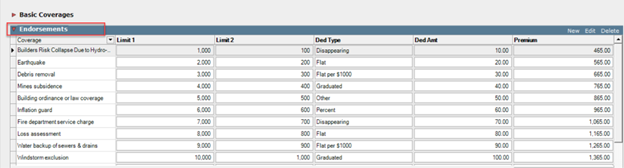
This information pulls from the General Information section, which is located within the Line of Business hyperlink at the policy level. The only information mapped from AMS360 is the "Y" or "N" for the questions being answered.
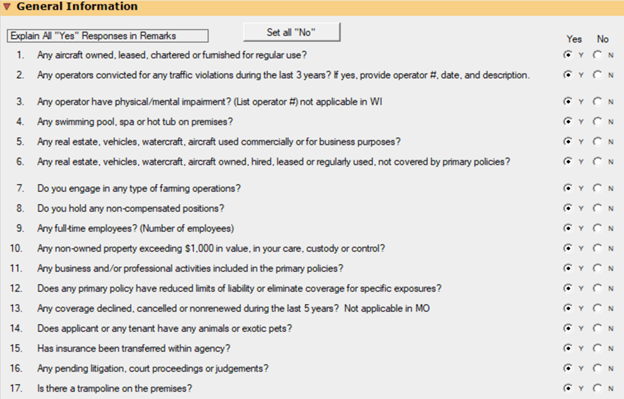
There is one question that does map additional information: Question #1 — Any Other Insurance with this Company? You can enter this information on the main policy page, under the "Other Insurance with Company" drop-down.
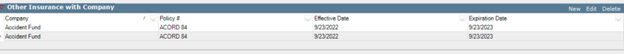
Permanent Coverage types and corresponding mappings:
| Coverage | AMS360 coverage code | coverage type on form |
|---|---|---|
| Dwelling | DWELL | Dwelling (Values map to Base, Wind/Hail, Theft section under deductibles) |
| Fair rental value | FRV | Rental Value |
| Medical payments | MEDPM | Medical Payments EA PER |
| Other structures | OS | Other Structures |
| Personal liability | PL | Personal Liability EA OCC |
| Personal property | PP | Personal Property |
| Loss of use | LOU | Loss of Use |
| Replacement cost — Dwelling | RCC | REPL Cost — Dwelling |
| Replacement cost — Contents | RCD | REPL Cost — Contents |
| Full-value replacement cost | FVREP | REPL Cost — Full Value |
| Hurricane | HURR | Named Hurricane |
Permanent Endorsement types and corresponding mappings:
| endorsement | AMS360 endorsement code | Coverage Type on Form |
|---|---|---|
| Building Ord or Law Coverage | BOLAW | Building Ord or Law Coverage |
| Earthquake | ERQK | Earthquake |
| Mine Subsidence | MINES | Mine Subsidence |
| Builders Risk Collapse Due to Hydro-Static Pr | BRHSP | Builders Risk: Collapse Due to Hydro-Static Pressure |
| Debris Removal | DEBRL | Debris Removal |
| Fire Department Service Charge | FDC | Fire Department Service Charge |
| Inflation Guard | INFGD | Inflation Guard |
| Loss Assessment | LAC | Loss Assessment |
| Unit Owners Add & Alt Special Coverage | AASPC | Unit-Owners Additions & Alterations Special Coverage |
| Water Backup of Sewers & Drains | SEWER | Water Backup of Sewers & Drains |
| Windstorm Exclusion | WINDX | Windstorm EXCL |