Claims Download
Claims Download provides your agency with claims detail from certified companies who provide the service. Claims Download requires a license, but if you currently do Policy or Direct Bill Commission Statement Download the license is free. Claims Download is available in AMS360 2015 (9.5) or later.
Before you can use Claims Download, you need to:
- Sign up for it. Click here to open the sign-up website.
- Make sure a company or companies are certified for Claims Download (Look for TransactNOW certification, because claims are downloaded from IVANS through TransactNOW.) You can download the list of certified companies here.
- Contact the companies you want to receive claims download from and arrange a date to begin the download.
Claims are downloaded each night just like Policy Download. Unlike Policy Download, you can also choose to download Claims on demand by clicking 360 Toolbox > Integration > Download > Claims Download. The following message will appear , click OK.
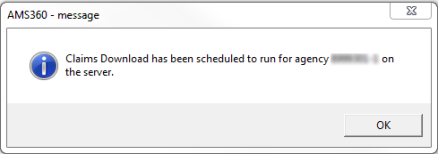
Only users with security access for Download can access and run the Claims on-demand process.
When you are first activated by Vertafore for Claims download, you will receive any claims data that may have been sent by carriers in the last 10 days.
Every day, AMS360 will download unmatched claims data for the past 10 days. This process runs once a day.
If a claim is unable to match in AMS360 after 10 days, it will no longer be presented for pick up by download.
New Claims
You don't have to assign downloaded claims like you do in Policy Download. The matching process is automatic and based on specific criteria. AMS360 searches across all agencies on your system and uses the following to match a claim with a policy:
- NAIC code
- Policy number and term
- Line of Business
If a match is found and the claim is downloaded, an Activity is created with information about the claim. If a policy match can't be found for a claim, or multiple policies match with the same term, or the policy number matches but the loss date is outside the term, these claims appear on the Download Session Log. Separate Download Reports are created for Claims Download.
You can correct the issues using the Session Log and Detail Reports. Unmatched claims keep being sent for 10 days. So if you correct the problem, the claim will eventually download.
Updated Claims
- When a claim update is downloaded, AMS360 searches for a matching claim based on:
- Claim number
- Loss date
- Line of business
- If a matching claim number is found, the date of loss is updated if it is different than the existing claim.
- If the date of loss is a match, but the existing claim number is blank, the claim is updated.
- If a claim exists but has a different kind of loss or line of business, those fields aren't updated.
- Blank fields in a downloaded claim won't delete existing information in the corresponding fields.
- Any information in the Description field will overwrite with carrier data if the carrier sends data unless you have marked on the Claims data entry screen to Prevent Update by Download.
- Contacts in downloaded claims are always added to existing claims and never deleted.
- Claim payments search for a match on check number, date, amount, and payment type.
- When a claim is updated an Activity is created with information about what was updated.
If you use the claims view in TransactNOW and you're downloading claims, you'll notice some changes to the claims view. First, if you see a blue envelope icon on a claim it means that claim has been downloaded to AMS360. If you see a red exclamation point icon it means the claim contains bad data and can't be downloaded.