Profile Question Setup
Use Profile Question Setup to create a list of questions or statements that, when answered, build an account profile. Profile Questions and answers can be used in Form Letters and to create Target Lists in the Sales Center.
The questions are accessed and answered in the Profiles section of the Customer data entry form.
- Open the Administration Center.
- On the Customer/Policy menu, click Profile Questions.
You must have proper authorization to access Profile Question Setup.
The following fields are available.
Type of Business | Choose the type of business to which this Profile Question applies from the list. |
Text | Type the Profile Question text as you want it to appear in the list. You can type up to 20 characters. Example Number of Children, Payroll, Gross Sales |
Active | When selected, the Profile Question is active and appears in the Profile Section of the Customer data entry form. |
Answer Type | Select the format for the answer. AMS360 applies edits and formats the answer according to your selection. Example Alpha only, date, phone number. |
When you create or edit a question, you can designate it as "Required" to have an answer by checking the Is Required box.
List-Type Questions
When you create or edit a question you can also select an answer type of "List". Select the List Setup link that opens a form so you can create a custom selection list. The empty list looks like this:
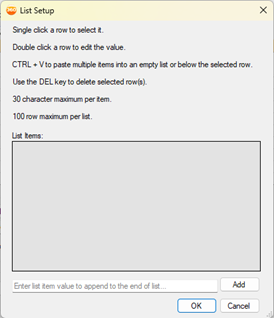
Then you can type into the "List Items", one per row, or you can paste in a list from another source like Notepad or Microsoft Word. This is how it looks with a list entered:
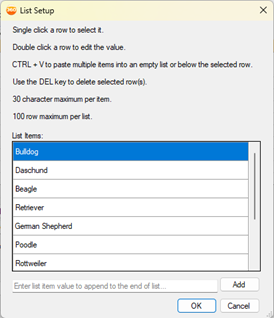
Select OK to close the form. Then Save the Profile Question Setup.
What's Next?
Do you need to add, edit or delete profile questions? For more information see Profile Questions - How to Add, Edit, and Delete.