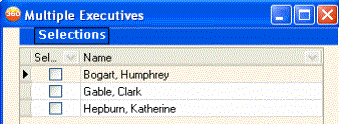When selecting criteria in certain AMS360 forms, the ability to select multiple items from a list may be available for one or more fields in the form.
This feature allows you to select more than one item in a list, without having to select "All".
To access the feature choose (Select Multiple...) from the list. This opens the Multiple Selections list.
Check as few, or as many of the items in the list as desired and click OK.
Once you leave the Selections form, if further changes are required, click the Edit link, which is now active. This reopens the Multiple Selections list where you can make your corrections.