How To: Analyze General Ledger Activity - Commissioned Person or Vendor
When analyzing postings to the general ledger you may need to isolate transactions for a specific commissioned person (e.g., exec and rep) or vendor. This topic outlines key setup issues involved in this process.
When adding or editing many of the general ledger accounts in the Chart of Accounts Setup you have the option of selecting one of two subledger options, Commissioned Person (e.g. exec and rep), or Vendor.
If no selection is made in the Subledger option box when the account is first set up, and if you post transactions to the account, it will no longer be available for subsidiary detail posting.
AMS360 ships with a standard Chart of Accounts but the setting of the subledger option is open to each agency's preferences and defaults as unchecked for many accounts. Subledgering by commissioned person or vendor is available for all detail accounts, except Bank accounts (GL#11100000 -11190000), system or permanent accounts. If you anticipate wanting to see certain data by subledger, you should edit the accounts in Chart of Accounts Setup prior to posting transactions. |
This is an example of how to set the the General Ledger report selections to print details for all current year general ledger transactions posted to account #63710000 - Cell Phones for the vendor AT&T Wireless.
Be sure to change the Format field from the default of Summarize by Sub-ledger to Sub-ledger Detail. |
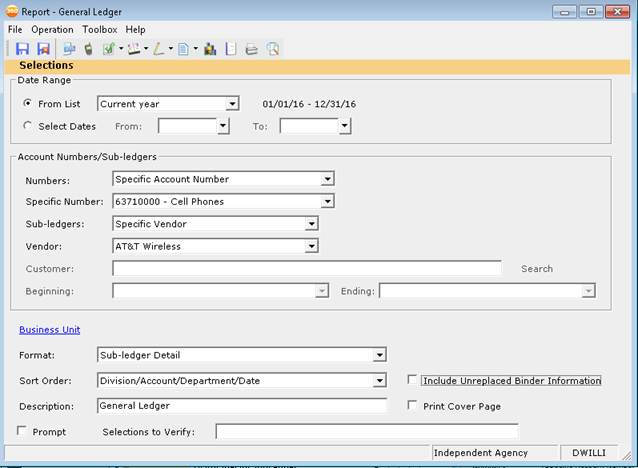
![]() Click the PDF Icon to view the results of the report selections above.
Click the PDF Icon to view the results of the report selections above.