Workflow: Billing an Agency Fee for a Direct Bill Policy
When you bill a Direct Bill policy through the Direct Bill Commission Statement, Direct Bill Entry Statement, or the Customer Center the following procedure shows you how to bill an Agency Fee through the Customer Center.
- Create the policy with the Bill Method in the Basic Policy Information section set to Direct Bill.
- In the Transaction Premiums / Billing section, complete the Transaction Premiums subsection as normal based on the company billing options for the policy (Direct Bill Commission Statement, Direct Bill Entry, Customer Center).
- Click New on the Transaction Fees, Taxes, Finance & Down Payments subsection.
- Select the Charge Type from the list. Enter the desired Description and charge Amount.
See Billing Charges and Credits Setup for information on creating or editing a charge type.
- Select Customer Center in the How Billed field, and select the appropriate Premium Display Options to include or not include the agency fee in the premium totals.
- In the Invoicing subsection, make sure Agency Bill is the selected Bill Method. Complete any other desired invoicing options. Click Create Invoice.
- An informational message advises you that the selected bill method does not match the bill method in the Basic Policy Information section. Since this is the desired condition, click Yes.
- Edit the Standard Invoice form as desired and select a Post option. This returns you to the Policy form.
Review Creating an Invoice for more information about the invoice form and posting options. - When the Policy form is complete, click Save & Close.
The copy Direct Bill Entry Statement feature will save you time by copying all transaction rows entered on a previous statement. Once copied, adjustments to the statement can be made prior to posting. The copy feature can be done from the Company or the Financial Center.
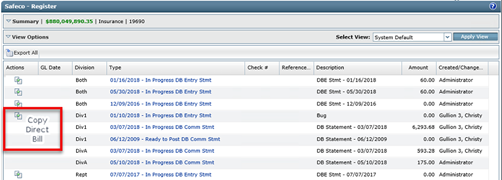
Copy Direct Bill screen
Changing the executive name or commission percentage, or to change the agency commission percentage can be done directly in the grid. You can also see if there are additional personnel entered for this policy.
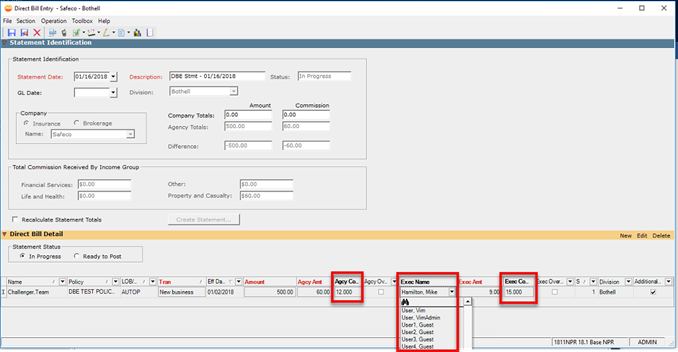
Direct Bill Entry screen