Copy Check: Pop-Up Messages

|
Note: This update represents only a portion of the AMS360 24R1 release. Please navigate to AMS360 2024 R1 Release Notes to review other enhancements and fixes that were part of this release. |
This release adds two pop-up validation messages that warn users they are either missing OSC check-type security, or else the check payment type that was originally used in the check being copied is no longer allowed by the bank they have selected.
OSC Check Types and Employee Security:
-
Go to the Bank Center and select the Bank; then go to Bank Overview and select "Edit Bank":
-
Account Setup - Payment Types:
-
Select the types of payments this bank is permitting.
-
If the bank allows OSC check types:
-
If a user goes to copy a check with OSC check types and they are not part of the Security Group that permits OSC check types, they will receive the following validation message:
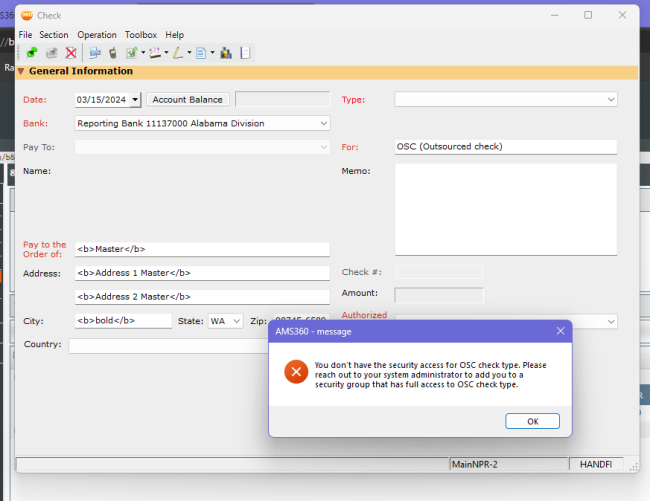
-
-
-
-
The administrator will need to go to the Employee Center and add them to the Security Group that allows OSC check types.
-
When the original check payment type is no longer allowed by the Bank:
-
If the bank originally had all or certain check types when the original check was created, and at a later time that specific check type was removed:
-
When a user goes to copy that check, they will receive the following validation message: "The check payment type for this check you want to copy is no longer allowed by this Bank. Please contact your administrator to review the accepted check types for this bank.:
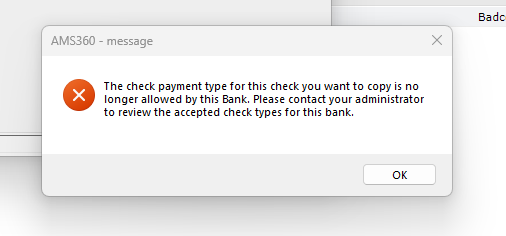
-