NAICS Code Search Field

|
Note: This update represents only a portion of the AMS360 24R1 release. Please navigate to AMS360 2024 R1 Release Notes to review other enhancements and fixes that were part of this release. |
This feature will allow the user to type in the number or text of the NAICS industry from the NAICS list within the Customer Center - Additional Customer Info.

|
Note: Any invalid NAIC or SIC codes will be removed through the upgrade process. If you have concerns with the data in this field, we suggest you run the MAR Customer Analysis report prior to performing the upgrade; this action will therefore provide you with a list of what was included in that field. |
-
In Customer Center, search for your customer, click on their name and then go to Customer Overview.
-
Edit Customer - Additional Customer Information:
-
The "NAICS #" field has a drop-down menu to click on, where you can type in either the number or the letter(s) of the industry for which you are searching.
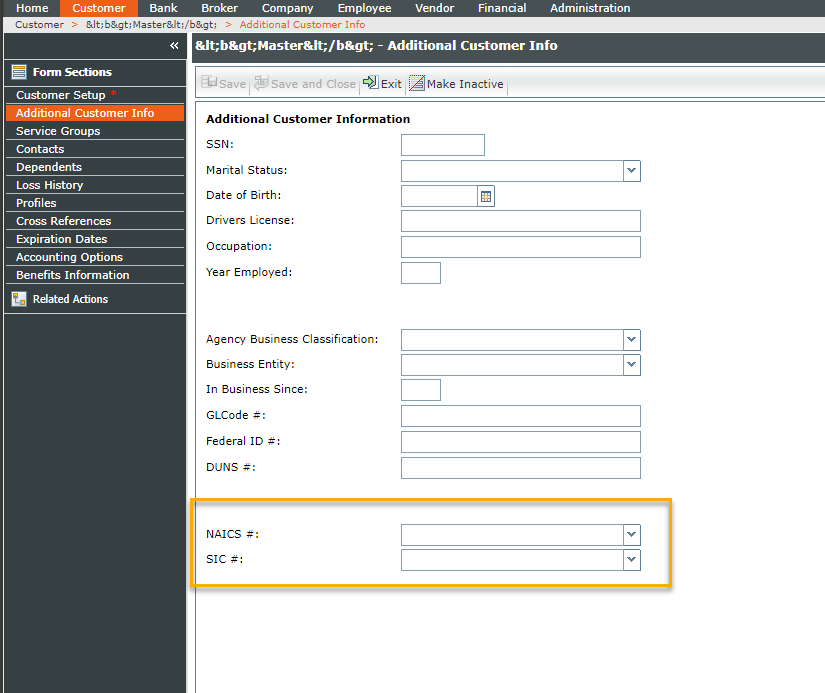
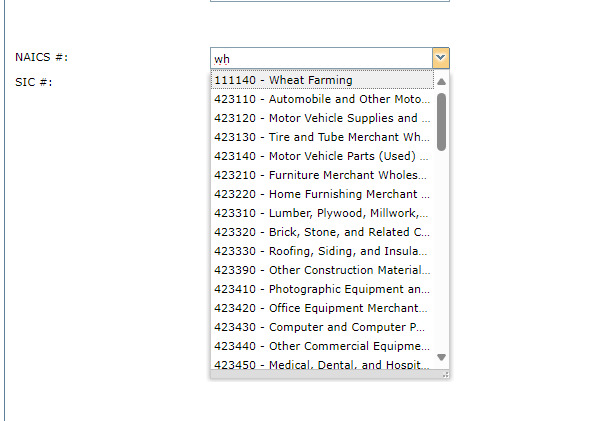
-
Once found, click on your NAICS code and it will appear in the drop-down menu. The SIC code box will also show the connected code, should there be a one-to-one match. If there are multiple matches, click on the SIC code drop-down item to select the corresponding one.
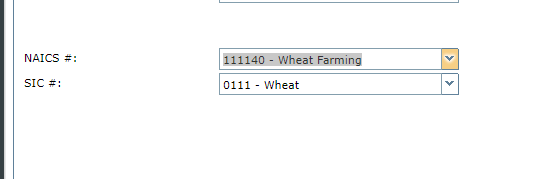
-
To finish, click "Save" or "Save and Close."