Adding, Replacing, or Removing a Broker on a Billed Policy Mid-Term
When adding, replacing, or removing a broker from a billed policy, any date between the policy's effective date and the current date, on an active policy, can be selected for the change. This update helps track the actual date of a broker change that has occurred.
To add a broker mid-term, open a billed policy and select "New" in either the Personnel grid or the View Commission grid. When the “Add Personnel To Policy On Billed Policy” opens, the “Effective As Of” date will default to the policy's effective date. To select an available date, click on the drop-down menu to open up the calendar for date selection, or else type the date directly into the box.
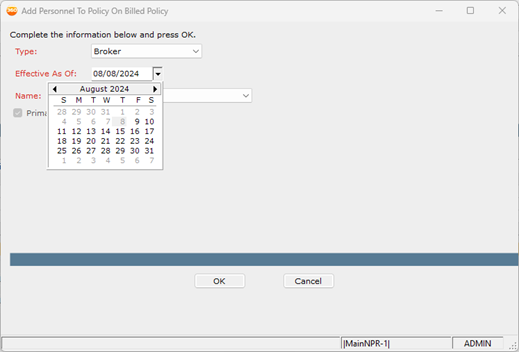
Once the date is selected and “OK” is clicked, invoicing will launch to confirm and post the change.
|
NOTE: For agency-billed business, any invoices posted prior to the broker's add date will remain posted to the agency accounts receivable general ledger account: 11211000. Any invoice posted on or after the broker's add date will be posted to the broker’s accounts receivable general ledger account: 11221000. |
To replace a broker mid-term, open a billed policy and select the replacement link in the Policy Personnel grid. When the “Replace Personnel On Billed Policy” form opens, the “Effective As Of” date will default to the policy's effective date. To select an available date, click on the drop-down menu to open up the calendar for date selection, or else type the date directly into the box.
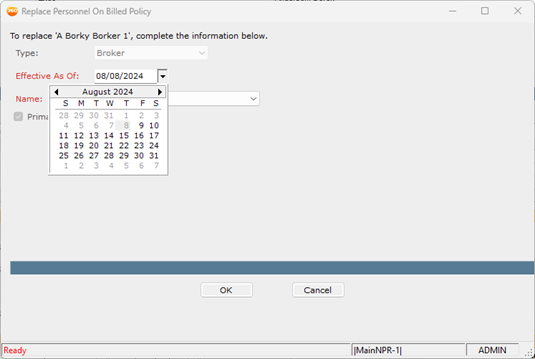
Once the date is selected and "OK" is clicked, invoicing will launch to confirm and post the change.
|
NOTE: For agency-billed business, both prior and new broker invoices will be posted to the broker’s account receivable general ledger account: 11221000. |
To remove a broker mid-term, open a billed policy and select "Delete" in either the Personnel grid or the View Commission grid. When the “Delete Personnel On Billed Policy” form opens, there are three “Delete Options” from which to choose:
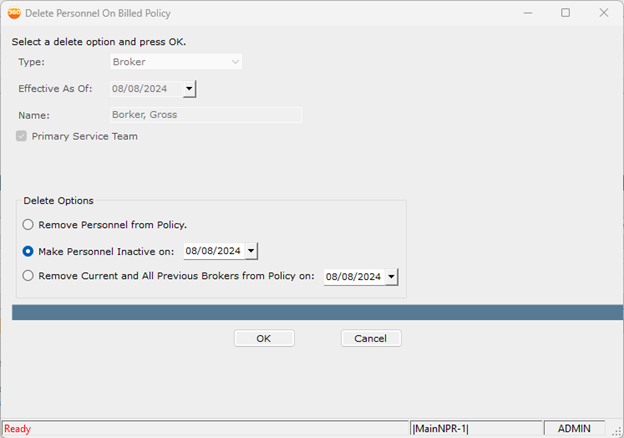
-
“Remove Personnel from Policy”: This selection removes the broker as of the effective date of the policy.
-
“Make Personnel Inactive on”: This selection allows a mid-term date to be selected to remove the broker.
-
“Remove Current and All Previous Brokers from Policy on”: This selection allows the removal of all brokers on the policy, whether active or inactive, as of a specific date. This choice will change any broker period that falls on or after the selected date to the date specified.
-
For example: A policy that is active 08/08/2024 – 08/08/2025. At the inception of the policy, there was a broker (“A Borky Broker 1”). On 03/12/2025, I replaced the original broker with another (Gross Broker).
-
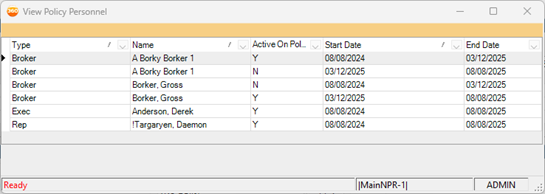
-
On some future date, I realize that a different broker should have been active on the policy from 02/13/2025 until the policy expiration date. When deleting Gross Broker, I choose to remove current and all previous brokers on the policy as of 02/13/2025, so I can add the new broker to the policy on the correct date. Before adding the new broker, my policy personnel periods changed to reflect the Gross Broker being completely removed, as well as “A Borky Broker 1” having an adjusted inactive date of 02/13/2025.
-
-
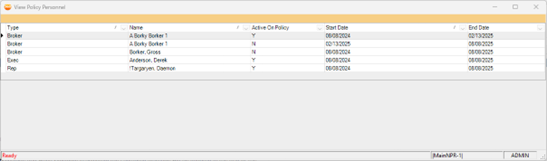
-
This option is useful when needing to adjust broker periods without defying the system's rule of one broker on a policy at a time.
Once the correct selection is made and "OK" is clicked, invoicing will be launched to confirm and post the change.
|
NOTE: For agency-billed business, invoices posted after the broker deletion date will be posted to the agency accounts receivable general ledger account: 11211000. Any invoice posted before the broker’s deleted date will remain posted to the broker’s account receivable general ledger account: 11221000. |
When cancelling a policy mid-term and choosing to set the expiration date the same as the cancellation date, if a broker’s term takes place entirely after that date, then the system will ask for the broker's removal before the cancellation can take effect. This is to ensure that invoicing reflects the correct commissioned personnel.
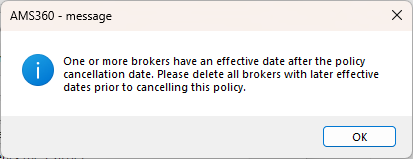
When running the Global Change for Personnel process, it is possible that the broker being replaced was not the original broker on the policy. If this happens during the process, that broker row will be skipped, and an exception will appear on the report. These policies will need to be manually changed to prevent multiple, overlapping broker periods from appearing on the policy.