Blocked Division Consolidation
This release fixes an error that prevented the proper functioning of Division Consolidation if Branch Codes were out of sync.
PREVIOUSLY:
If an agency had its branches turned off and each division possessed its own branch code, running the Division Consolidation process caused errors and corrupted the data.
NOW:
There is a new functionality associated with Division Consolidation that detects when division branch codes are not equal, stops the process, and then generates an error code. NOTE: This is a temporary fix. Once a permanent fix is created, this error code will be removed.
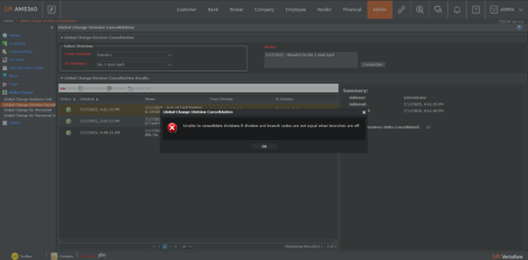
This fix prevents the corruption of data following Division Consolidation. However, policies will not disappear after this process.
Here are the steps to follow:
-
Turn off branches by going to Admin > Agency Overview > Edit Agency > Business Unit Setup.
-
Go to Division Consolidation by going through Admin > Global Change > Global Change Division Consolidation.
-
Select a division for "From Division" and "To Division."
-
From: Division with matching branch codes; To: Division with matching branch codes.
-
Expected: The process will finish without failure, and there should be no missing policies.
-
-
From: Division with non-matching branch codes; To: Division with matching branch codes.
-
Expected: The process will finish without failure, and there should be no missing policies.
-
-
From: Division with matching branch codes; To: Division with non-matching branch codes.
-
Expected: The process will fail and the error message will appear, preventing corrupted data.
-
-
From: Division with non-matching branch codes, To: Division with non-matching branch codes.
-
Expected: The process will fail and the error message will appear, preventing corrupted data.
-
-