Policy Cancellation: Adding the Requirement for a Cancellation Reason
Users who possess admin credentials can now, via the Administrative Center, require a policy cancellation reason. Under Policy Configuration, there is now a check-box that allows an administrator to turn on this feature.
In the past, agencies were noticing a lot of blanks in the cancellation field for non-download policies. It was therefore challenging for them to properly analyze their business, due to this missing data. This new mandatory field and associated drop-down menu now eliminate blank spots in the report.
Process
Navigate to the administration center. Click on Customer/Policy that is found in the left-hand menu. Within that drop-down menu, note the option for Policy Configuration. Under that window, there is a new check-box titled “Cancellation Reason: When checked this will make the cancellation reason field required.” Admins will then check the box and click “Save Rules.”
From that point forward, when users cancel a policy, they will be required to provide a cancellation reason.
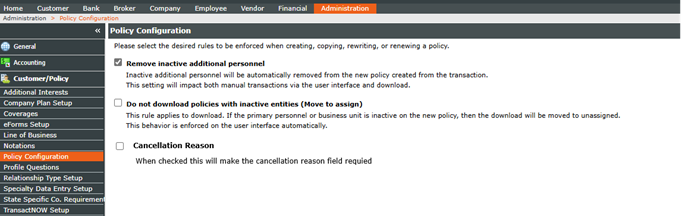
Adding to the Cancellation Reason List via List Setup
With this release, users with administrative access will now be able to go to List Setup and add reasons to the “cancellation reason” list.
The value for users is that they will be able to add more accurate reasons to the cancellation reasons drop-down menu. They can also make permanent cancellation reasons inactive, so these reasons will no longer appear as an option in the menu. This option lets administrators decide which reasons will be selectable when canceling a policy.
Users with admin access can begin by navigating to the administration center. With proper access to the list setup, click that option in the left-hand panel. Under the list setup, “cancellation reason” is displayed. Click that item to add a unique description and code. Upon making this reason active, it will now show up in the drop-down menu whenever someone attempts to cancel a policy.