AMS360 Client Revision 12
Vertafore will be deploying software updates for version AMS360 25R1. As a result, on or after April 25, 2025, all AMS360 25R1 users will be required to download and install new AMS360 client software (Rev 12) to connect and utilize AMS360.
How to Update or Install the Revision 12 Client
Make sure to save all the work before running this installation. AMS360 Client Rev 12 requires .NET Framework 4.8 to be installed. If it is not installed, the installer tries to download and install this first, which reboots the workstation after the .NET Framework 4.8 has been installed. Once the workstation reboots, you will need to restart the AMS360 install. You do not need to uninstall Client Rev 11 before installing Client Rev 12. NOTE: AMS360 Client Rev 12 is backwards-compatible with AMS360 24R1.
-
Download AMS360ClientRev12.
-
Note: There will only be a .exe download file available.
-
For agencies that wish to distribute the install with group policy:
-
-
Save the file and open it in File Explorer.
Note: If Microsoft gives a warning about this not being commonly downloaded, please ignore and keep the file.
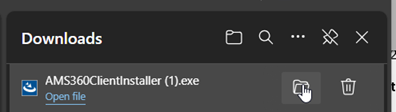
-
Right-click on AMS360ClientInstallerRev12, and click "Run as Administrator".
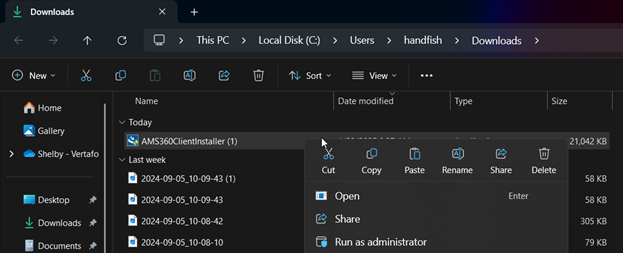
-
The Client Rev 12 InstallShield Wizard modal will appear. Click Next and follow the prompts. In most cases, the client installer will load without any further intervention.
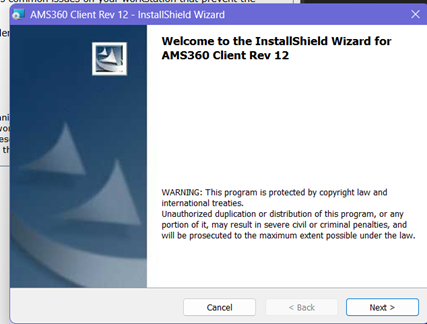
-
Click Closeon the Installation Complete page.
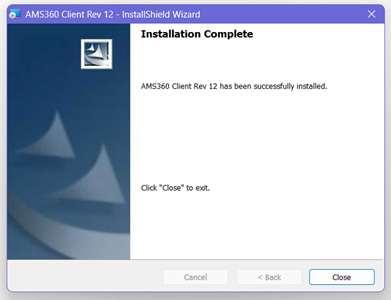
-
You can now log on to AMS360.
If you run into any errors or unusual messages, we suggest restarting your computer before taking other actions.