Improved Business Unit Access
This release fixes an issue regarding Business Unit Access and Employee Business Unit Access.
PREVIOUSLY:
Users were accessing the Security Group Setup Report in Classic Reports. The report is lengthy, does not meet the required criteria for the user in an efficient way, and has a poor performance history as well as an unwieldy design.
NOW:
To fix this defect, a new My Agency Report (MAR) has been created. This new MAR report does not necessarily replace the security setup report; however, it provides users with required information in a more efficient manner. This new report is titled “Business Unit Access and Employee Business Unit Access.”
There are two tabs. The first is "Business Unit Access," which includes all Business Unit Access groups. The second is " Employee Business Unit Access," which includes all employees and various combinations.
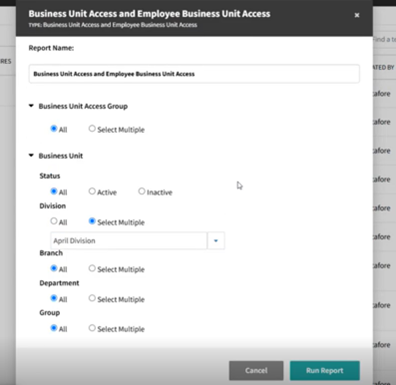
OPERATION:
In AMS360, click on "360 Toolbox" and then click on "My Agency Reports." In the report templates, search for "Business Unit Access and Employee Business Unit Access." Click on the resulting link to run the report. Once this report is ready, click the "Business Unit Access and Employee Business Unit Access" link in My Reports.
The Employee Business Unit Access tab contains eight columns, which are titled as follows: Employee; Employee Short Name; BUAccessGroup; Group ID; Divisions; Branches; Departments; and Groups.
Click on the Business Unit Access group tab, which contains ten columns and are titled as follows: BUAccessGroup; Group ID; Division; Division Short Name; Branch; Branch Short Name; Department; Department Short Name; Group; and Group Short Name.
Click on the Left Arrow / Back Button under the My Agency Report Logo. On the Report record, click on the XLS Symbol. The XLS File will download without error. Click on CSV Symbol, and the CSV File will download without error.