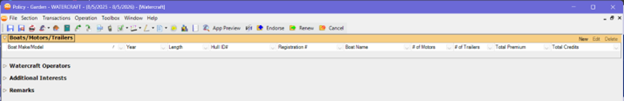Additions to Commercial Supplemental Name Section
This release provides several additions within the Commercial Supplemental Name Section.

Adding Note Field
There is a new Note text field, where users can add or edit a row within the Commercial Supplemental Name Section on a Commercial Policy. This allows users to add a note to the Commercial Supplemental Name, which includes the ability to document any type of information.
Create or open an existing Commercial Policy, navigate to the Commercial Supplemental Name Section, and click on "Add" or "Edit" to type in the information. Then, click "Save" or "Save and Close" for the information to be saved.
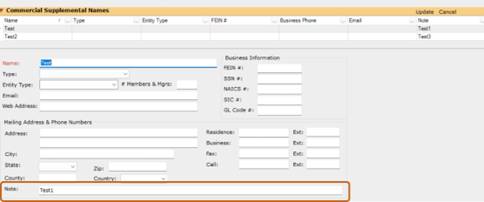

Adding Additional Information to Boat/Motor/Trailer Grid for Watercraft Line of Business
For users who have a watercraft or yacht LOB, the Boat/Motor/Trailer section now includes Length, Year, Hull ID #, Registration #, and Boat Name in the Boat/Motor/Trailer grid. This work saves time and allows users to see information immediatelyy without having to delve deeper into the policy.
In the Customer Center under the Customer Policy, click on the LOB section. Select either "Watercraft LOB" or "Yacht LOB." Go to the Boat/Motor/Trailer Grid, expand it, and type in the information. Click "Add," and the new information will appear in the grid.