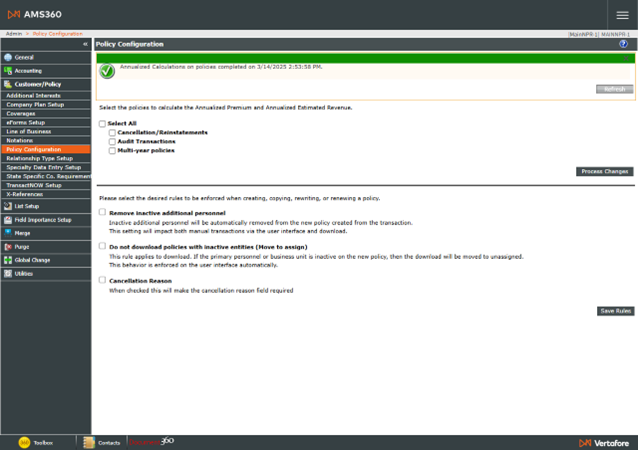Policy Configuration: Global Update of Annualized Calculations
The policy view now has an annualized premium field and an annualized revenue field. These fields are calculated automatically whenever there are policy endorsements. Policy Configuration can be run for the initial calculation of the new Annualized Premium field and the Annualized Revenue field.
The following options may be selected to include any single element, or all of them:
-
Cancellations/Reinstatements,
-
Audit Transactions, and
-
Multi-Year Policies.
After initially running the calculation, and presuming the options do nt change, the fields will update in real time as the policies change. This process will save time and should prove to be a valuable management tool.
To populate the new annualized premium and annualized revenue fields for the first time, go to the Admin Center in the Customer/Policy section and select "Policy Configuration." In the top section, select any one of the three check-boxes, or else “Select All”: Cancellations/Reinstatements, Audit Transactions, and Multi-Year Policies.
Then click the “Process Changes” button. Once the process is complete, both annualized fields will be populated on all policies that match the options selected and are shown in the Policy View grid.
A message box that notes the last time the process was run is fixed in place at the top of the Policy Configuration. If you change your Options, you will need to process the changes again to recalculate all the policies.