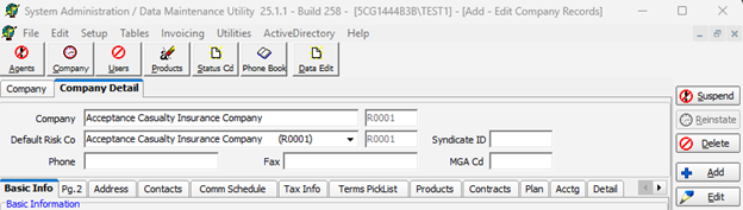The Company Detail tab is used to add, edit or view company information. Multiple tabs are employed to assist you with quickly locating the information that you want to see. We will discuss each of the tabs so that you can add or edit a company record by entering the information applicable to your organization.
- In the Company box, you must type the name of the company.
The box to the right of the Company box is used to display the company ID. If you are adding a company, a company ID will be populated automatically when you finish providing the basic company information and click OK to save your changes. If you want to use a specific company ID you can type it in the box (8 character limit). - If you are adding a market company, select a risk company, if applicable, from the Default Risk Co list to use as the default risk company for this carrier.
The risk companies shown in the list are populated by risk companies already added to your AIM system. The box to the right of the Default Risk Co list box is used to display the company ID of the risk company that you selected from the list. - Enter the appropriate information in the boxes defined next.
- Syndicate ID – London syndicate ID number, if applicable
- Phone – main company phone number
- Fax – main company fax number
- MGA Cd – your agency's producer code with the carrier