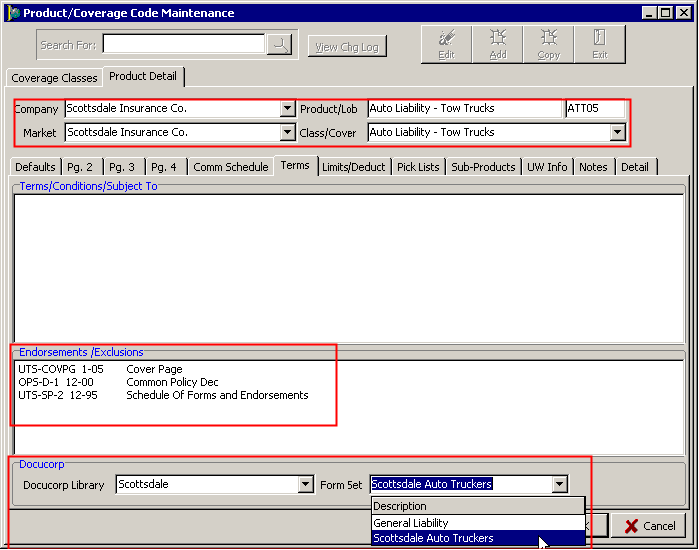Do not alter or add to information on the Data Sources tab unless you have consulted with Vertafore first.
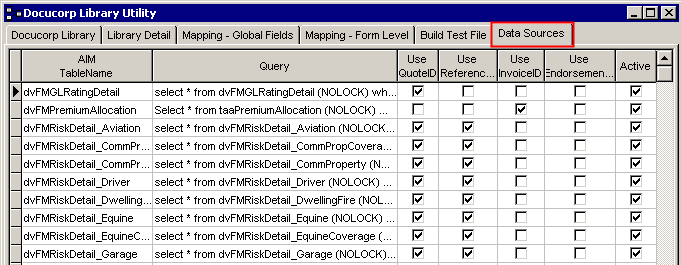
Form Groups are preselected form sets of Dec., endorsement, and other forms that relate to a specific product. This option replaces form maintenance at the product level.
- In AIM – Docucorp Form Selection Screen, shown in Figure 23, use the buttons and fields described below to add a form group.
- Add – Add a new form group.
- Edit – Edit the selected form group.
- Description – Enter a name for the form group.
- Company – Select a company from the company list in AIM.
- Common Forms – Select the form sets that are related to the group.
- Inc. – Select the forms to make part of the group.
- Save – Save the form set.
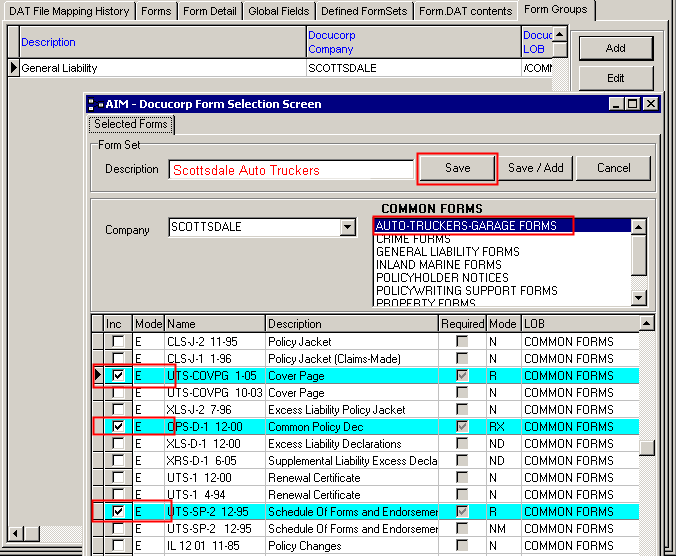
Default a Form Group at the Product Level
- In Data Maintenance Utility (DMU), click Tables, and then click Product.
- In Product Coverage Code Maintenance, select the appropriate coverage and product. In our example we have selected Scottsdale Insurance Co. and Auto Liability – Tow Trucks.
- Click the Terms tab.
- In the Docucorp Library list, select the Docucorp library.
- In FormSet, select the form set that relates to this product. The Endorsements/Exclusions field is automatically populated with a list of the forms that are contained in the chosen form group.
Note: The forms listed in the Endorsement/Exclusion section of the product are the same as the forms that we selected during the Scottsdale Auto Truckers form group setup.