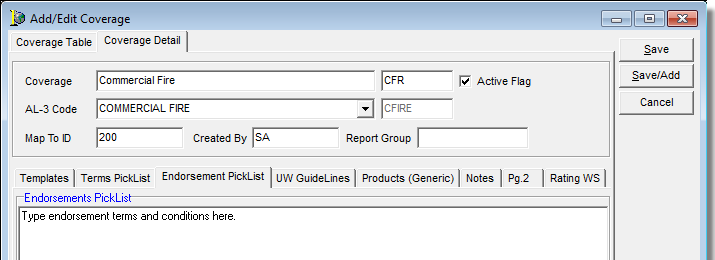In this topic we continue our discussion of the Coverage command located on the Tables Menu.
You can create pick list terms (items) that can be used in AIM to provide additional information or to define conditions about an endorsement to the coverage. For example, you could add an item that defines a restriction in the coverage.
- Click the Endorsement PickList tab.
- Enter the items to be available in the lists in the Endorsements PickList pane.