Setup File Attachments
In this workflow, we show you how to set up the system directory used to store external file attachments, Microsoft Word documents, and e-mail attachments in AIM.
The parameters referenced in this workflow are located in Data Maintenance Utility (DMU).
- Click the Setup menu, and then click System Parameters.
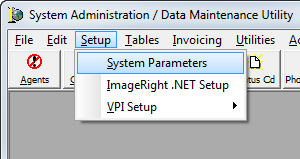
- Click the Pg. 3 tab, and then click the File Directories tab
- In the Directory For User Settings/Parameters group box, specify the network location where file attachments are copied when an external file is attached to an AIM submission using the Attachments – Add/Edit function in AIM.
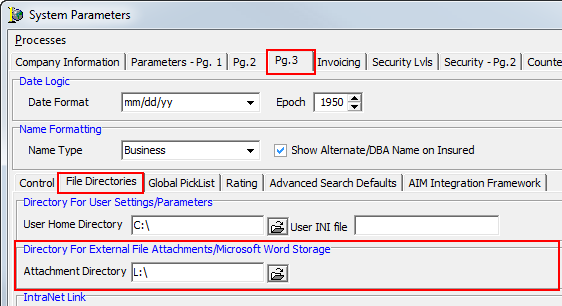
It is important to note that the external files are not copied into the SQL Server database, but rather stored in the network directory specified.
We recommend that external file attachments be stored on a networked file server or Network Attached Storage (NAS) Device that is separate from the file server used to host the SQL Server database. This ensures that the SQL or SQL/application servers are not compromised by the heavy demand of file management operations. It also ensures that the SQL or SQL/application server storage space remains dedicated to production data. Storing the attached files on a shared drive that resides on the same server as the SQL database files is feasible only for the client with plans for limited use of file attachments in AIM.
If your agency has a Local Area Network (LAN) without a dedicated file server, we recommend that you consider purchasing a NAS device as an inexpensive alternative to the expansion or upgrade of your SQL or SQL/application servers (e.g. RAID 5, etc). We have determined that due to the cost of the RAID drive space that is used for the SQL or SQL/application server, usage of the RAID drive space for file attachments is generally prohibitive expensive and not recommended for the storing file attachments within the database.
The AIM application relies on the recorded file directory to access the attached files. For this reason, it is imperative that the initial decision for the file attachment directory be based on long term planning. Relocating files to another server/directory will result in “broken links” and requires involvement by Vertafore to convert the recorded path. This service would likely incur a fee.
To guarantee an up to date production environment in the event of server failure, daily backups are required of the file attachment directory. As an added benefit, because of location, running backups of NAS guarantees no disruption of SQL/Application server performance.