Before proceeding, ensure that you are running ImageRight Desktop 4.x or higher and that Microsoft .NET Framework version 4 is installed on the workstations where the AIM/ImageRight integration will be installed.
- Locate the AIM Integration Install in the AIM\Integration folder on the network share. For example:
\\server\aim\Integration\AimIntegrationInstaller.msi - Double-click AIMIntegrationInstaller.msi.
- If Microsoft.NET Framework is properly installed, the AIM Integration Framework installation wizard appears. Click Next.
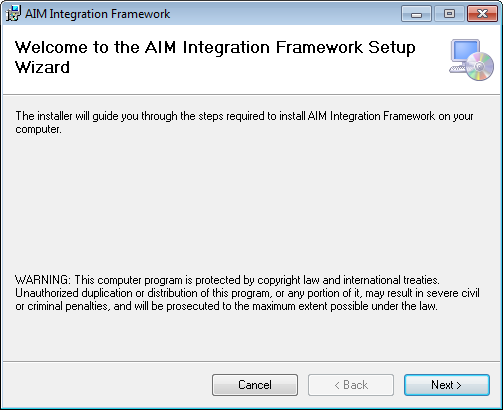
- In Select Installation Folder, accept the defaults unless a different location for the integration files is needed. If so, click Browse to select the new location.
- Click Next when finished.
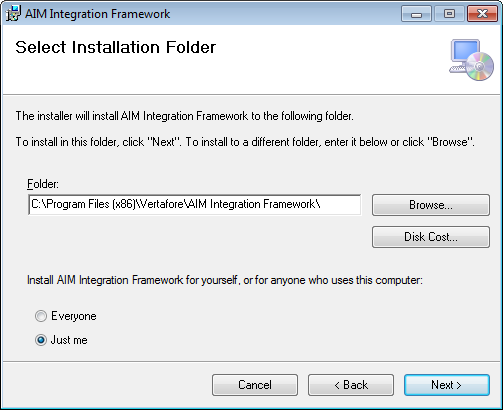
- Click Next.
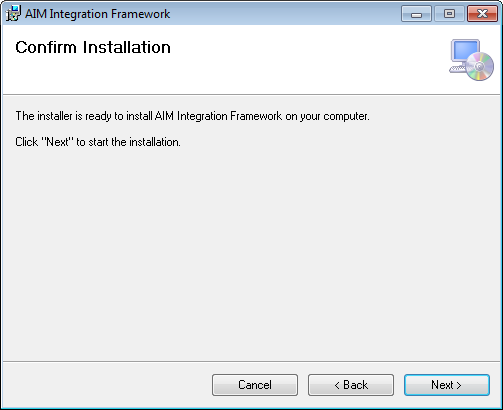
- Click Close.
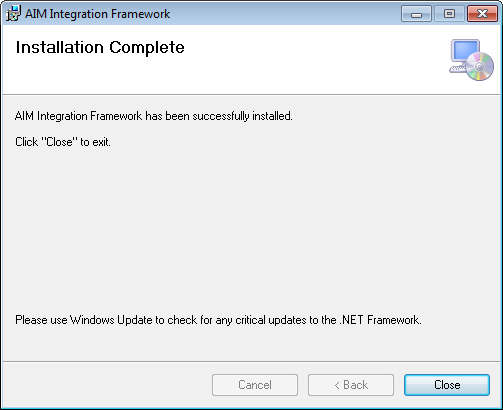
You can review how to setup ImageRight integration in the ImageRight File Integration Setup topic.