You have the ability to keep track of NAIC (National Association of Insurance Commissioners) codes for carriers in DMU. You can also add information about the carrier's state, AM Best code, AM Best rating, and Standard and Poor's (S&P) rating.
- On the Tables menu, click NAIC Codes.
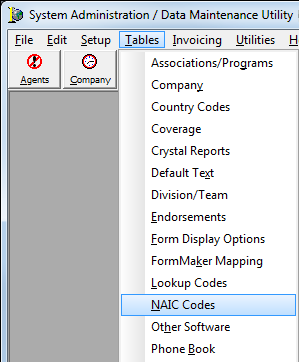
- With the Add/Edit National Association of Insurance Commissioners (NAIC) Codes dialog box open, existing carriers and codes are displayed in the familiar grid format.
You can add, edit, copy, and delete items. A quick review of the columns in the grid will provide information about the existing items. - You can use the search function to quickly locate a code in the list by entering your search parameters in the Search pane. You simply enter all or the first part of the parameter. The first matching code will be highlighted. You can click
 and select one of these parameters:
and select one of these parameters:- Name – carrier name
- ID Code – AIM ID carrier code
- NAIC Code – carrier's NAIC code
- AMBests – AM Best ID code
The available buttons in the dialog box are defined next.
| Button | Function |
|---|---|
|
|
Add a new carrier record |
|
|
Edit an existing carrier |
|
|
Copy the selected carrier |
|
|
Delete the selected carrier |
|
|
Close the dialog box |
The Edit in grid option is reserved for future development.
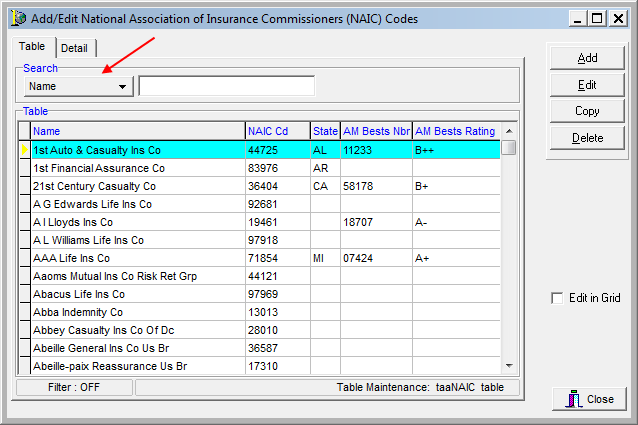
Now that you understand how to review existing items, we will move on and explain how to add a carrier and a code.
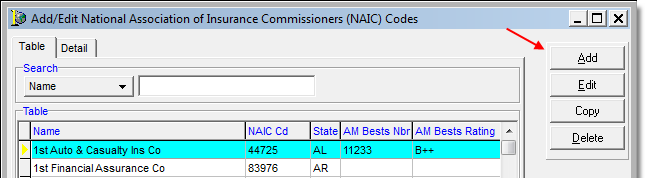
- Open the Add/Edit National Association of Insurance Commissioners (NAIC) Codes dialog box (click NAIC Codes on the Tables menu, as explained earlier).
- Click Add to add a new item.
- Alternatively, you can click Copy to copy a code selected in the list which can be changed to meet your needs by adapting our next steps.
- To modify an existing code, select the code in the list, click Edit, and update the information on the Detail tab.
- To remove a code, select the code in the list and click Delete.
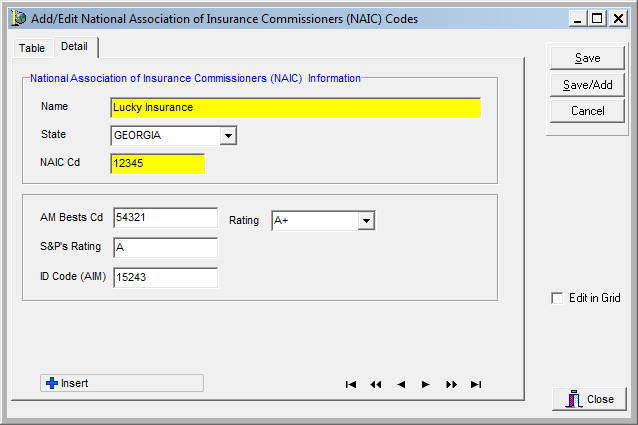

|
Boxes and fields shaded in yellow indicate a required field. You must enter text into these fields in order to be able to save your changes. |
- On the Detail tab, enter the appropriate information in the National Association of Insurance Commissioners (NAIC) Information pane.
- Name – carrier name
- State – state in which the carrier is based
- NAIC Cd – carrier's NAIC code
- In the next pane, you can enter additional information about the carrier.
- AM Bests Cd – carriers' AM Best code
- S&P's Rating – carrier's Standard & Poor's rating
- ID Code (AIM) – carrier's AIM ID Code, that is the ID code from the Company table.
When changing an existing code, you can use the arrow buttons at the bottom of the dialog box to navigate the carrier records.
|
Button |
Function |
|---|---|
|
|
Moves to the first record |
|
|
Skips past the previous ten records |
|
|
Moves to the previous record |
|
|
Moves to the next record |
|
|
Skips past the next ten records |
|
|
Moves to the last record |