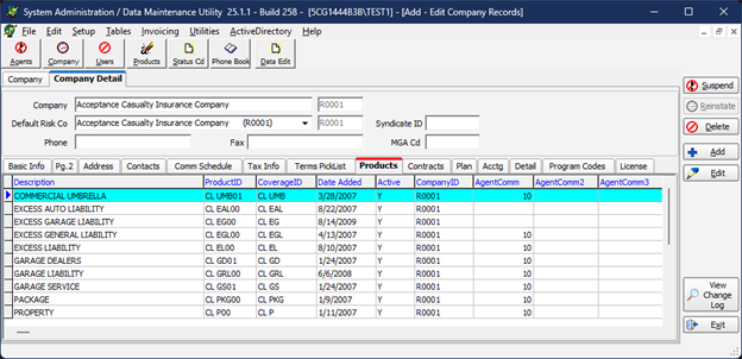In this topic, we continue our discussion of theCompany table located on the Tables Menu.
The Products tab shows all products that are associated with the carrier shown in the Company box.
In addition to the information shown (for example, product ID, coverage ID, company ID) in the screen capture above, you can use the scroll bar to see additional details about the company.
Changes to the products and their associations with individual carriers are made via the Product table.