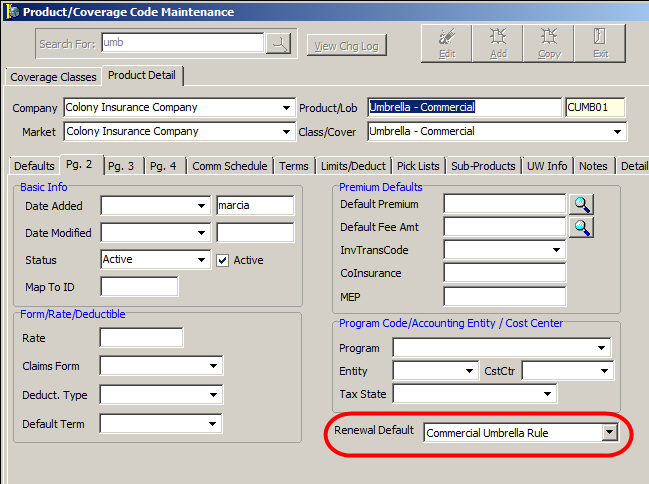Setup Renewal Manager Rules
The Renewal Manager Rules Engine feature enables the ability to apply certain actions during the Renewal Manager batch process, and is enabled as follows:
- In the Data Maintenance Utility, click the Setup menu option and select System Parameters.
- Click the Pg. 2 tab.
- Click the System Options – Pg. 2 (Options 31+) tab.
- Select 52 – Use Rules Engine in Renewal Manager.
- Click Save.
- Exit System Parameters.
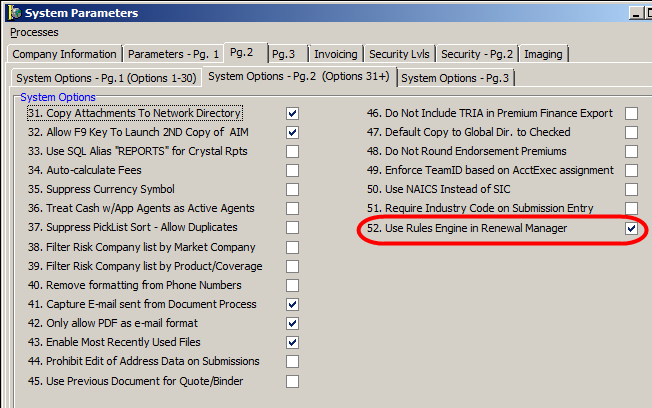
The Renewal Merge Screen allows users to select between expiring policy data elements and current product defaults in order to create the renewal quote, and must be enabled as follows for specific products. Once created, products may be assigned to the group in two ways: through the Renewal Default Groups table or through the Product table.
- Click the Tables menu, and then click Renewal Defaults.
- Click Add.
- In the Name field, enter the name of the rule.
- In the Description field, enter a meaningful description of the rule.
- For each available data element listed, click
 in the Rule column, and then select the rule that applies:
in the Rule column, and then select the rule that applies:
Select from:- Don’t Make a Selection
- Use Expiring Value
- Use Current Default (the current product default).
- For each available data element, select Allow Override if you want to allow people to override the default.
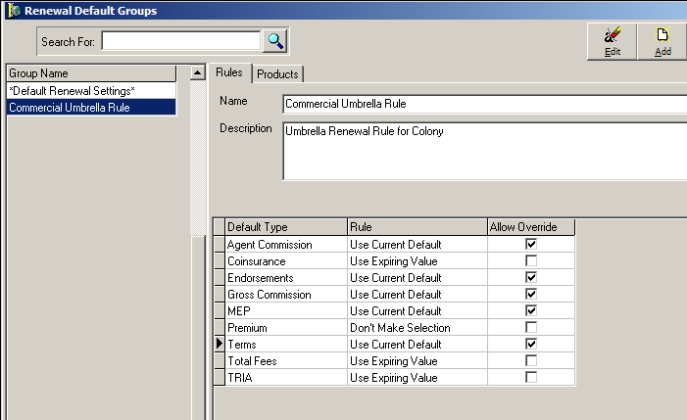
- Click the Products tab.
- Click Select Assigned Products to select the products that this rule group applies to.
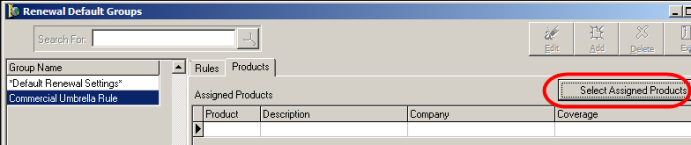
- Select individual products by clicking each, or select multiple products by holding down the Ctrl key while selecting both or by clicking the Select All button.
If a selected product already has a rule assigned to it, a warning message will be displayed asking you to verify whether you want to reassign the product.
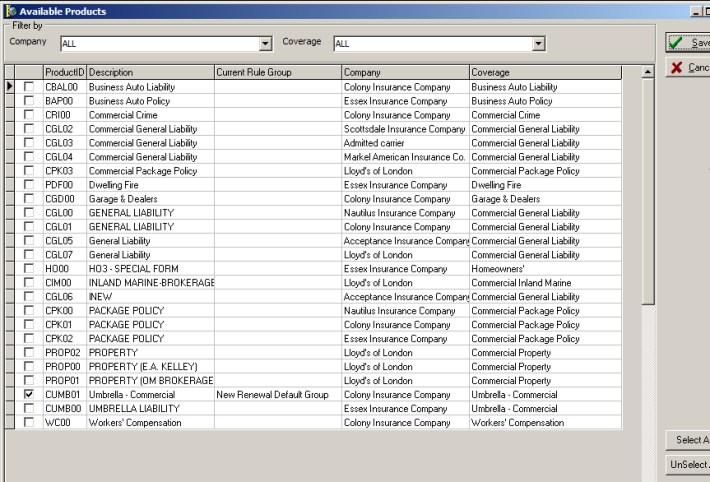
- Click OK when complete.
- The Products tab now displays all products assigned to this rule group.
- Click OK when complete to save the new rule.
Renewal Default Groups can be assigned in the Product Table as well as through the Renewal Defaults table. To do so:
- In the Data Maintenance Utility, open the Product table.
- Select the desired product.
- Click the Edit button to open Product Detail.
- Click the Pg. 2 tab.
- In the Renewal Default list, select the appropriate renewal default group.
- Click OK to save the change, or Cancel to abandon it.