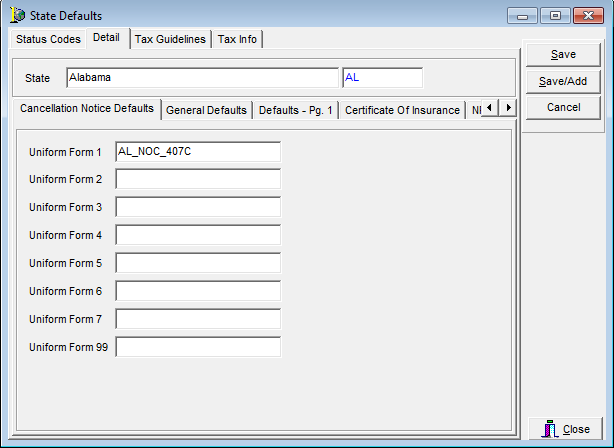In this topic, we continue our discussion of configuring the States table, located on the Tables Menu.
On the Cancellation Notice Defaults tab (seeDetail ), located in the State Defaults dialog box, you can enter the Crystal Report forms to be used for the state's uniform notice of cancellation forms.
- With the
Detail tab displayed, enter the necessary information on the sub-tabs.
Click
 or
or  to view available subtabs.
to view available subtabs. - Click
the Cancellation Notice Defaults tab and enter:
- Uniform Form # – the document name (document ID) of the Crystal Report form that is used for the state's uniform form class 1 notice of cancellation.
- Enter the document names in the remaining boxes, if applicable.
- If you do not specify document names, the XX_NOC (XX equals the two-letter state abbreviation) or NOC form will be used.