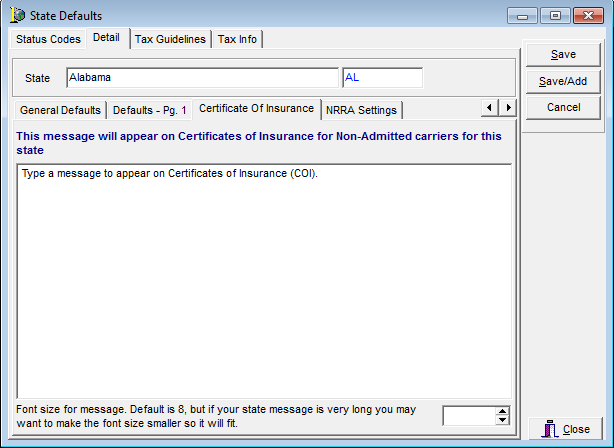In this topic, we continue our discussion of configuring the States table, located on the Tables Menu.
The Certificate Of Insurance tab, located in the State Defaults dialog box (see Detail), is used to enter messages to appear on certificates of insurance (COI) for non-admitted carriers for the state.
- Click the Certificate of Insurance tab.
- Enter the message that you would like to appear on Certificates of Insurance (COI) for non-admitted carriers to the state. If you want to change the default font size of 8 to improve the appearance of your message, enter the new font size in the box on the lower right side of the dialog box.