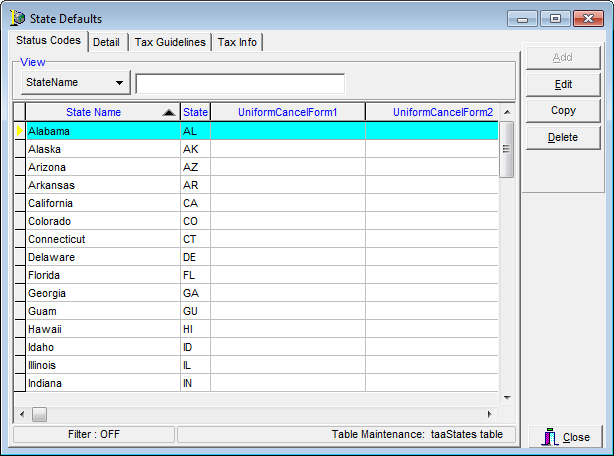In this topic, we continue our discussion of configuring the States table, located on the Tables Menu.
States are displayed in the State Defaults dialog box, on the Status Codes tab, in a grid layout. We will discuss how to locate a particular state and how to edit an existing state.
In the table that follows, we will show you the functions of the various buttons located on the Status Codes tab.
| Button | Function |
|---|---|
|
|
Add a new state record |
|
|
Edit an existing state |
|
|
Copy the selected state for insertion into a new state record |
|
|
Delete the selected state |
|
|
Close the State Defaults dialog box |
- Click
 on the StateName
button in the View pane to choose from the following search parameters:
on the StateName
button in the View pane to choose from the following search parameters:- StateName – search by the state name
- State – search by the state abbreviation.
- Depending on the parameter selection you just made, enter the state name or abbreviation in the box. The matching state will be selected in the list.
- Click the Edit button to edit the selected state.