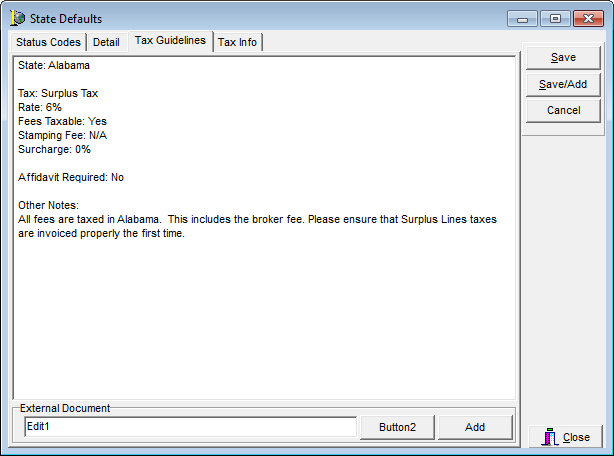In this topic, we continue our discussion of configuring the States table, located on the Tables Menu.
On the Tax Guidelines tab, located in the State Defaults dialog box (see Detail), you can enter tax guideline information about the state.
- Click the Tax Guidelines tab.
- In the box provided, you can you can type specific information about the state's taxes so that people can see the guidelines in the AIM Surplus Lines Tax Calculator.
- Click Save to save your changes.

|
The External Document pane and the accompanying options are reserved for future development. |