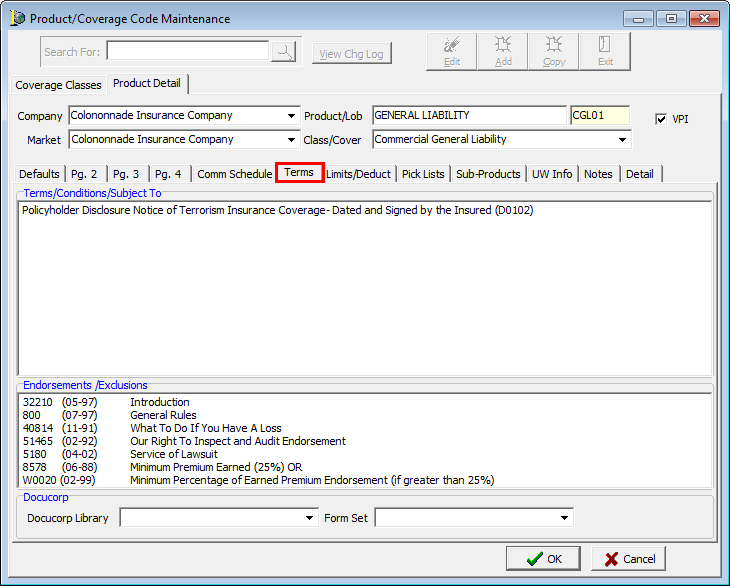In this topic, we continue our discussion configuring the Product table located on the Tables Menu.
The Terms tab in Product/Coverage Code Maintenance, is used to enter terms and conditions as well as endorsements and exclusions that will be displayed by default when this product is selected in AIM. Information entered here is intended to be specific to the product.
- Enter the text that you want to appear in the AIM Quote Detail dialog box when the product is selected based on these definitions.
- Terms/Conditions/Subject To – terms and conditions that will populate the Terms text box
- Endorsements/Exclusions – endorsements and exclusions that will populate the Endorse text box.
- If you are using Docucorp as your policy issuance solution, enter the necessary information in the Docucorp pane.
- Docucorp Library – Docucorp mapping
- Form Set – Docucorp form set