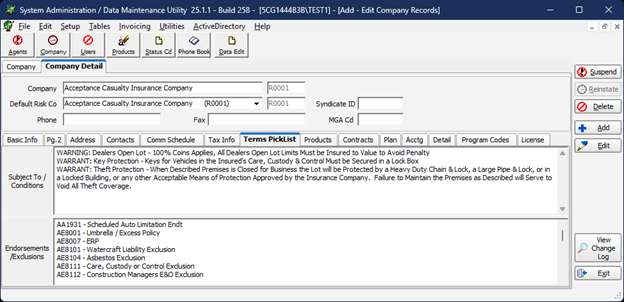In this topic, we continue our discussion of theCompany table located on the Tables Menu.
You can enter conditions as well as endorsements/exclusions on the Terms PickList tab. Your entries here can be added to (selected in) the Quote Detail - Pg.2 dialog box in AIM. Conditions and endorsements/exclusions are intended to pertain to quotes or binders created for this carrier in contrast to the terms and conditions that can be applied to the type of coverage or product being quoted.
- In the Subject To/Conditions text box, type any conditions to which quotes and binders for this carrier may be subject. Press Enter to enter each item on a new line.
- In the Endorsements/Exclusions text box, type any endorsements or exclusions that may be applied to a quote or a binder for this carrier. Press Enter to add items on a new line.