Customer Money on Account
The Customer Money on Account report allows on account money to be easily identified in one place, conserving time spent searching throughout the system for unapplied receipts.
This report shows all receipts posted on account for a customer. To qualify as being on account, the receipt needs to be posted using the Add On Account button, located in the receipt form, or needs to be applied to a customer/policy on account using the Apply money between invoices or on account button on the customer register.
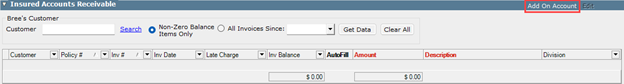
Figure 1. Add on Account In Receipt
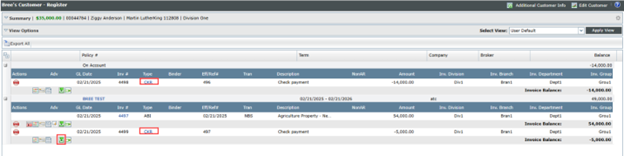
Figure 2 : On Account Receipts With Apply Money Between Invoices Or On Account Option
Once the entire receipt balance has been either applied to a policy, refunded, or voided, the receipt will no longer appear on the report.
Report Columns
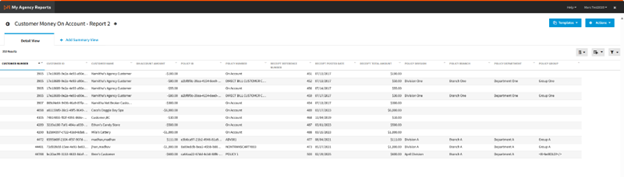
-
Customer Number
-
Customer ID
-
Customer Name
-
Customer Division
-
Customer Branch
-
Customer Department
-
Customer Group
-
On Account Amount
-
Policy ID*
-
Policy Number**
-
Receipt Reference Number
-
Receipt Posted Date
-
Receipt Total Amount
-
Policy Division*
-
Policy Branch*
-
Policy Department*
-
Policy Group*
The report does not show check balances or journal entries on account. If a receipt applied on the account creates an interdivisional journal entry, this will also not appear in the report.
*Policy columns will be blank if on-account money is not tied to the policy.
**Policy Number will show as "On Account" if on-account money is not tied to the policy.