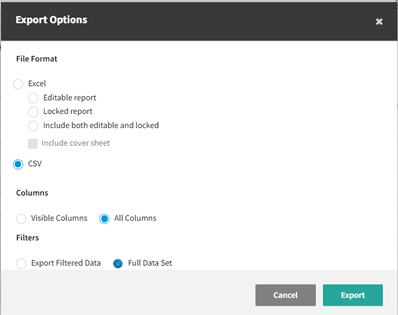Customer Policy Extract
The MAR Customer/Policy Extract provides you with the ability to create .csv files for uploading to the Global Change Business Unit, so you can change the Business Unit going forward on policies and/or customers. Going forward, this feature provides a convenient self-service process to create .csv files that change business units on an as-needed basis, which will save time.
The extract includes ALL policies, whether active and inactive. It does not exclude ANY policies, regardless of policy flag, the most recent transaction being a cancellation, or any cancellation transaction.
The Report has two tabs: "Customer" and "Policy." If you want to change some customers and some policies, you will need to save each tab as a separate .csv file.
-
The Customer tab shows Customers that may see a Business Unit change. To use this for a Global Change Business Unit for Customers, remove all rows where you do not want a Business Unit change made. Keep only those rows that will have a business unit change on the customer.
-
The Policy tab shows policies that may see a Business Unit change. To use this for a Global Change Business Unit for Policies, remove all rows where you do not want a Business Unit change made. Keep only those rows that will have a business unit change on the policy and future invoices, and business unit splits.
Pre-filters Form
-
Select the Business Unit components so you can minimize the number of rows returned.
-
Select the Business Unit Association; they each have different results.
-
If you select "Customer," it returns customers that have the selected business unit(s) plus the policies associated with those customers.
-
If you select "Policy," it returns policies that have the selected business unit(s) plus the customers associated with those policies.
-
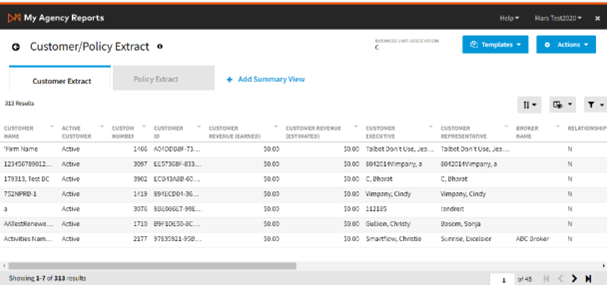
Continued to the right --------
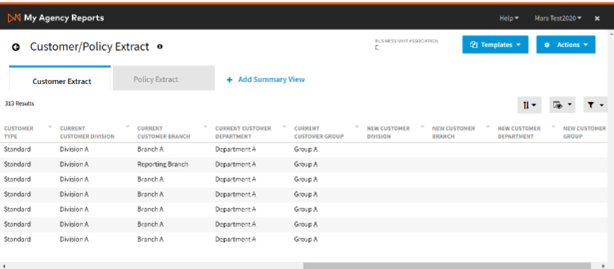
| Columns — Customer Detail Results | |
|---|---|
| Customer Name | Last, First or Firm Name |
| Active Customer | Active or Inactive |
| Customer Number | Account number |
| Customer ID | Unique identifier for customer |
| Customer Revenue (Earned) | Earned revenue |
| Customer Revenue (Estimated) | Estimated revenue |
| Customer Executive | Primary Executive |
| Customer Representative | Primary Representative |
| Broker Name | Broker (if there is one) |
| Relationship | Y / N |
| Customer Type | Customer, Prospect, Suspect |
| Current Customer Division | Division before Global Change Business Unit |
| Current Customer Branch | Branch before Global Change Business Unit |
| Current Customer Department | Department before Global Change Business Unit |
| Current Customer Group | Group before Global Change Business Unit |
| New Customer Division | Blank column to fill in for Global Change Business Unit |
| New Customer Branch | Blank column to fill in for Global Change Business Unit |
| New Customer Department | Blank column to fill in for Global Change Business Unit |
| New Customer Group | Blank column to fill in for Global Change Business Unit |
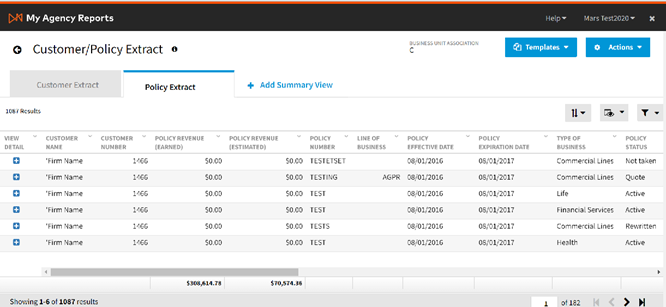
Continued to the right --------
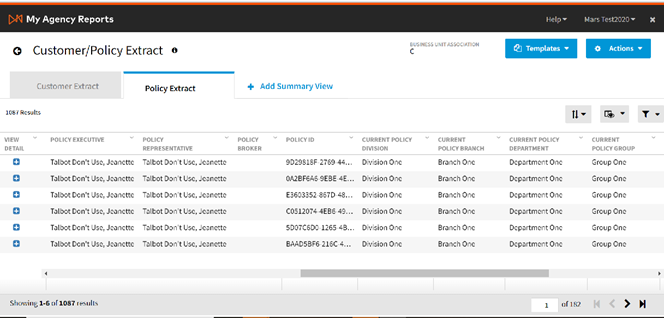
| Columns — Policy Detail Results | |
|---|---|
| Customer Name | Last, First or Firm Name |
| Customer Number | Account number |
| Policy Revenue (Earned) | Earned revenue |
| Policy Revenue (Estimated) | Estimated revenue |
| Policy Number | Policy Number |
| Line of Business | Policy LOB |
| Policy Effective Date | Effective date |
| Policy Expiration Date | Expiration date |
| Type of Business | Type of Business |
| Policy Status | Status |
| Policy Executive | Primary Executive |
| Policy Representative | Primary Representative |
| Policy Broker | Broker (if there is one) |
| Policy ID | Unique identifier for policy |
| Current Policy Division | Division before Global Change Business Unit |
| Current Policy Branch | Branch before Global Change Business Unit |
| Current Policy Department | Department before Global Change Business Unit |
| Current Policy Group | Group before Global Change Business Unit |
| New Policy Division | Blank column to fill in for Global Change Business Unit |
| New Policy Branch | Blank column to fill in for Global Change Business Unit |
| New Policy Department | Blank column to fill in for Global Change Business Unit |
| New Policy Group | Blank column to fill in for Global Change Business Unit |
| Parent Company | Name of the parent company |
| Writing Company | Name of the writing company |
| Bill Type | Agency bill or direct bill |
| Policy Sub-Type | Policy, submission or service agreement |
-
Select "Export" to create a .csv file for each tab
-
Select the File Format as "CSV"
-
Select the Columns as "Visible" or "All Columns"
-
Select the Filters as "Filtered Data" or "All Data," where filtered data means you can use the report filters to limit the rows for export
-
Select "Export" and save to a file that has a .csv extension