Download Unassigned Accounting Transactions Report
You will now be able to create a report that can be distributed to certain Master or Sub Agents to manage unassigned transactions as well as create audit trails for deleted transactions. This can be regulated to specific business units.
Download Unassigned Accounting Transactions
This report offers a listing of AMS360 Download Unassigned Accounting winform that:
- Fall within the date criteria selected at report run time.
- Returns a list of the following transactions that are in assignment:
- Unassigned
- On Hold
- Deleted (you will not see this in the AMS360 Assignment Dialogue)
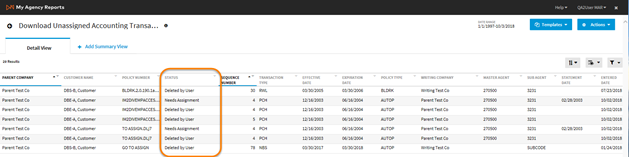
Download Unassigned Accounting Transactions (Options)
You will be able to view the Status of the Policy and determine which columns are useful for the report in the Detail View.
Available options to include are:
- Processing Status
- Master Agent Code
- Sub Agent Code
- Gross Amount
- Message Sequence Number
- Item Number
- Commission Transaction Number
- Changed By
- Changed Date
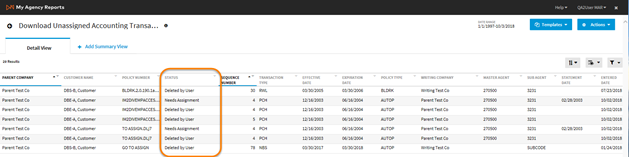
Download Unassigned Accounting Transactions
You can also group duplicate items into a single row using the Grouping option under Add Summary View. In addition, you can view Totals from the report.
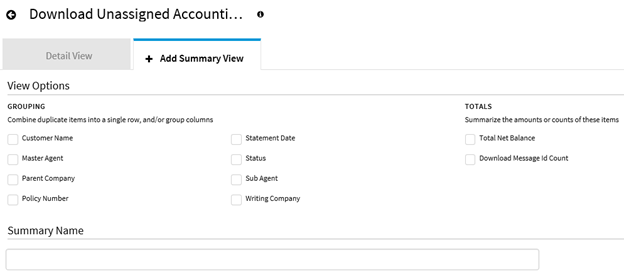
Download Unassigned Accounting Transaction Grouping Options
|