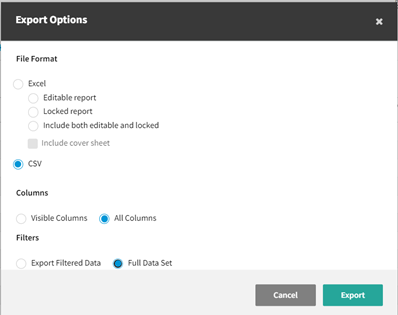Personnel Extract
The MAR Personnel Extract report lists personnel by customers and policies. This report provides users with a .csv file to edit and import into the Global Change Personnel Import, which generates a bulk change in the personnel on customers and / or policies.
-
Excludes:
-
Broker rows
-
Policy extract: Does not include broker for a policy
-
Customer extract: Does not include brokers
-
-
Canceled policies
-
Accounting Only policies
-
Inactive continuous policies
-
-
Includes:
-
Active customers (customer extract)
-
Policies where the most recent policy transaction is a quote
-
Submissions
-
Active continuous policies
-
Pre-filters Form
-
Business Unit: Select one or more Business Units
-
Business Unit Association
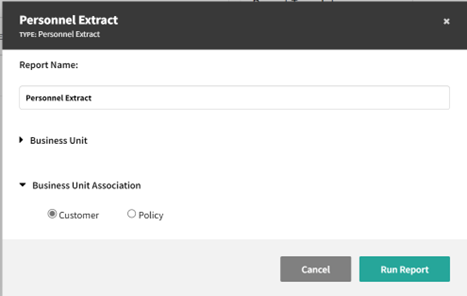
-
Select the Business Unit Association; "Customer" or "Policy" will have different results.
-
Customer: Returns customers that have the selected business unit(s) and the policies associated with those customers.
-
Policy: Returns policies that have the selected business units and the customers associated with those policies.
-
Report for Customer Personnel Extract, filtered by Executive Chris Romo (includes only active customers):
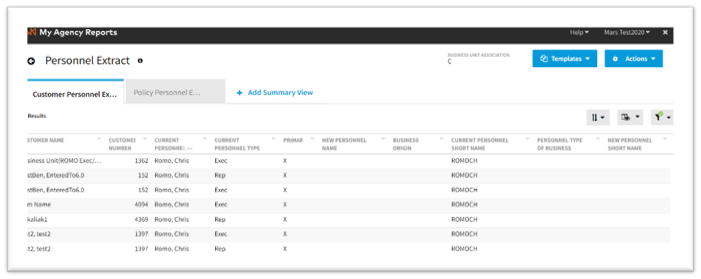
| Columns — Customer Detail Results | |
|---|---|
| Customer Name | Last, First or Firm Name |
| Customer Number | Account number |
| Current Personnel | Personnel name before change |
| Current Personnel Type | Exec, Rep or CSR |
| Primary | X = Yes; Blank = No |
| New Personnel Name | Blank column to fill in for Customer Personnel Import |
| Business Origin | From customer |
| Current Personnel Short Name | Personnel short name before change |
| Personnel Type of Business |
From the Customer Setup Service Groups
|
| New Personnel Short Name | Blank column to fill in for Customer Personnel Import |
| Active on Policy | Y or N |
| Start Date |
Date when personnel were added / removed from the policy level |
| End Date | Date when personnel were added / removed from the policy level |
Includes only Active Customers and their Active and Inactive policies.
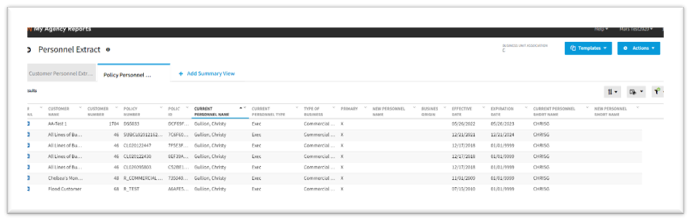
| Columns — Policy Detail Results | |
|---|---|
| Customer Name | Last, First or Firm Name |
| Customer Number | Account number |
| Policy Number | Policy number |
| Policy ID | Unique identifier for the policy |
| Current Personnel Name | Personnel name before change |
| Current Personnel Type | Exec, Rep or CSR |
| Type of Business | Policy Type of Business |
| Primary | X = Yes; Blank = No |
| New Personnel Name |
Blank column to fill in for Policy Personnel Import |
| Business Origin | From customer |
| Effective Date of the Policy | Policy effective date |
| Expiration Date of the Policy | Policy expiration date |
| Current Personnel Short Name | Personnel short name before change |
| New Personnel Short Name | Blank column to fill in for Policy Personnel Import |
| Active on Policy | Y or N |
| Start Date |
Date when personnel were added / removed from the policy level |
| End Date |
Date when personnel were added / removed from the policy level |
-
Select "Export" to create a .csv file for each tab:
-
Select the File Format as "CSV"
-
Select the Columns as "Visible" or "All Columns"
-
Select the Filters as "Filtered Data" or "All Data," where filtered data means you can use the report filters to limit the rows that will export
-
Select "Export" and save to a file with a .csv extension