Revenue Recognition Report by Year
Beginning with the AMS360 2024R1 release, a report titled "Revenue Recognition Report by Year" is available within the "My Agency Reports" application.
Users will see the newly added warning message for the Revenue Recognition Report by Year report.
-
Log into MAR with your VSSO user credentials.
-
Find the "Revenue Recognition By Year" Report in the "Report Templates" section.
-
Click on the "Revenue Recognition By Year" title.
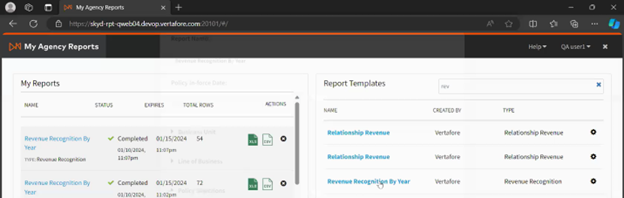
-
Expand the "Business Unit" and verify that "Status and Division" is selected via the "All" radio butto;, if not, select the "All" radio button for Status and Division on the "Revenue Recognition By Year" run page.
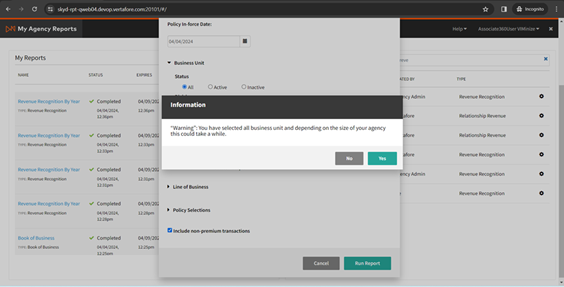
-
Scroll down the "Revenue Recognition By Year" run page and click on " Run Report."