Transaction Report
Use the Transaction Report to review policy transactions for a specific time-frame. When you open the generated report you can use sorts and filters to create a report with just the data you need. For example, you want to see all policies with a transaction of New Business for a specific date. You'll choose the date when you create the report from the template. Once in the report you can filter on Transaction Type = New Business to see all the policies with a New Business transaction in the time frame you specified.
The Transaction Report is the equivalent of the Transaction Report in AMS360 Classic Reports with one exception, it shows a larger row count because it lists lines of business from the policy transaction premium section and lines of business section on the policy. The Classic report includes only the lines of business section on the policy, but includes all transactions in the summary totals. Having all transactions makes the report easier to reconcile with the summary totals.
The report has two views: Detail and Overview (Default). You can add more Summary Views.
As of Release 23R1, the following columns now show in the Transaction report:
-
Estimated Revenue
-
Estimated Revenue Percent
-
will have the Equal to/Range filter, if chosen by the user.
-
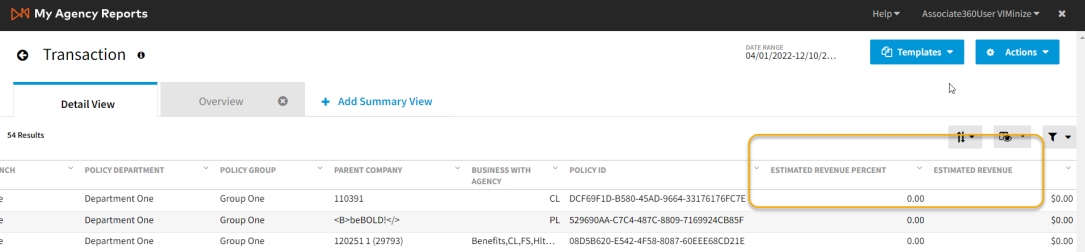
|
Data Level Security for this report: Business Unit |

|
Users must be given access to specific My Agency Reports in Vertafore Single Sign On (VSSO) for them to be able to run the report. |