Unbilled Policies Report
The Unbilled Policies report helps you identify policy transactions that are not fully billed. Here are some rules and conditions that may be important to interpret your results:
- The Exec, Rep, Broker, and other fields populate from the policy.
- The policy transaction effective date must be within your date range to be reported.
- Reporting is from policy transaction premium or non-premium records where "Include in Premium Totals" (
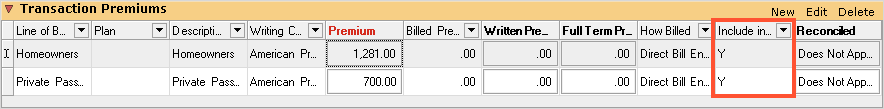 ) equals "Yes" and How Billed matches the filter in your report. However, keep in mind:
) equals "Yes" and How Billed matches the filter in your report. However, keep in mind:- If How Billed is equal to Direct Bill Entry Statement, transactions will only be reported if there are no Direct Bill Entry invoices.
- If How Billed is equal to Customer Center or Direct Bill Statement, transactions will only be reported if the premium amount is not equal to the billed premium amount.
- Unbilled Agency Commission is a reporting column. It is calculated from the most recent invoiced commission, or from setup.
|
Data Level Security for this report: Business Unit |
Unbilled Policies Report Enhancements
As part of the 19R1 release, four new columns have been added to the Unbilled Policies Report:
- Policy Expiration Date
- Estimated Revenue
- Estimated Revenue Percentage
- Premium
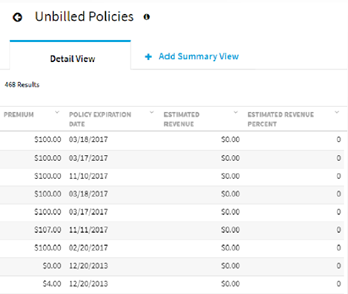
"Not Billable" Unbilled Policies Report Enhancement
As part of the 23R1 release, users can now run this report with the selection of "Not Billable Only" to see those policies that have not been billable under the How Billed section. In the Unbilled Policy report there is a column titled HOW BILLED, but it did not previously report "Not Billable." This upgrade gives the user an option on the report page to select the report to only show those policies that are set to Not Billable in the How Billed column.
Workflow
In My Agency Report, run the Unbilled Policy Report. Select "Not Billable Only," select Date Range "From List," or "Select Dates." Click on "Run Report." Once the report is presented, go to the View option and select "How Billed" to show how this line was saved in the policy.
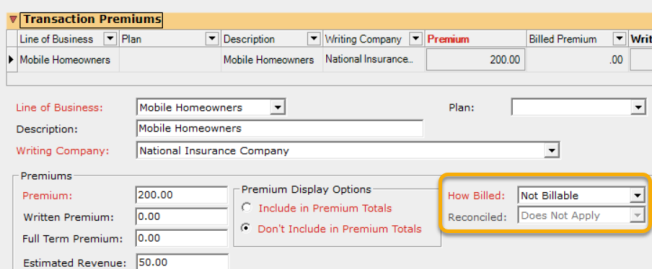
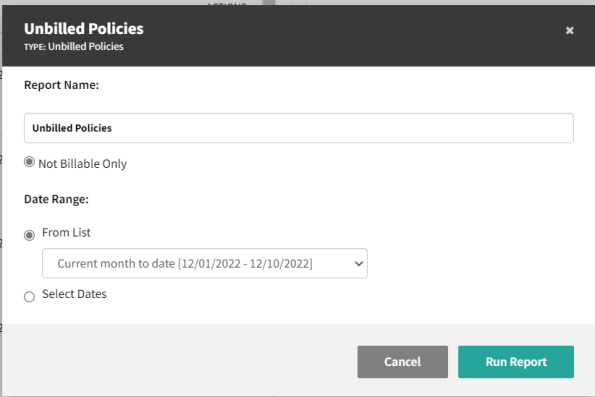
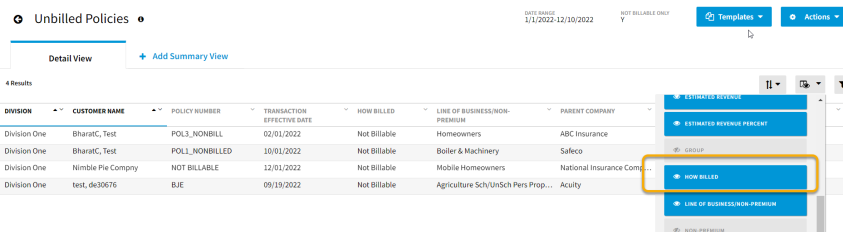

|
Users must be given access to specific My Agency Reports within Vertafore Single Sign On (VSSO) for them to be able to run this report. |
Unbilled Policies Report