Sagitta Modernization: 64-bit Internet Explorer Now Supported

|
This update is part of the Sagitta 20R2 release. Navigate to the Sagitta 2020 R2.1.0 Release Notes to review other enhancements and fixes that were part of the release. |
Sagitta is now compatible with 64-bit settings in Internet Explorer. To use 64-bit Internet Explorer, the required settings are listed below.

|
If you use Internet Explorer for other applications than Sagitta or require any features that are affected by the known issues list below, consider their requirements for bit-ness before using these settings. The below settings prevent any 32-bit components from running. |
Internet Explorer Settings to Use 64-bit
In the Security tab of Internet Explorer’s Internet Options, check the setting Enable Protected Mode (requires restarting Internet Explorer).
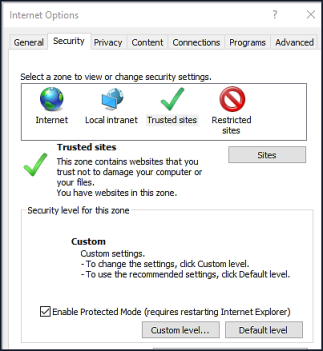
On the Advanced tab, in the Security section, check the setting Enable 64-bit processes for Enhanced Protected Mode*.
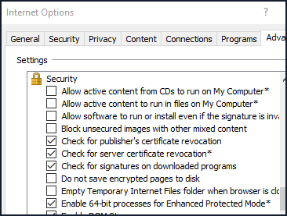
Known Issues Running in 64-bit
DE13985 – These processes will display the error message "Object does not support this property or method" when running in 64-bit mode.
- Some Custom software – Please contact your Vertafore account manager if you have Custom software and have questions about whether your Custom software relies on ActiveX controls, as these will not run in 64-bit Internet Explorer
- See the Known Issues section of the Sagitta 2020 R2.1.0 Release Notes for additional issues related to 64-bit and ActiveX component removal.