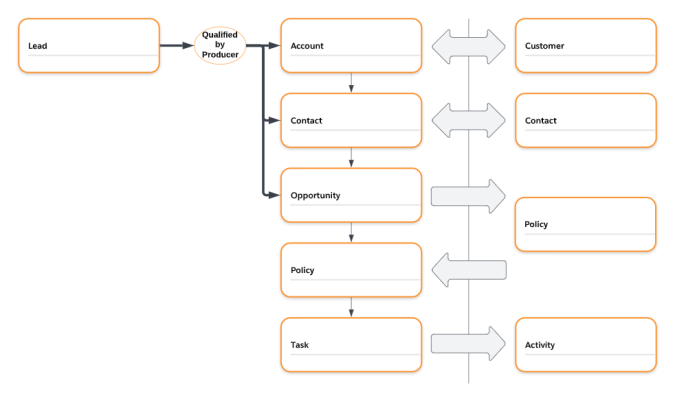Sagitta Connect
The Sagitta Connect integration provides bi-directional data synchronization between Sagitta and Salesforce.
This integration provides producers with access to current policy information so that Sagitta servicers will not have to enter prospect data twice.
As a result, Sagitta Connect can help agencies grow, speed up their service to clients, and improve data accuracy.
Once you have qualified your lead based on your business needs, you will want to convert the lead into a potential Opportunity, along with an associated Account and Contact so you can track additional data points. Noted below is the recommended Lead Conversion Process.
-
If the lead is qualified, do the following:
-
Move the status bar to ‘Converted’ and click ‘Mark Status as Complete’ button
-
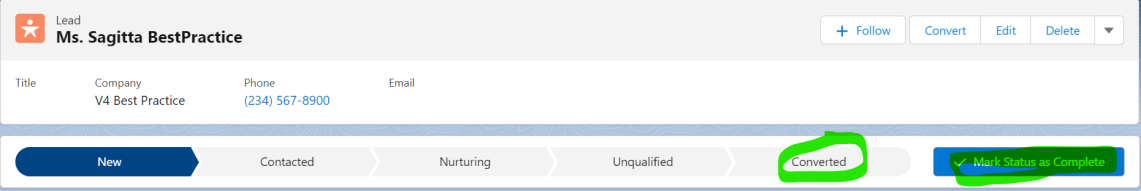
-
Convert the lead and create a new Account, Contact and Opportunity or link this to an existing Account, Contact and then create a new Opportunity
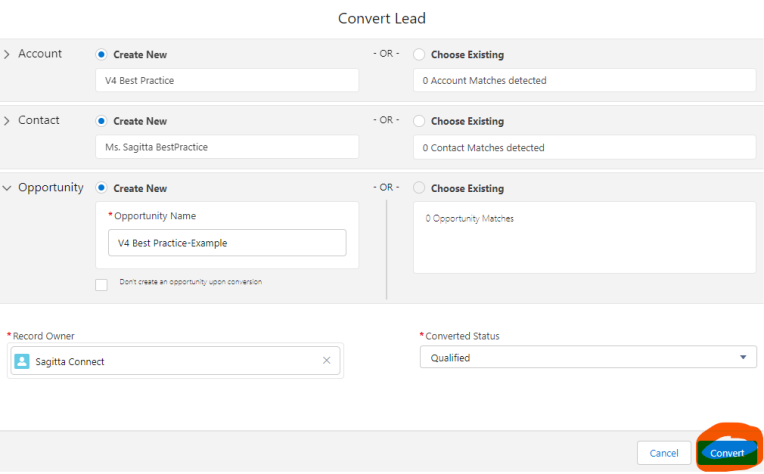
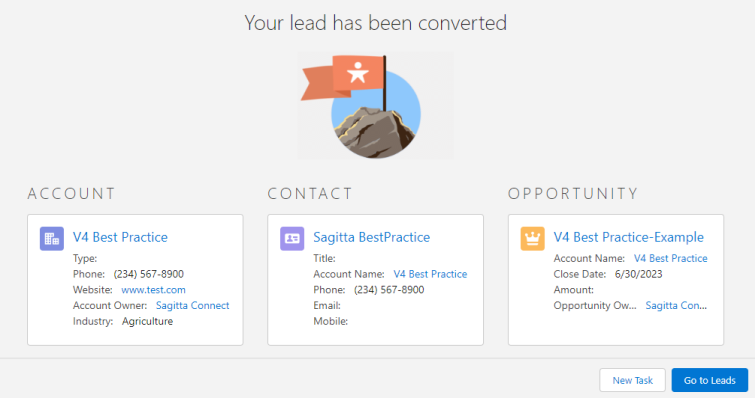
-
Once the Account, Contact and Opportunity have been created, review any data needed on the Account and Contact records that pertain to your business needs. Here are some Sagitta-specific recommendations to review:
-
Account
-
Producer
-
Servicer
-
Sagitta Email
-
Categories
-
Federal Tax ID
-
Sagitta Division
-
Phone
-
Address
-
-
Contact
-
Sagitta Email
-
-
-
For the Opportunity, input any Sagitta specific data, along with your business data:
-
Sagitta-specific data
-
Servicer
-
Producer
-
Insurer
-
Coverage
-
Est. Effective Date
-
Est. Expiration Date
-
Transaction Type
-
Sagitta Bill Method
-
Sagitta Division
-
Sagitta Department
-
-
-
If the lead is unqualified, do the following.
-
Mark "unqualified" and check "Mark Status as Complete"
-
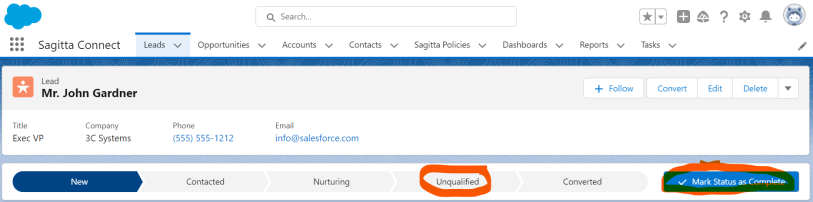
-
Bi-directional data sync from Salesforce to Sagitta. Create Clients and Contacts in either system to prevent duplicate data entry.
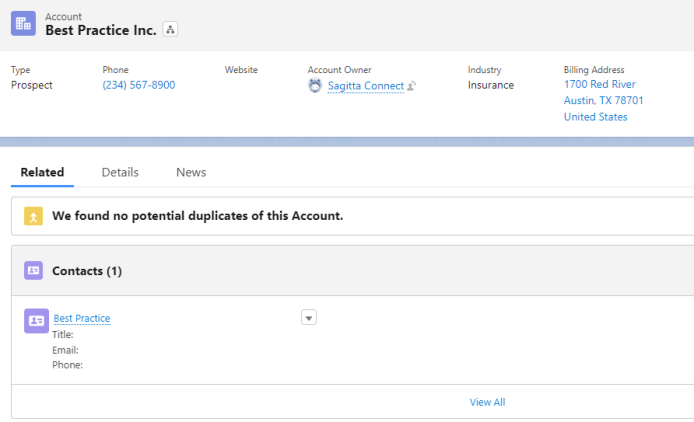
Create Sagitta activities from Salesforce (Task) so that servicers will not need to re-input data.
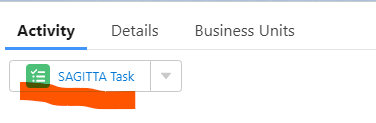
Create policies directly from Salesforce once the Opportunity reaches the integration stage, which allows the servicer to finish the process and complete the policy from there.
-
Policy header data is displayed in Salesforce, as shown below:
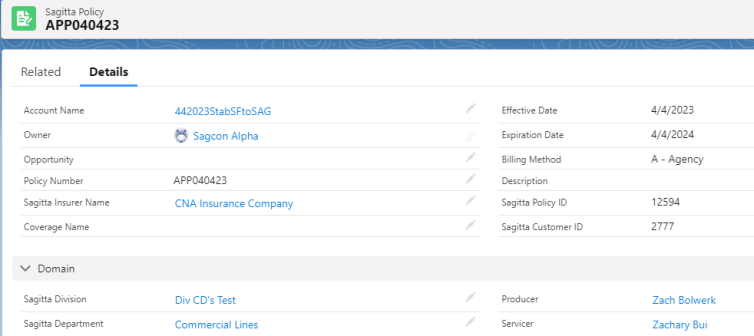
-
Validation triggers from Salesforce to Sagitta
-
Validation triggers are now implemented on the different objects in Salesforce to increase the data integrity between the respective systems.
-
-
Limit insurer option on the Opportunity object to view only active carriers in Salesforce
-
Users will only be able to see active carriers in Salesforce to select for Opportunities.
-
-
Linking Opportunity and Policy data in Salesforce
-
This feature now makes it easier to for users to create automated processes, flows, data triggers, reporting, etc., when it comes to Opportunities and Policies in Salesforce.
-
-
Use Sagitta incremented numbers for Policy numbers
-
This improvement ensures data integrity when it comes to Policy numbers being created in Sagitta.
-
-
Update default Type of Business Value in for Line of Business records
-
Users will only see the Line of Business options associated to the Type of Business selected.
-
-
Account / Client Bi-Directional Data Sync
-
This feature allows certain data fields to perform bi-directional data synchronization between Salesforce and Sagitta, when the Account / Client reaches a certain point in the user data-entry process. This allows for a seamless flow of data between systems for Producers and Servicers, which effectively eliminates the need for duplicate data entry for these elements.
-
-
Contact / Contact Bi-Directional Data Sync
-
This feature allows certain data fields to perform bi-directional data synchronization between Salesforce and Sagitta, when the Contact reaches a certain point in the user data-entry process. This allows for a seamless flow of data between systems for Producers and Servicers, which effectively eliminates the need for duplicate data entry for these elements.
-
-
Policy Data Sync
-
This feature allows certain data fields to have uni-directional data synchronization between Sagitta and Salesforce, when the Opportunity reaches a certain point in the user data-entry process. This allows for a seamless flow of data between systems for Producers and Servicers, where they can view certain Policy details within SalesForce.
-
-
Task / Activity Data sync between Salesforce and Sagitta
-
This feature allows certain data fields to have uni-directional data synchronization between Salesforce and Sagitta, when a task is created in Salesforce in the user data-entry process. This allows for a seamless flow of data between systems for Producers and Servicers, so Servicers will know what a Producer is doing to follow up on a specific opportunity.
-
-
Default Mappings in Salesforce
-
This feature provides default mappings in Salesforce to avoid duplicate data entry in the same objects (Lead, Account and Opportunities)
-