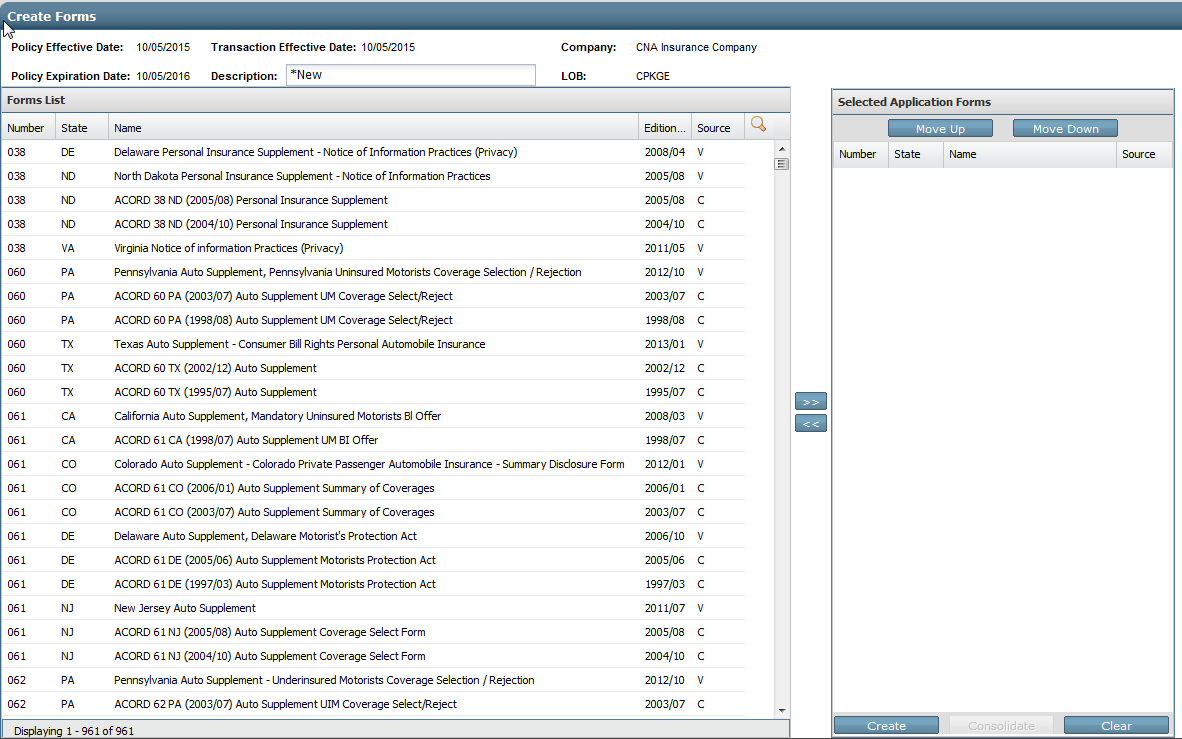Access Vertafore eForms
Use the Create Forms page to access, create and edit forms. This process is the same for Classic Forms and Vertafore eForms up until you generate the forms in the forms viewers. Each version of Sagitta forms generation uses its own viewer.
But to start, use the Create Forms page to process new Vertafore eForms as well as Classic eForms. The types of forms you see depend how your user profile was configured for Forms. If you are configured to use Vertafore eforms, you will see both Classic eForms and Vertafore eForms. If you see only Classic eForms,then you are not configured to run Vertafore eForms.
To create Sagitta forms:
- Access a client.
- Open a policy.
- From the Policy Details Page, expand the Forms option on the Policies navigation panel.
- Click the Create Forms selection option. The Create Forms page displays.
- Using the double-arrow buttons, select forms from the left panel and move them to the panel to the right. You can both add and remove selections using the double arrows until you get the forms you want.
- Using the Move Up and Move Down buttons, place your forms in the order that you like. The Vertafore forms will always come before the Classic forms in the list. You can change the order of a group of Vertafore forms or change the order of a group of Classic forms but the system won't let you move any Classic forms up in the list above the Vertafore forms.
- When you are satisfied with your list of forms, click Generate.