Create Vertafore eForms
Use Create Forms to access, create and edit forms.
To create a Vertafore eForm:
-
Access a client.
-
Open a policy.
-
From the Policy Details page, expand the Forms option on the Policies navigation panel.
-
Click "Create Forms," at which point the Create Forms page will be displayed.
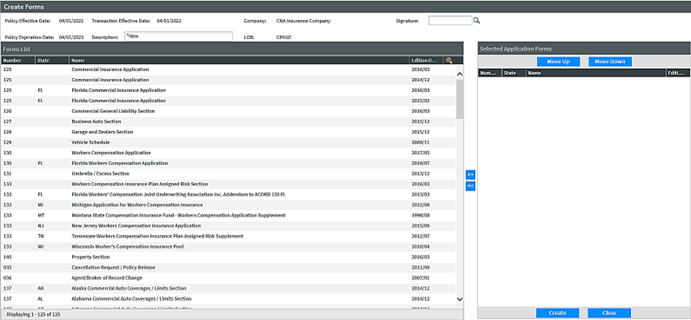
-
Using the double-arrow buttons, select forms from the left-hand panel and move them to the panel to the right. Use the search function next to the Edition Date column to quickly find your form . You can add and remove selections by using the double arrows until you get the forms you want.
-
Using the "Move Up" and "Move Down" buttons, drag your forms into the order you prefer. You can also change the order for a group of Vertafore forms.
-
When you are satisfied with your list of forms, click "Create" at the bottom of the right-hand panel.
-
The Vertafore eForms Editor will be displayed, with all the forms prefilled.