New / Lost Business Report
The New and Lost Business Report reveals premium and commission information associated with new and lost business.
The report selects invoice transactions with LOE (Later of Entry or Effective) dates in the date range you specify and then includes or excludes premium and commission amounts based on your rule settings. Use the New / Lost Business Report page in Sagitta to configure and run the report.
The report comes with standard default-report options with selection criteria for new and lost business.
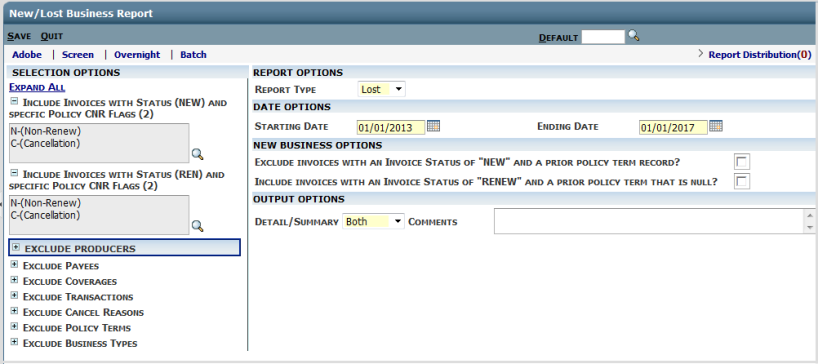
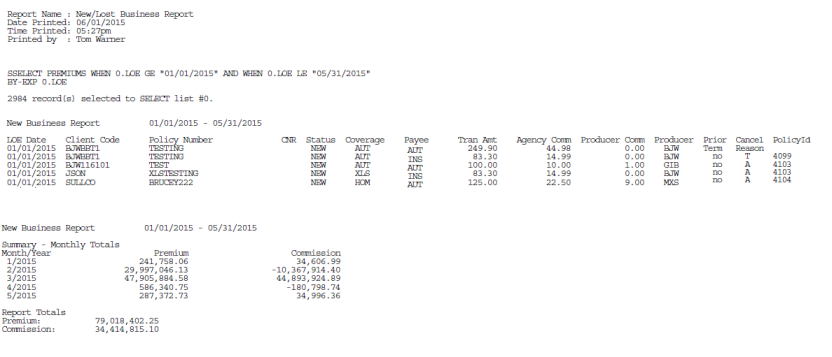
Add the New and Lost Business Report in Role Based Security
In Role Based Security, add the new report page to Sagitta (such as Reports > Miscellaneous).
The Program ID is IR.901. Assign the page with Full Access.
Configure the Report
Report Options | New Business Options
The Report Options section allows you to choose one of three available report types:
- The New option implements the following two rules that are specific to New Business, (if selected), along with any entered selection options. (Any entered exclusions for Cancel Reasons are ignored).
- Exclude invoices with an Invoice Status of "NEW" and a prior policy term record?
- Include invoices with an Invoice Status of "REN" and a prior policy term that is null?
- The Lost option implements any entered selection options including any exclusions for Cancel Reasons.
- The Other option implements any entered selection options. This selection can be used to validate totals in other panels.
Date Options
Use the Starting and Ending Date calendar selectors in this section to choose the beginning and ending dates for your report. Be sure to start your report at the beginning of the month.
Output Options
Use this Detail/Summary drop-down list to choose one of the output options:
- The Summary option displays monthly totals for each month in the selected range.
- The Detail option displays an entry for each transaction.
- The Both option includes both the summary and detail information.
In the Comments entry box, add any text that you want to use to identify the report.
Once you are satisfied with your settings, choose a processing and display option:
- Adobe
- Screen
- Overnight
- Batch
New Accounting Record Clean-Up Report Builder Statement
A new Report Builder Statement is now available to identify company-billed invoices without invoice numbers. These records must be adjusted in order for these invoices to be included.
The ReportID for this report builder statement is NOINVOICE#.VEP.