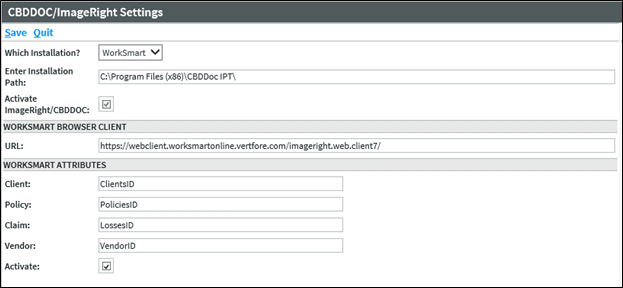CBDDOC/ImageRight Settings
Use this page to personalize for either CBDDOCS or WorkSmart Desktop. The Top section is for CBDDOCS or WorkSmart Desktop and the WorkSmart Browser Client and WorkSmart Attributes are for the WorkSmart Browser Version.
TOP SECTION
Which Installation? Select the option for CBDDOC or WorkSmart
Enter Installation Path: The path will prefill when CBDDOCS or WorkSmart Desktop version are loaded
Active ImageRight/CBDDOC: The check box will prefill when either CBDDOCS or WorkSmart Desktop version are loaded.
WORKSMART BROWSER CLIENT SECTION
URL: Enter the URL that your agency uses to connect to the WorkSmart Browser Client.
WORKSMART ATTRIBUTES SECTION
The Client, Policy, Claim and Vendor fields are values that your agency has set up in the ImageRight Enterprise Management Console. These are examples of input. If your agency uses WorkSmart, enter the correct values from WorkSmart for your agency.
Activate: Checking the box will display the WorkSmart button on selected page. For more information, go to Launching to WorkSmart/ImageRight.