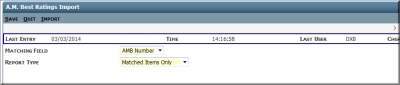AM Best Ratings Import
Use the following steps to download the latest ratings file from A.M. Best Company.
Check requirements before you begin:
- Check the A. M. Best File Layout topic for the correct format of the file.
- Sagitta requires a specific file format—use only the XML Spreadsheet file type.
- Download the A.M. Best Ratings Import spreadsheet file.
- Open the .xls or .xlsx file and save it as an XML Spreadsheet file as shown below.
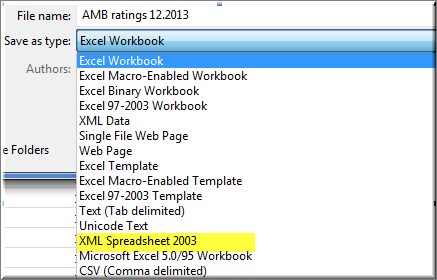
- In Sagitta, access the A.M. Best Ratings Import page.
- Complete the page's two fields:
|
Matching Field |
AMB Number – look for matching records using the AMB NUMBER column on the spreadsheet and the A.M. Best Number field on the Insurer Codes maintenance page NAIC Code – look for matching records using the NAIC COMPANY NUMBER column on the spreadsheet and the NAIC Code field on the Insurer Codes maintenance page |
|
Report Type |
Matched Items Only ; at the end of the process, generate a report showing matched items Unmatched Items Only ; at the end of the process, generate a report showing unmatched items Both ; at the end of the process, generate a report showing both matched and unmatched items None ; do not generate a results report Note: Regardless of the selection, an error report will be generated if errors are encountered |
- Click Import to begin the process. Navigate to the folder where the XML format A.M. Best downloaded file is located and select the file to import.

|
|