New Prompt to Use Newer Term on ACORD 25 Certificate Reissue

|
This update is part of the Sagitta 20R2 release. Navigate to the Sagitta 2020 R2.1.0 Release Notes to review other enhancements and fixes that were part of the release. |
When performing a Reissue on an ACORD 25 (version 03/16) certificate, if there is a newer policy term that is not yet effective, a prompt will display to use the newer term.
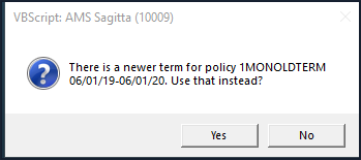
- When Yes is clicked, the new policy information is used. The Additional Interest/Holders tab marks the previously selected Holders with *** and highlight, and all Additional Interests are displayed.
- When No is clicked, the old policy information is used, the previously selected Additional Interests and Holders are marked with *** and highlight.
- If there is a newer policy term that is already effective, no prompt will display, but the newer term information is used automatically.
Regardless of the option selected, on Reissue, the Supplemental Names tab contains only the supplemental names selected on the original certificate.

|
This new option only applies to ACORD 25 Certificates, not ACORD 24 Certificates of Property. |
To Enable the Select Newest Term Option
- Navigate to the Certificates/EPI’s personalization page (Other > Personalization > System).
- Set Enable Reissue Option to Select Newest Policy Term (Future Renewals) to Yes.
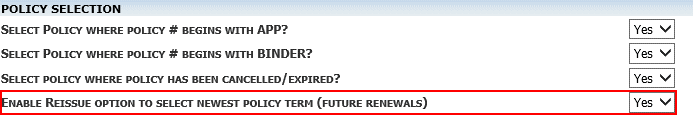
- The default is a blank field, which equates to a No.