Proposal Builder Release Notes
Proposal Builder: Sagitta 25R2 Release Notes
October 1, 2025
Vertafore is pleased to release Proposal Builder 25R2 for Sagitta.
With each release, we are incrementally improving and updating Proposal Builder to provide you with the best possible experience.
Feature Updates
Beta Feature — Admin Settings: New Permission Toggles for Excel & PowerPoint File Export
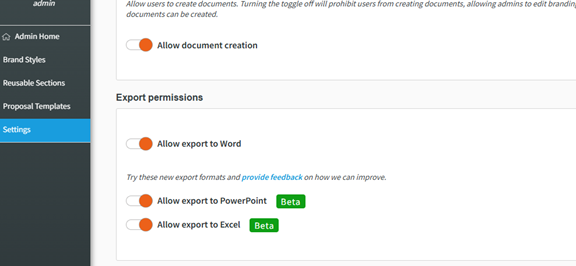
-
This Beta feature is in development and will continue to be updated. Please provide your feedback in this short survey as to how we can improve it!
-
In Admin Settings, admin users now have two additional toggles for disabling / enabling an export to PowerPoint and Excel.
-
Updates include:
-
When toggled ON, the corresponding file type appears on the Preview & Share page of a proposal.
-
When toggled OFF, the corresponding file type does not appear on the Preview & Share page of a proposal.
-
Beta Feature — Document Export Options: Excel and PowerPoint File Formats Added
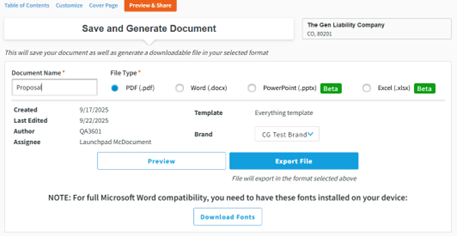
-
This Beta feature is in development and will continue to be updated. Please provide your feedback in this short survey as to how we can improve it!
-
On the Preview & Share page, two additional file export options have been added:
-
Microsoft PowerPoint (.pptx)
-
Microsoft Excel (.xlsx).
-
-
To allow for export to these file types, admins must toggle them on within admin settings.
-
Updates include:
-
One “Export File” button that requires users to select a file type next to "Document Name."
-
For agencies using InsurLink, the “Export to InsurLink" button remains unchanged.
-
Policy Tables Allow for Reordering of Policies with Same Effective Dates and Policy Numbers
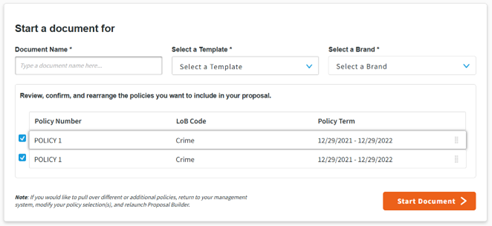
Policies that share the same policy number and effective dates may now be selected and reordered in the Policy Table on the "Document Start Page."
Dynamic Tables — General Liability: Schedule of Hazards Table Now Includes Prem / Ops Rate and Product Rate
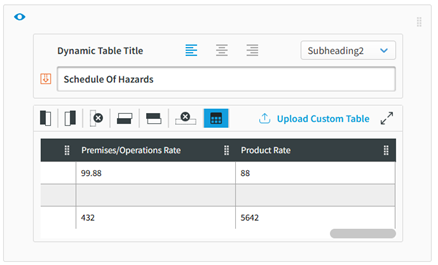
-
In the General Liability Dynamic Tables, two new columns for "Product Rate" and "Prem / Ops Rate" have been added to the "Schedule of Hazards" table.
-
To apply this change to your reusable sections, admins must first remove the existing table and re-add the "Schedule of Hazards" table.
Defects Resolved
| DE48811 | Text Element: Alignment of Bullet Points |
-
Original Issue:When using bullet points in a text box, changing the alignment of the text would leave the bullet point as left-aligned while the text moved to its desired alignment.
-
Fix Deployed: Each bullet point now follows its respective text alignment.
| DE51921 | Run Proposal Report: Modal Error Not Clearing |
-
Original Issue: In the "Run Proposal Report" modal, validation errors for business units and dates persisted when closing / reopening the modal.
-
Fix Deployed: Validation errors are now cleared when the modal is closed and then reopened.
| DE52583 | Changes to Brand Category Names Not Updating in Brand Drop Down |
-
Original Issue: When a brand category name was edited, the updated name did not appear when selecting a brand for a proposal. Instead, the old category name was shown.
-
Fix Deployed: Edited brand category names are now are visible when selecting a brand for a proposal.
| DS12301 | Incorrect Policy Dates on Document Start Page |
-
Original Issue: The 'Document Start Page" was displaying incorrect policy term dates, subtracting a day from what was being saved in Sagitta.
-
Fix Deployed: Correct term dates are now displayed on the "Document Start Page."
| DS12536 |
Edited Column Headers Not Displaying in Proposal Creation Workflow if Dynamic Table Name Removed |
-
Original Issue: If column headers were edited and the dynamic table name was subsequently removed in the admin workflow process, the proposal creation / customize workflow failed to display the edited column headers.
-
Fix Deployed: Column headers are now displayed correctly, per admin settings, when going through the proposal creation workflow.
| DE62651 | Text Element: Bullet Point Disappearing |
-
Original Issue: When using bullets points in a text box, each bullet point would disappear when copying and pasting text.
-
Fix Deployed: Bullet points now remain in their proper place whenever text is copied and pasted.
| DE62919 | Generating a Proposal Changes its Status to "In Progress" |
-
Original Issue: When exporting a proposal, its status would remain as “In Progress” as opposed to “Generated.”
-
Fix Deployed: Proposal status now shows as “Generated” when exported.
| DE63247 | Undelete Button Not Displaying Hover Text |
-
Original Issue: After deleting element from a section, the Undelete button did not display any hover text.
-
Fix Deployed: Text is now visible when hovering over the Undelete button.
Proposal Builder: Sagitta 25R1 Release Notes
February 18, 2025
Vertafore is pleased to release Proposal Builder 25R1 for Sagitta.
With each release, we are incrementally improving and updating Proposal Builder to provide you with the best possible experience.
Feature Updates
Commercial Property Table Updates
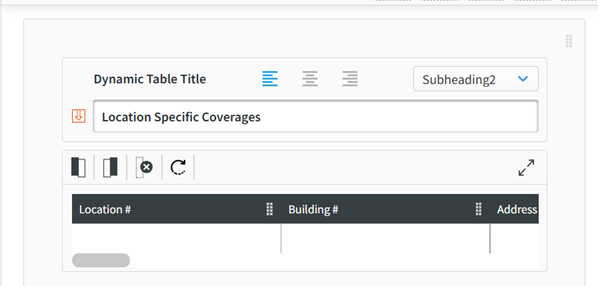
-
Users will now see additional details in the Location Specific Coverages table within the Commercial Property Reusable Section. Newly added columns include the following categories:
-
Location Number
-
Building Number
-
Address
-

|
NOTE: To apply these new columns, administrators will need to delete and re-add this table to any previously created sections. |
Proposal Creation - Customize: Intuitive Scroll added to Page Navigator
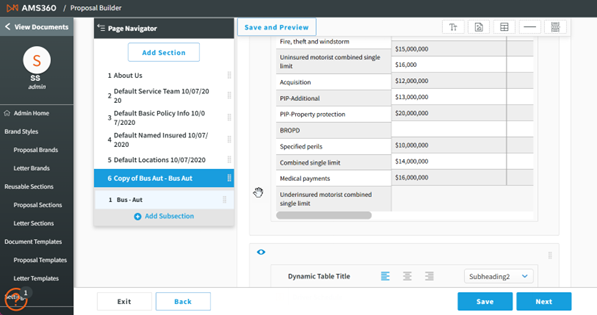
The Page Navigator in Customize now remains visible as you scroll, thereby providing easier navigation while editing various sections.
Floating Toolbar Update: Save and Preview
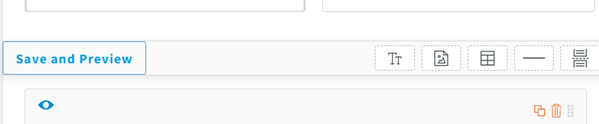
-
The Save & Preview functionality is now accessible from the left side of the floating toolbar; this eliminates the need to scroll back to the top of a subsection to preview your edits.
-
This update applies to BOTH Proposal Creation and Admin – Reusable Sections.
Admin - Brand Customization: Option to Underline Text Added
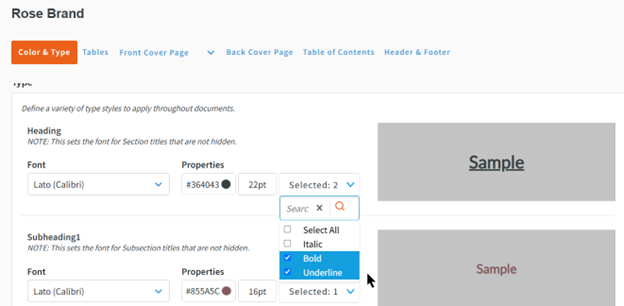
-
A new Underline option has been added to the Color & Type settings for Brands.
-
Updates include the following elements:
-
The Underline option is available for all type options and can be applied wherever selected.
-
A new Style drop-down selection replaces the existing Bold option; this allows users to select multiple font styles.
-
Style selections are still reflected in the preview panel on the right.
-
The default style is set to Regular if no selection is made.
-

|
NOTE: The Regular option has been removed from the drop-down menu. |
Cover Page Editor: Autosave Update
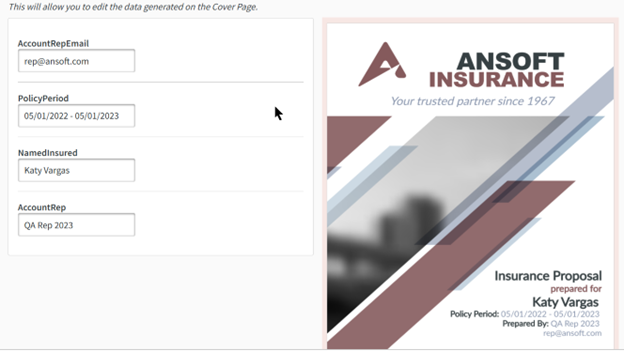
-
Autosave functionality has been added to the Cover Page Editor within the proposal creation/edit flow, ensuring users’ work is automatically saved.
-
Autosave triggers the following actions:
-
When a user clicks out of the text box, an autosave is initiated.
-
A Save message appears to the left of the Next button, confirming the action.
-
Defects Resolved
| DS11721 | Worker’s Comp Tables Not Pulling Info from Sagitta into template |
-
Original Issue: The Worker’s Comp dynamic tables were not pulling coverage information from Sagitta.
-
Fix Deployed: Worker’s Comp dynamic tables now properly populate coverage information.
| DE52605 |
Upload PDF Not Working as per Functionality |
-
Original Issue: When uploading a PDF with multiple pages, pages were splitting between text elements.
-
Fix Deployed: Uploaded PDF pages now display continuously.
Proposal Builder: Sagitta 24R3 Release Notes
October 25, 2024
Vertafore is pleased to release Proposal Builder 24R3 for Sagitta.
With each release, we are incrementally improving and updating Proposal Builder to provide you with the best possible experience.
Feature Updates
Start Proposal: Display and Reorder Policies from Sagitta
-
Proposal Builder’s Start Proposal page will now allow proposal creators to view and reorder policies sent from Sagitta on the "Start Proposal" page, thereby enabling customized arrangement and ensuring the Table of Contents reflects the new policy order.
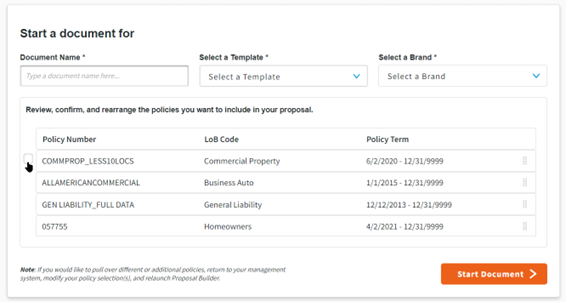
Proposal Creation Flow – Autosave
-
Autosave is now enabled for the entire proposal creation flow.
-
Any time a user makes a change throughout the creation flow, autosave will be activated and display a message that includes a time stamp at the bottom of the screen.

Auto Removal of Duplicate Data from Tables
-
When this new agency preference is enabled, Proposal Builder will remove duplicate rows of policy information from the Locations, Named Insured, and Service Team tables.
-
The preference will be toggled “off” by default and will need to be enabled by a Proposal Builder admin.
-
Only exact matches will be removed automatically when this is enabled.
-
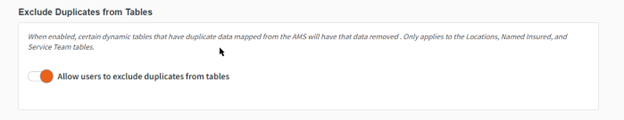
Premium Column Added to Basic Policy Information Table
-
The premium column from the Policy Comparison table is now available in the Basic Policy Information table.

|
NOTE: A Proposal Builder admin will need to add the updated table to their Basic Policy Information reusable section for it to appear in proposals. |
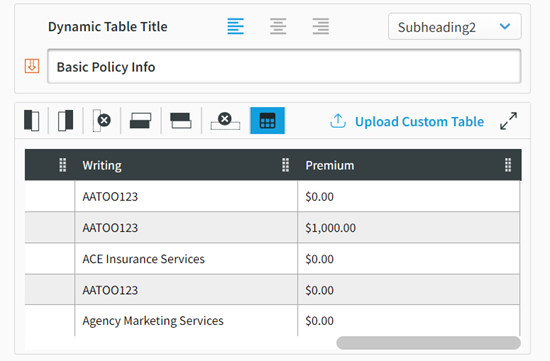
"Hide Element" Option
-
Proposal creators can now hide an element.
-
The "Hide Element" option is available in the top left corner of every element throughout the proposal.
-
Enabling this feature will hide the element from both the proposal preview and the exported proposal.
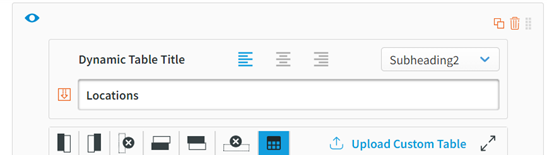
“Select All” Option for Adding Dynamic Tables
-
Proposal Builder admins now have the option to add all the available tables when creating a reusable section.
-
Clicking “Select All” will select all the available tables for a given Line of Business.
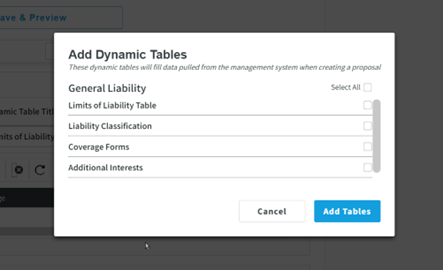
Updated Navigation Bar
-
Proposal Builder now has a top navigation bar on display in the Agency Management System from which a user was launched.

Defects Resolved
| DE40536 | Admin - Templates: Changes Not Triggering Autosave Message |
-
Original Issue: When making a change to an existing Template, the autosave message was not triggered.
-
Fix Deployed: When changes are made to the template, the autosave message is now displayed at the bottom of the screen.
| DE48779 |
Proposal Creation: "Back" Button on Cover Page Editor Does Not Trigger Autosave Message |
-
Original Issue: If a user made Cover Page edits and then hit “Back” to return to Customize, the autosave message was not being triggered.
-
Fix Deployed: Now, when changes are made to the cover page and "Back" is clicked, the autosave message is displayed at the bottom of the screen.
| DE51942 | Search: Search is Case-Sensitive |
-
Original Issue: Search is case-sensitive and shows incorrect results (or no results) when searching throughout Proposal Builder.
-
Fix Deployed: Case sensitivity is now removed from all search criteria.
| DE29695 |
Proposal Creation – Cover Page: Effective Dates on the Cover Page for “Policy Period” Incorrect when an Endorsement is Added |
-
Original Issue: If a policy has an endorsement with a later effective date than the true policy-effective date, the Cover Page "Policy Period" shows the END effective date when generating a Proposal, rather than the true policy-effective date in the Policy Period section.
-
Fix Deployed: The Policy Period now displays the correct effective date when the Cover Page is generated.
| DE39896 |
Proposal Creation –Table of Contents: Reusable Sections Dragged into Proposal not Displaying Policy Information |
-
Original Issue: When a dynamic section is added to the proposal template, applicable policy information is not displayed on “Customize.”
-
Fix Deployed: Now, the dynamic section displays applicable policy information when it is dragged into Table of Contents.
Proposal Builder: Sagitta 24R1 Release Notes
May 3, 2024
Vertafore is pleased to release Proposal Builder 24R1 for Sagitta.
With each release, we are incrementally improving and updating Proposal Builder to provide you with the best possible experience.
Feature Updates
Create Proposals Table of Contents – Select and Rearrange Multiple Sections at Once
-
Proposal Builder’s Table of Contents will now allow Proposal creators to select and drag multiple sections at once to rearrangement.
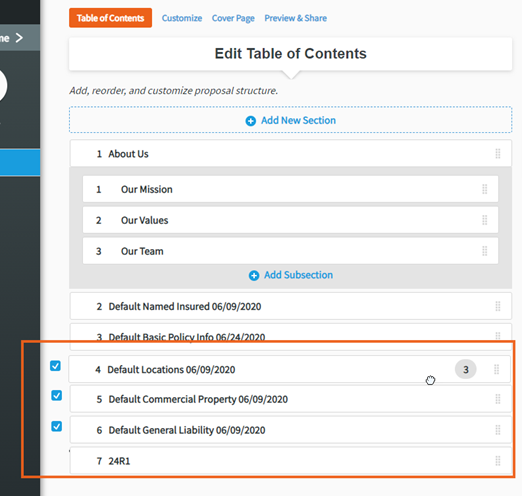
Customize – Reusable Sections Elements - Undelete Element
-
Reusable Sections in Customize will now have an undelete option.
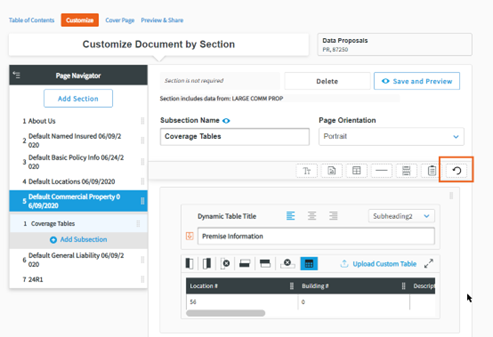
-
This element will be available to drag-and-drop after an element has been deleted.
-
Undelete will apply for a singular deleted element in each Reusable Section.
-
Undelete will only be available while on the Customize tab.
Improved Document Library Navigation: Collapsible Category Headers
-
With this release, all Brand, Reusable Section, and Template libraries will now have collapsible category headers.
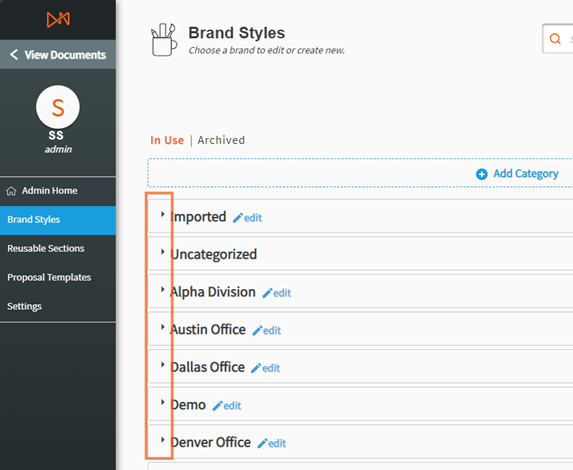
-
By default, all headers are collapsed.
-
Search will automatically expand categories containing matching keywords, ensuring quick and efficient access to relevant brands, reusable sections, and templates.
Proposal Builder: Sagitta 23R6.1 Release Notes
Vertafore is pleased to release Proposal Builder 23R6.1 for Sagitta. With each release, we are incrementally improving and updating Proposal Builder to provide you with the best possible experience.
Feature Updates
Proposal Builder Performance Enhancement
-
Proposal Builder will be moved to the Titan infrastructure. This improvement will bring improved stability and reduced downtime to the tool. There are no changes to current feature functionality.
Proposal Builder: Sagitta 23R4.1 Release Notes
Vertafore is pleased to release Proposal Builder 23R4.1 for Sagitta. With each release, we are incrementally improving and updating Proposal Builder to provide you with the best possible experience.
Feature Updates
Added Support for Editable Cover Pages
-
Proposal Builder users will now have the ability to edit the dynamic information that pulls to both the Custom and Simple Cover Page.
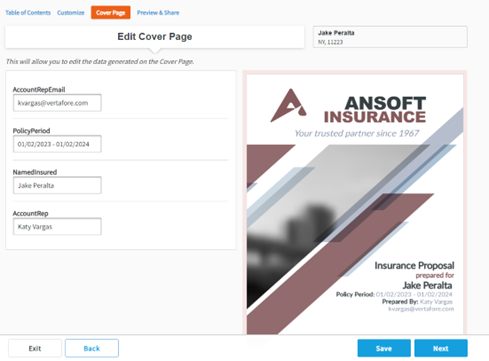
-
The new Cover Page tab will be available to users while creating or editing a proposal.
-
The fields available to edit will depend on the admin’s selections in the brand setup.
-
CSRs will be unable to edit any brand styling or images on the cover pages.
-
-
There is a new setting available for admins that allows access to this new tab.

Added Option for Repeatable Table Headers
-
Table headers for both dynamic and static tables will now have the option to repeat on pages on which the table continues.
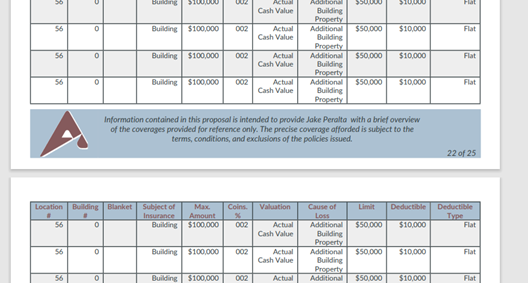
-
There is a new admin setting that will apply this setting to all tables.
-
This setting will be on by default.

-
-
CSRs will have the ability to turn on/off this setting on a table-by-table basis while working on a proposal.
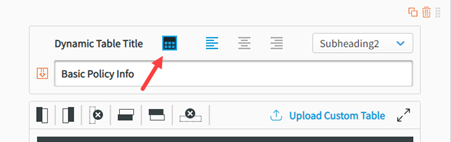
Added New Table for Policy Level Coverages to Commercial Property
-
Proposal Builder now includes “Policy Level Coverages” within the Commercial Property reusable section.
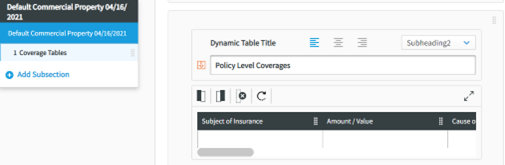
-
Data will map from the “Comm’l Prop. Policy Level Coverage” area of Coverages of a Commercial Property policy.
-
This table will need to be manually added by the Proposal Builder admin.
Basic Policy Info Table Sort Order Added
-
Proposal Builder will now sort policies translated to this dynamic table by the Policy Number column in alphabetical order.
Issues Fixed
-
Resolved an issue where users were unable to rename a proposal under “Preview & Share”.
-
Resolved an issue with the Simple Cover Page with commas still being present if the agency address does not exist.
-
Resolved an issue that allowed users to save a section with no name when editing a proposal.
Vertafore is pleased to release Proposal Builder 22R10.1 for Sagitta. With each release, we are incrementally improving and updating Proposal Builder to provide you with the best possible experience.
Feature Updates
Policy Comparison Reusable Section
-
Proposal Builder admins will now have the capability to add a "Policy Comparisons Reusable" section to their Proposal templates.
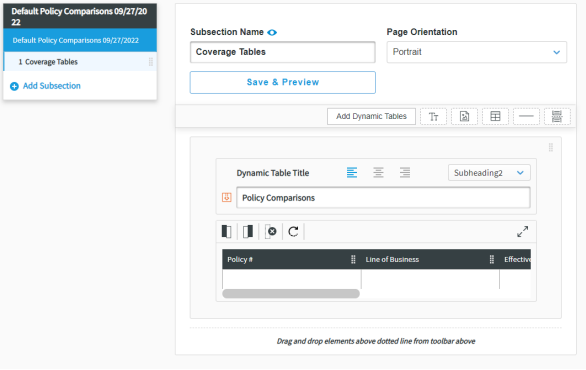
On the Fly Dynamic Sections
-
End-users will now have the ability to add additional dynamic sections to their proposal after the policy has been sent from Sagitta.
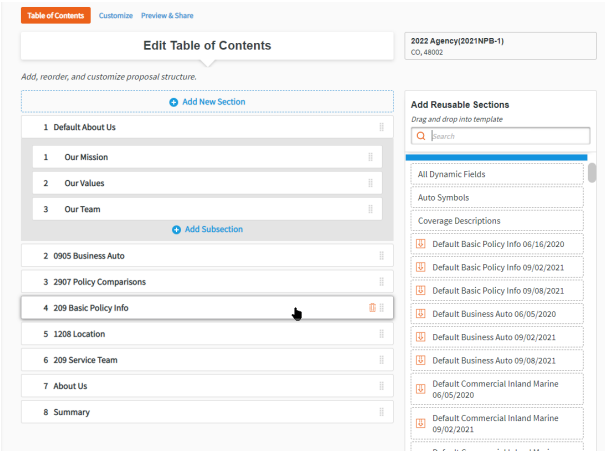
-
Reusable sections will need to have an “Active” status to populate in the Table of Contents.
On the Fly Dynamic Fields
-
End-users will now have the ability to add dynamic fields to their proposal after their policy has been sent to Proposal Builder.
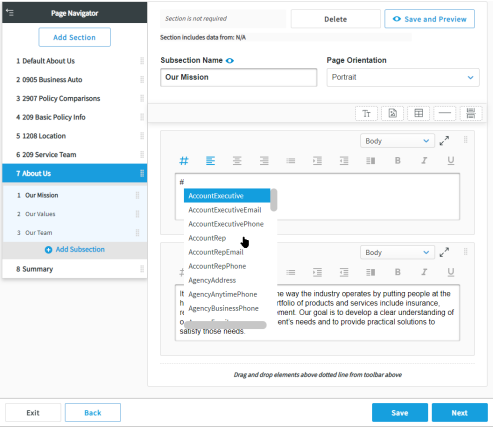
-
Dynamic fields will show as the Dynamic Field name if there is no available policy data.
Copy/Paste Elements
-
End-users will now have the ability to copy and paste elements between sections.
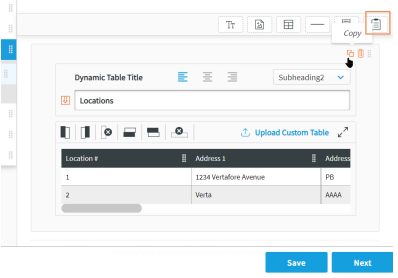
-
The paste icon will be visible after a user has copied an element. The icon can be dragged and dropped anywhere within a section.
Added ‘Building Description’ Column to the Locations Table
-
The "Locations" table has now been updated to include a Building Description column.
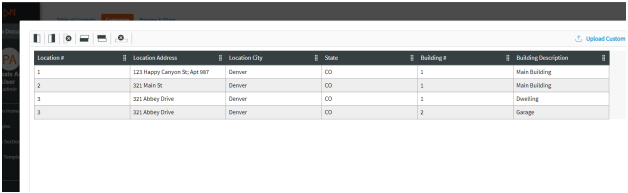
Issues Fixed
-
Resolved an issue where PDFs and images would overlay onto the next section when text elements were included in the subsection.
Vertafore is pleased to release Proposal Builder 22R7.1 for Sagitta. With each release, we are incrementally improving and updating Proposal Builder to provide you with the best possible experience.
Feature Updates
Import/Export Multi-Select for Reusable Sections and Brands
-
Proposal Builder admins will now have the capability to select multiple Sections and Brands to export from the Library View.
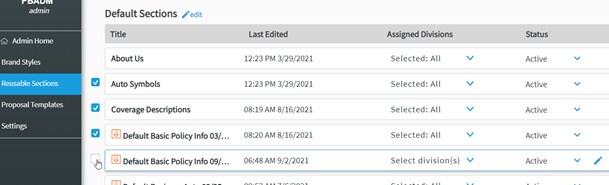
-
Brands and Sections must be in the “Active” status to be exported.
-
Each Brand or Section selected will be exported as a separate file and grouped for download in a zip folder.
-
In the import menu, admins can now Ctrl + click multiple exported .JSON files for bulk import. Users can also click a folder to import all files in the folder.
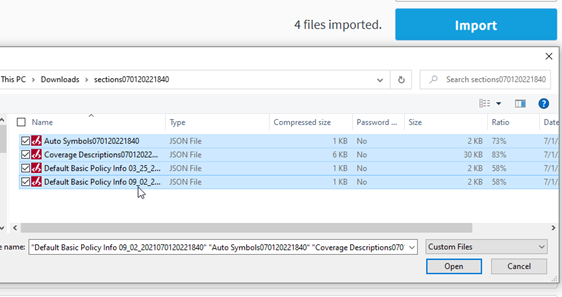
-
All imported files will go to the “Imported” Category and be set to “In Draft”.
Added Supplemental Names to the Named Insured Table
-
The Named Insured table will now display supplemental names associated with a policy as additional rows.
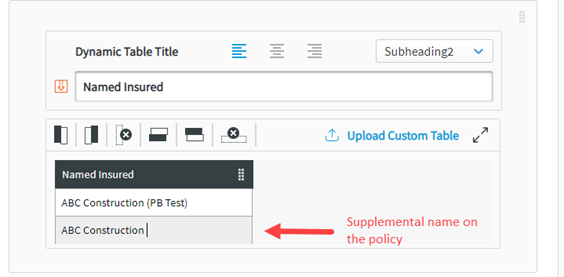
Added new Fields to Simple Cover Page
-
The Simple Cover Page now includes options for Customer Name, Firm Name, and DBA.
Ended Support for Internet Explorer
-
As of this release, users will no longer be able to access Proposal Builder using IE. Please use Chrome or Microsoft Edge.
-
If using Edge in “IE Compatibility Mode”, user will also be unable to access Proposal Builder. They will need to click the “Launch in Edge” button.
Issues Fixed
-
Resolved an issue with the Table of Contents not inheriting landscape orientation from Simple Cover Page.
-
Resolved an issue with PDFs overlying sections when Smart Page Breaks was OFF.
-
Resolved an issue where Smart Page Breaks toggle was OFF by default in new Templates.
-
Resolved an issue with some dates displaying in the wrong format.
-
Resolved an issue with Proposal Status not updating to “Generated” when exported.
Vertafore is pleased to announce the release of Proposal Builder 22R5.1 for Sagitta.
With each release, we are incrementally improving and updating Proposal Builder to provide you with the best possible experience.
Feature Updates
Added Loading Indicator When Change Component Status
-
Proposal Builder will now display a loading indicator when changing a brand, section, or template to Active or In Draft.
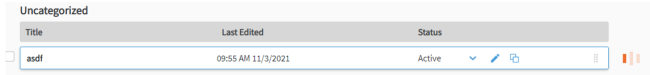
-
This resolves an issue where users might navigate away from the page before the status change was saved.
Improvements to Brand and Template Library Search Functionality
-
When entering information into the search bar of the Brand or Template libraries, the search will now filter out categories with no matching criteria.
Issues Fixed
-
Resolved an issue where manually returned lines within a table were removed in the final proposal.
-
Resolved an issue with custom column header changes not saving.
-
Resolved an issue where table changes in Customize were not saving.
-
Resolved an issue with PDFs at the end of a section creating two blank pages.
Vertafore is pleased to release Proposal Builder 22R3.1 for Sagitta.
With each release, we are incrementally improving and updating Proposal Builder to provide you with the best possible experience.
Feature Updates
Added Functionality for Admins to Export Usage Data as a .csv
-
Proposal Builder will now have the capbility to export a .csv of proposal information for reporting insights.
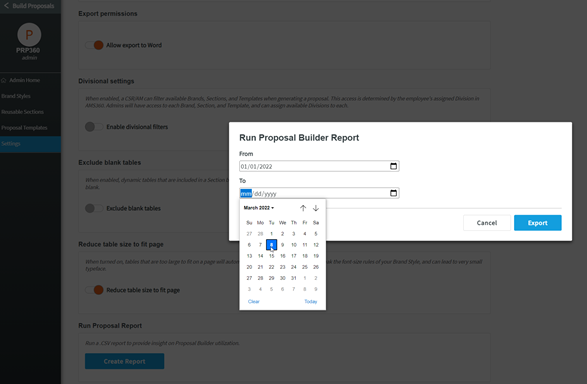
-
Admins will find a button in the Settings, and once clicked, they will choose a date range. Once the “Export” button is clicked, a .csv file will with all proposals in that date range will be available for download.
-
The .csv file will contain reportable fields for each proposal, including Proposal Id, Proposal Name, Proposal Creation Date, Proposal Last Edited, Policy Id, Proposal Status, Line of Business, Type of Business, Policy Effective Date, Client, Company, Assigned Division, Created By User Id.
-
Data will be available back to 12/10/21.
-
For IE users, there will not be a calendar date selection; however, dates can still be typed manually.
Added Option for “Smart Page Breaks”
-
Proposal Builder now supports the ability to remove the automatic page breaks between sections. This is a toggle found within each Template.
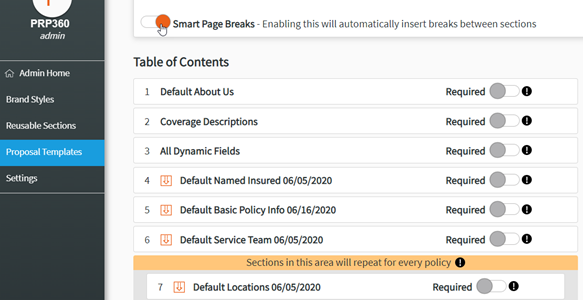
-
Turning this toggle “Off” will result in a more condensed document and is useful for shorter documents like a Summary of Insurance. Page break elements add manually to a section will still be honored.
-
The toggle will be “On” by default, which matches previous behavior prior to the release.
Improvements to Section Library Search Functionality
-
When entering information into the search bar of the Section Library, the search will now filter out categories with no matching criteria.
Defects Fixed
-
Resolved an issue with background color bleeding in two-column text boxes.
-
Added error messaging to Document Generation
Vertafore is pleased to release Proposal Builder 21R12.1 for Sagitta.
With each release, we are incrementally improving and updating Proposal Builder to provide you with the best possible experience.
Added Import/Export Functionality for Brands and Sections
-
Proposal Builder now has the capability to export Brands and Sections from one database and import them into a different database.
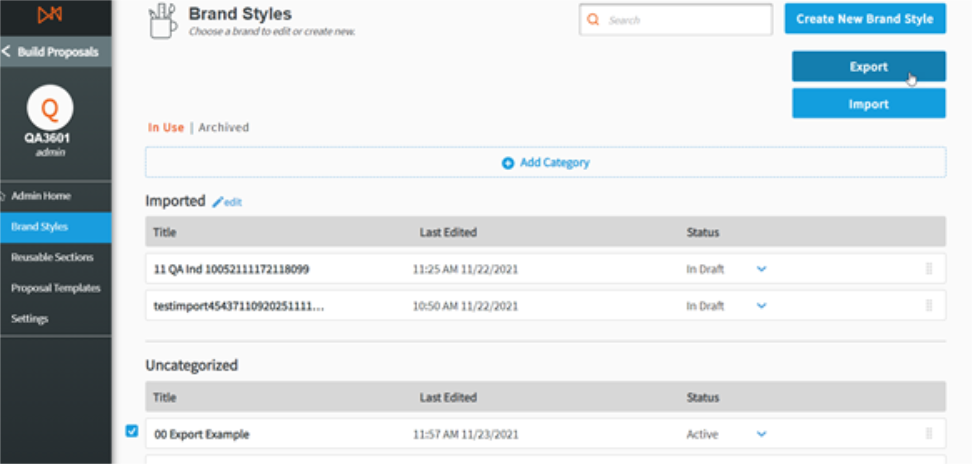
-
In the Library view, admins will see a checkbox next to Brands and Sections. Upon clicking it, they will be able to export or save the Brand or Section to their local machine as a "JSON" file type. From there, the file can be shared the same as with any other document.
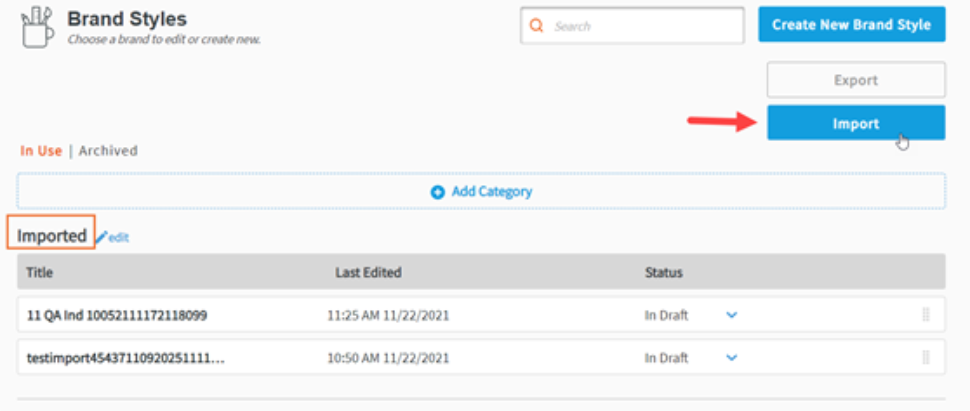
-
Admins can click the Import button to select a JSON file from their computer and upload it into either Brands or Sections. The component can automatically be added to a system category labeled "Imported," and it can be edited from there.
-
Brands and Sections must be in "Active" status to be exported.
-
Currently, only one Brand or Section at a time can be exported or imported.
Began Tracking Reportable Fields
-
In future updates, Proposal Builder will add the ability to export reportable data from the tool. This database has been updated so that, once these reports become available, they will be available dating back to this release on 12/10/21.
The following issues have been resolved:
-
Some static sections were not being included in the final proposal.
-
Vehicle and Driver sections were replicating when there was no included data.
-
The Equipment Floaters table was not pulling data for a second coverage.
Vertafore is pleased to release Proposal Builder 21R10.1 for Sagitta.
With each release, we are incrementally improving and updating Proposal Builder to provide you with the best possible experience.
Added Policy Number information to Edit Proposal area
-
Proposal Builder will now show which policy numbers have data represented in a given section.
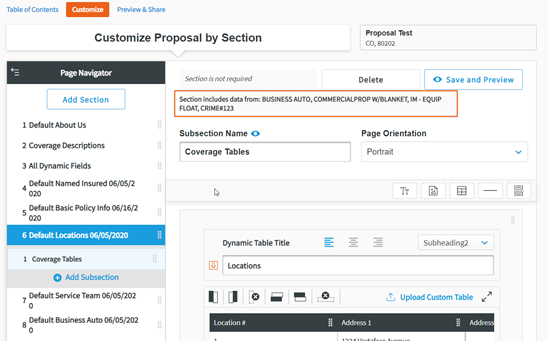
-
For sections that map from multiple policies (such as Named Insured, Policy Detail Info, etc) will display all applicable policy numbers.
Data Translation Performance Enhancements
-
Load times to generate all Previews, including Edit Reusable Sections, Template Library, proposal customization, and the Share/Export tab, have been improved.
-
Resolved an issue with #Insurer dynamic field mapping the NAIC code instead of the carrier name.
-
Resolved an issue with an extra blank row being added to some tables.
-
Resolved an issue in Brands where updating the colors in one brand would impact a different brand.
Vertafore is pleased to release Proposal Builder 21R8.1 for Sagitta.
With each release, we are incrementally improving and updating Proposal Builder to provide you with the best possible experience.
Users should experience reduced loading times for actions such as Preview, Export to PDF, and Export to Word.
-
Resolved an issue with some .jpg images causing failure when included in the header/footer or sections.
-
Resolved an issue with occasional incorrect alignment in footers.
-
Resolved an issue with nonfunctional alignment options appearing in Simple Cover Page
-
Resolved an issue in Templates where the Last Edited Date was not updating.
- Added a new Screen for Installation/Builders Risk.
- Added a new column for Retro Date in General Liability.
- Added a new table for Underlying Policy List in Umbrella.
- Made section categories collapsible in the Edit Proposal section.
- Added a Landscape Orientation option to the Custom Cover Page. This update also makes the Table of Contents a landscape format.
- The Proposals search functionality will now include status.
- Updated spacing on Brands, Sections, and Templates lists.
- Resolved an issue with fonts not displaying correctly in Internet Explorer.
-
Improved UI where long brand names overlapped the brand button in the Template Preview and Save.
- Improved UI where the Dynamic Field menu in a Reusable Section overlapped the bottom menu.