Sagitta 2019 R2.3.0 Release Notes
Vertafore is pleased to release Sagitta 2019 R2.3.0. With this release, we are incrementally improving and updating Sagitta to provide you with the best possible experience.
| Enhancement | Description |
| InsurLink Integration |
Sagitta is now supported for Vertafore InsurLink. |
| TLS 1.2 | With this release, Sagitta is TLS 1.2 compliant. |
| State Specific Company Codes Grid | Specific company codes can now be assigned for the Auto IDs of states that require it. |
| New ACORD 50 AZ Version | ACORD 50 AZ 2018/08 - Arizona Insurance Identification Card is now supported through Vertafore eForms. |
| New ACORD 130 FL Version | ACORD 130 FL 2019/07 - Florida Workers Compensation Application is now supported through Vertafore eForms. |
| 4-digit Years on Printed Checks | Checks will now be printed with 4-digit years. |
| File Reallocation Report Update | Additional information has been added to the File Reallocation report. |
| Report for Vehicles with no Registered State | New report builder statement identifies vehicle records with no data in the Registered State field. |
| Proposals Administrator Portal Launch | Proposals Administrator portal can now be launched in a separate browser. |
For information about recommended and supported system configurations for all Vertafore products, see the Supported Configuration Matrix (DOC822 on My Vertafore). You must be registered with My Vertafore and signed in to access this document.
For optimal performance of the application, we recommend the following as a minimal workstation configuration:
| Hardware/Software | Minimum Requirement/Recommendation |
| Processor/CPU Speed |
Recommended: i5, i7, or Multi-core: 2.6 GHz or above Minimum: Core 2 Duo: 2.3 GHz or above Not Supported: Single Core, Reduced feature CPUs such as Celeron or AMD Sempron |
| Memory |
Recommended: 16 GB Minimum: 4 GB |
| Hard Drive Space | Minimum: 150Mb of local disc space per user |
| Video | Minimum: Resolution of 1024x768 with 16 bit high color or better |
| Operating System |
Recommended: Windows 10 (64 bit) Minimum: Windows 7 (32 bit) |
| Microsoft Office (Word, Excel) |
Recommended: Office 2016 Professional Minimum: Office 2010 Professional |
| Internet Explorer |
Recommended: Internet Explorer v11 Minimum: Internet Explorer v11 |
| .NET Framework | Minimum: .NET 4.7.2 |
What's New
Sagitta is now supported for Vertafore InsurLink, where your customers can view their policies, see their Accounts Receivables balance, print Auto IDs, and request certain types of changes. See the Sagitta and InsurLink Integration Guide for more information on the functionality in InsurLink.
InsurLink integration occurs via API calls. All API calls consume a license during the duration of the call. Due to the double activation of licenses, we feel that this will not negatively impact Sagitta.
Role-based Security for Users
In the Role Based Security page in the new Integration Partner Access section, there is a new dropdown to specify InsurLink Access permitted to users with this Security Role.


|
You must be a System Administrator to change the access for another user. If you cannot make the change, please contact your System Administrator or Vertafore Customer Support. |
The drop-down will provide three options for each user:
- Blank (default): User has no access
- Administrator: User has Administrator access to the InsurLink site for your agency.
- CSR: User has access to View as a CSR in InsurLink for your Agency

|
For more information regarding integration between Sagitta and InsurLink, see the Sagitta and InsurLink Integration Guide. |
Service Account Field Added
The Service Account field has been added to the Staff Codes and the Vertafore Services Personalization pages. They each work collaboratively but are distinct from each other.
Service Account – Staff Codes Page
This field is used to indicate that the Staff Code is a Servicer Account. A Servicer Account will have no user login credentials and will be used by external integration partners (i.e., InsurLink). In addition, the staff code will only be used to indicate when memos or history is created by the integration process.
The values for the field are:
- Blank: (default)
- No: This staff code is not a Service Account for external integrations.
- Yes: This staff code is a Service Account for external integrations.
When Yes is set, the staff code and its associated record in Vendors is dated off. The text Service Account is added to the Date Off Remarks (D/O Remarks) field. Consequently, this will not be returned in other staff code searches, and therefore it will be used exclusively by external integrations like InsurLink.
It is possible to designate more than one staff code with Yes in the Service Account; however, only one code can be personalized in Vertafore Services Personalization to be used by InsurLink.
Service Account – Vertafore Services Personalization Page
A field has been added to the InsurLink section of the Vertafore Services Personalization page. This field allows users to select a Staff Code for use in InsurLink. Users may set the Service Account field to Yes; this ensures staff codes will populate when users search for them. This staff code will indicate that InsurLink was the integration partner that created memos.
Personalization for InsurLink
A new InsurLink section has been added to the Vertafore Services Personalization page, which must be updated if your agency wants to use InsurLink. Prior to completing the InsurLink section, your Sagitta Instance must be registered. For more information on what other fields are required to be updated, see the Help article .
Web Service Connection Information Section
For information on how to complete these fields, see the Help article .

|
If you have previously registered the Sagitta Instance in VSSO, to use Vertafore eForms for example, make sure your VSSO User ID and Password have not expired. The Password typically expires after 6 months. You can confirm your password hasn’t expired by logging into Vertafore Single-Sign On. NOTE: Logging into VSSO with an expired password will force you to reset the password, and you will have to re-register your Sagitta Instance to update the password. |
A new field has been added to the Web Service Connection Information section:
- Check this box if you have installed Sagitta API in its own server. When loading this release, consider the current load of your Web Services server. You may want to install Sagitta Web Services to a separate server and use it for InsurLink and potentially other Web-Services based integrations in the future. Consider this if your agency:
- Has adopted many web-services-based features that integrate with your Web Services server, such as Benefit Point, ImageRight, Vertafore eForms, eDocs and Messages, User Password Reset, or internal tooling based on the Sagitta SDK.
- Has noticed slowness using any of the features listed above, with your Web Services server under its current load.
- Wishes to segment InsurLink load, and potentially load generated from other features using SagittaAPI, from load generated from your day-to-day work done using the features above.
- Does not utilize a load balancer to manage traffic to your Web Services server.
- Plans to enable many Clients InsurLink Access.
Two additional fields will also display:
- Sagitta API Connection Code: Enter the Web Services pool code for the separate Web Services server.
- Sagitta API Web Services URL: Enter the URL for the separate Web Services server.
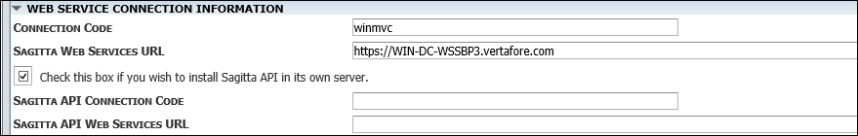
Click Test Connection.
If all necessary data has been entered correctly on the Vertafore Services page and the Test Connection button is clicked, it will return a Success for all services, including the Sagitta API Services. If the new checkbox is not checked on, the test connection will test the Sagitta API services for the existing Sagitta Web Services on the page.
The successful test connection will return the following:
Sagitta Web Service: Success
Vertafore Service: Success
Vertafore Document Service: Success
Sagitta Internal Services: Success
Sagitta API Services: Success
InsurLink Section
The following fields exist in the InsurLink section:
- InsurLink URL: This contains the URL for your agency’s InsurLink. Before you register for InsurLink enter the following URL: https://clientportal.vertafore.com
- Service Account: Enter the Staff Code personalized as the Service Account. See the Service Account Field Added section posted below for more information.
- Register for InsurLink: Click this button when the required fields to use InsurLink and Vertafore Services have been completed. See the Help article for additional details on completing this page.
- Security Keys: When the Register for InsurLink process is successful, this will generate today’s date in the Created On and will populate the Expires On date to one year from today.
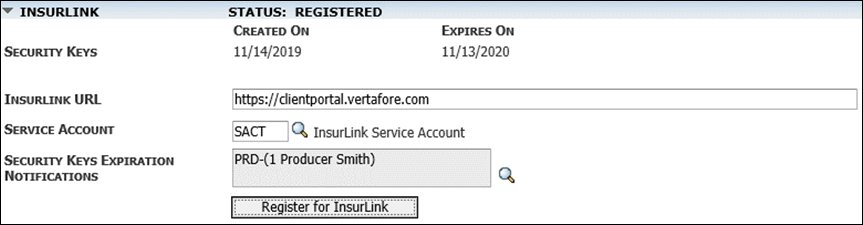
Other Transactions Maintenance
InsurLink can be personalized to create a Diary in Sagitta to notify CSRs of the actions made by Insureds.
For Client-level actions, like the creation of Holders, attaching Holders to Certificates, and other Certificate requests, the default document type MM and 1 follow-up day will be used.
For Policy-level actions, like Policy change requests and printing of Auto ID cards, the new InsurLink Section has been added to the Other Transactions page (Other > Maintenance > Policy) to personalize the document type and number of Follow-up days for the diary. If this personalization is not completed, default values (1 day, and MM Doc Type) will be used.
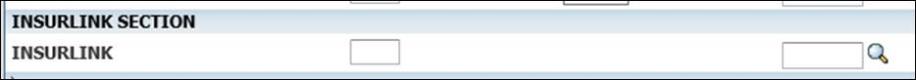
There are two fields in the new section:
- Create Memo (# of Days) - The number of days that should elapse until the diary displays on the Activities list on the Home page for the Servicer of the policy
- Document Type - Search and select a document type that will be used for InsurLink memos. Vertafore suggests that you add a Document Type for use with InsurLink. See Help article Document Type for details on how to add a new Document Type.
Web Service Import - Memo Format & Memo Author Information
If your agency is personalizing Sagitta Web Services for the first time for InsurLink, note that Memo Format Default & Memo Author Default on the Web Service Import page (Other > Personalization > Integration) must be completed. There are several required fields on that page that are not required for InsurLink, but which must be completed to save the page. For more information on how to complete this page, see the Sagitta Help article Web Service Import Personalization.
InsurLink Launch Points for CSRs and Administrators
Staff will be able to access InsurLink through two different launch points depending on what permissions are granted on the Security Role assigned to them.
Administrator InsurLink Launch Point
A user with Administrator InsurLink Access permissions in Role Based Security will be able to launch the InsurLink Admin link on their Home page within the Vertafore Services section:
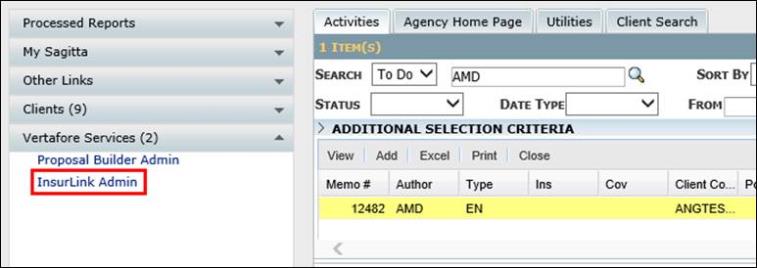
When this user clicks on the InsurLink Admin link, a new window will open and the InsurLink administrator page will be launched, where they can configure global settings and set up templates for Insured views in InsurLink.
CSR InsurLink Launch Point
If the user has CSR InsurLink Access permissions in Role Based Security, and has Full Access to the Client Details page in Role Based Security (i.e., CP.100) then the InsurLink option will display within the client primary navigational menu bar:

The InsurLink primary navigational menu item will not display for those staff codes assigned roles with the Client Details page (i.e., CP.100) set to Display Only access.
When the user clicks on the InsurLink button, a new window will open the CSR view in InsurLink, where they can invite the Insured to InsurLink and configure what features they can use in InsurLink.
If the staff code is assigned "Administrator" InsurLink Access in Role Based Security, they will get both the InsurLink Admin link on the Home page and the InsurLink menu option on the client primary navigational menu bar.
Launch InsurLink in Other Browsers Using the SagittaLauncher
Vertafore recommends launching InsurLink CSR and Administrator views in the browsers it is optimized to be run in:
- Google Chrome
- Mozilla Firefox
To do so, the SagittaLauncher should be loaded to the Administrators’ and CSRs’ workstations prior to launching InsurLink. Use either Google Chrome or Mozilla Firefox to access InsurLink.
The default browser that will be launched is Google Chrome. If your workstation has both Google Chrome and Mozilla Firefox installed, and the default browser is Mozilla Firefox, you will need to reconfigure the Sagitta Launcher program. Please reference the SagittaLauncher.msi Workstation Install guide for assistance with this process.

|
The Sagitta Launcher MSI utilizes .NET 4.7.2 (or higher). Please ensure this is installed on each machine that will be using the Launcher. |
When InsurLink is launched from the InsurLink Admin link on the Sagitta Home page, or from the InsurLink button on the Primary Navigation menu of a Client, this prompt displays:
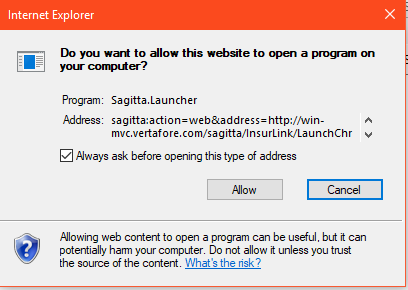
Click Allow to launch InsurLink. If you do not wish to see this dialog again, uncheck the Always ask before opening this type of address box.

|
An error may occur if this dialog window is not answered promptly. To avoid this, click Allow within 10 seconds after the dialog opens to launch InsurLink in your default browser. |
Browser Cache Note: Agency Users Testing with an Insured Login

|
For Agency users – users with the Administrator or CSR permissions in Sagitta – who also wish to create an Insured login in InsurLink for testing purposes should always use separate browsers for their Agency actions and their Insured actions. Within the same browser session, you CANNOT log into two separate roles. If you’ve previously logged in with one role in one browser session, you can also clear your browser cache to be able to log into the other. |
InsurLink Description in ACORD 24 and ACORD 25 Certificates
On the ACORD 24 Certificate of Property, and the ACORD 25 Certificate of Liability template pages in Sagitta, the field Client Access Description (activates certificate for Client Access) has been changed to read InsurLink Description (activates certificate for InsurLink). This change was made to allow certificates with text in this field to display in InsurLink. Certificates with nothing in this field will not display in InsurLink.

Versions supported for InsurLink:
- ACORD 24
- 2016/03
- ACORD 25
- 2015/01
- 2016/03
Protocols supported by Windows OS:
|
Windows OS Version |
SSL 2.0 |
SSL 3.0 |
TLS 1.0 |
TLS 1.1 |
TLS 1.2 |
|---|---|---|---|---|---|
|
Windows XP & Windows Server 2003 |
✓ |
✓ |
✓ |
X |
X |
|
Windows Vista & Windows Server 2008 |
✓ |
✓ |
✓ |
✓ |
✓ |
|
Windows 7 & Windows Server 2008 R2 |
✓ |
✓ |
✓ |
✓ |
✓ |
|
Windows 8 & Windows Server 2012 |
✓ |
✓ |
✓ |
✓ |
✓ |
|
Windows 8.1 & Windows Server 2012 R2 |
✓ |
✓ |
✓ |
✓ |
✓ |
|
Windows 10 & Windows Server 2016 |
✓ |
✓ |
✓ |
✓ |
✓ |
TLS 1.1 and TLS 1.2 are enabled by default on post Windows 8.1 releases. Prior to that they were disabled by default. So, the administrators must enable the settings manually via the registry. Refer this article on how to enable protocols via registry: https://support.Microsoft.com/en-us/kb/187498

|
If the Sagitta Web Services server is set to accept communications using TLS 1.2 only, note that any applications that your organization or vendors have built will also need to support the TLS 1.2 protocol. |
New Install for DLAgent in Support of TLS 1.2
See the Installation document for DLAgent v1.2 included in the documents for this release on MyVertafore.
New Install for ASD in Support of TLS 1.2
See the installation document for ASD v2.2.2.0 included in the documents for this release on MyVertafore.
HTTPS Support for Sagitta Communication to ASD Server
Communication between Sagitta and the ASD server can now be configured to occur over HTTPS. To do so, select the https:// option for the ASD Server Name on the ASD Server Personalization.
The default option is set to http://.
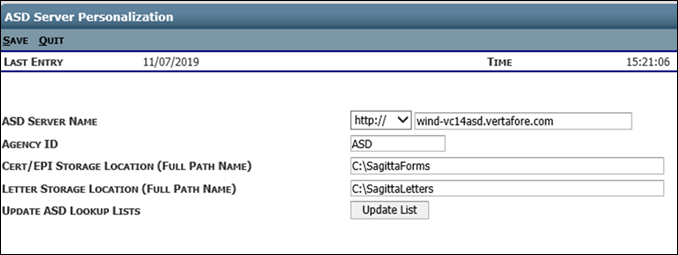
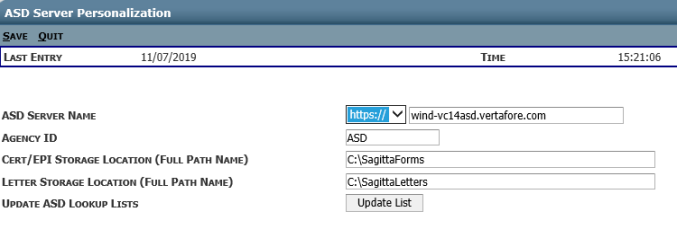
Updating ASD Lookup Lists with HTTPS enabled on Sagitta Application server only
If the Sagitta application server is configured for https and the ASD server remains at http, the following prompts will display when attempting to click Update List on the ASD Server Personalization page:
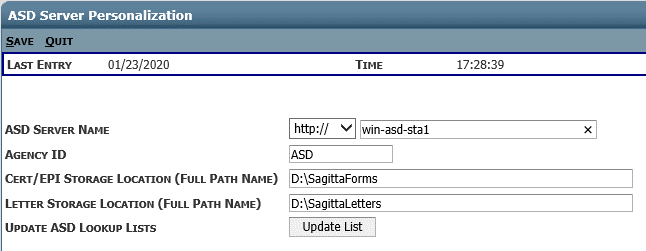
- Click Update List.
- The following prompt will display:

- Click Show all content and the following prompt will display:
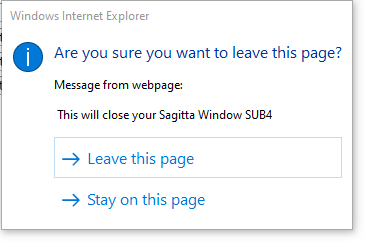
- Click Leave this page, which will exit the ASD Server Personalization page. Access the ASD Server Personalization page again and then click Update List and it will update successfully.
The table below lists the new forms now available through the Create Forms page.
A new grid has been added to the Insurer Page to allow specific company codes to be assigned for Auto IDs for those states that require it (currently this only applies to Arizona, Florida, and New Jersey). This is only supported in Vertafore eForms.
To enter new company codes, navigate to the Insurer Page (Other > Maintenance > Accounting), and open the drop-down grid titled State Specific Company Codes at the bottom of the page.
- Click Add.
- Enter the State and associated Code. Both fields are required.
- Click Save or Save & Add to add more company codes.
The resulting Codes will populate in the grid below.
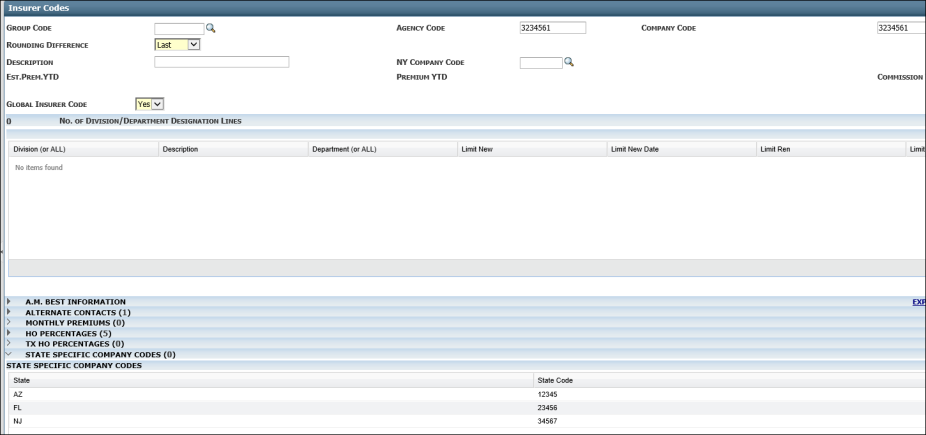
When creating an Auto ID for FL, NJ, or AZ, the system will check on the card selected for the specific state in the State Specified Company Codes grid and will use that code. If there is no available data, Sagitta will check the Company Code field. If no data is available in either, no code will be entered in the Company Code field on the card.
For all other states, the NAIC Code will be used.

|
All Company Codes that currently exist in Sagitta (entered via the Company Code field) will remain available. The update does not apply to New York, which will continue to enter Company Codes via the NY Company Code field in the Insurer Codes. |
A new field, Rating Effective Date, has been added to the Workers Comp Underwriting page in preparation for a future Vertafore eForms change. The data in this field will not go to Vertafore eForms until a later release.
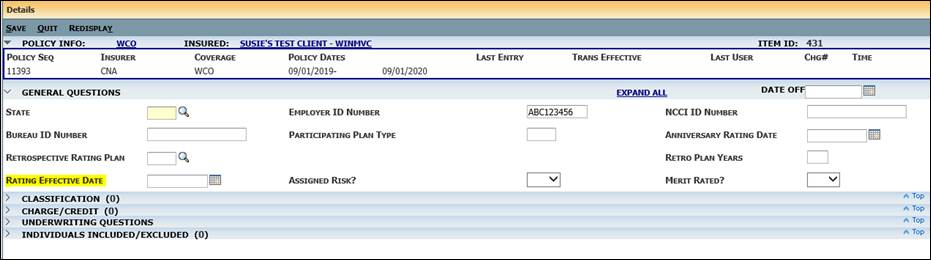
On a check, the year will now be printed with 4 digits instead of 2 digits, e.g., instead of 10/11/20, it will now read 10/11/2020. This change was made to prevent tampering with the year.
The File Reallocation Report has been updated to include any Type 30 Dynamic Files or Indices that are approaching the 2GB size limit of a Universe 32-bit file. The report now includes the additional new section, 32-bit Dynamic Files/Indices, as shown below
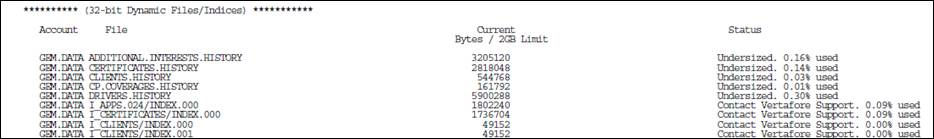
Any 32-bit Dynamic File listed in the above section would automatically be included in the next Resize.
If an index, indicated by the File name beginning with I_, is listed in the above new section it will display with a Status of "Contact Vertafore Support". Please contact Vertafore Support should you see this, as they can assist with resizing the index.
Some companies are sending policy updates via Company Download for policies with vehicles without sending Registered State for those vehicles. We are working with the companies that we have identified to date as omitting this data, to start sending it. The workflow affected by this missing information is the generation of Auto ID forms. In Sagitta, the data can be corrected in the policy, or added to the cards on-the-fly. In InsurLink, an error displays and the card will not generate.
To help your agency identify vehicles in your Sagitta system with this issue, we have added a new Report Builder statement: VEH.NO.REG.ST. When this statement is run, it creates a report of vehicles on active policies (those not cancelled, renewed or non-renewed) on your system, by client and policy, and outputs it to Excel.
Note that until all companies are sending Registered Vehicle data for all vehicles, more vehicles may be added without data in that field, so the Report Builder statement should be run regularly at your agency until the problem has been resolved.

|
Proposal Builder is currently in the Early Adopter phase. If you are not currently using Proposal Builder as an Early Adopter, it is not yet available for use. |
The Proposals Administrator portal can now be launched in a separate browser. To utilize this feature, the SagittaLauncher should be loaded to the Proposal Administrators’ workstations prior to launching the portal. When accessing the portal, users can use either Google Chrome or Mozilla Firefox.
The default browser that will be launched is Google Chrome. If your workstation has both Google Chrome and Mozilla Firefox installed, and the default browser is Mozilla Firefox, you will need to reconfigure the Sagitta Launcher program. Please reference the SagittaLauncher.msi Workstation Install guide for assistance with this process.
The table below lists the new form now available through the Create Forms page.
|
ACORD Form |
State |
Version |
Form Name |
|---|---|---|---|
|
50 |
AZ |
2018/08 |
Arizona Insurance Identification Card |
|
130 |
FL |
2019/07 |
Florida Workers Compensation Application |
The below dictionaries have been added to support actions in InsurLink through the SagittaAPI. These dictionaries should not be edited or deleted. If you have created a dictionary with the same name, it will be overwritten with this release; if so, please contact Vertafore Support to help replace the dictionary’s use in your Report Builder statements.
|
File |
Sagitta Dictionary |
|---|---|
|
ACORD.LOB.CODES |
LOB.DATEOFF |
|
ACORD.LOB.CODES |
LOB.DATEOFF.REMARKS |
|
ACORD.LOB.CODES |
LOB.DESC |
|
ACORD.LOB.CODES |
STD.LOB.DESC |
|
APPS.024 |
2.2 |
|
APPS.024 |
58 |
|
APPS.024 |
AOI.HOLDER.ADDRESS.1 |
|
APPS.024 |
AOI.HOLDER.CITY |
|
APPS.024 |
AOI.HOLDER.NAME |
|
APPS.024 |
AOI.HOLDER.STATE |
|
APPS.024 |
AOI.HOLDER.ZIP |
|
APPS.024 |
CERTIFICATE.EDITION |
|
APPS.024 |
CLIENT.PORTAL.DESC |
|
APPS.024 |
CP.2.1 |
|
APPS.024 |
CP.2.2 |
|
APPS.024 |
CP.CREATE.DATE |
|
APPS.024 |
CREATED.DATE |
|
APPS.024 |
RECORD.ID |
|
CERTIFICATES |
2.2 |
|
CERTIFICATES |
58 |
|
CERTIFICATES |
AOI.HOLDER.ADDRESS.1 |
|
CERTIFICATES |
AOI.HOLDER.CITY |
|
CERTIFICATES |
AOI.HOLDER.NAME |
|
CERTIFICATES |
AOI.HOLDER.STATE |
|
CERTIFICATES |
AOI.HOLDER.ZIP |
|
CERTIFICATES |
CERTIFICATE.EDITION |
|
CERTIFICATES |
CLIENT.PORTAL.DESC |
|
CERTIFICATES |
CP.2.1 |
|
CERTIFICATES |
CP.2.2 |
|
CERTIFICATES |
CP.CREATE.DATE |
|
CERTIFICATES |
CREATED.DATE |
|
CERTIFICATES |
RECORD.ID |
|
CLIENT.PORTAL.REQUEST.TYPE |
3 |
|
CLIENTS |
KEY0 |
|
COMPANY.MASTER |
1 |
|
COMPANY.MASTER |
TEL1 |
|
COMPANY.MASTER |
TEL2 |
|
CONTACTS |
CLI.DIV |
|
CONTACTS |
CLI.PROD |
|
CONTACTS |
CP.FIRST.NAME |
|
CONTACTS |
CP.LAST.NAME |
|
CONTACTS |
CP.MIDDLE.NAME |
|
LOSS.TYPES |
ACTIVE.LOSSTYPE |
|
LOSS.TYPES |
DATE.OFF |
|
LOSS.TYPES |
LOSS.TYPE.DESC |
|
LOSSES |
CP.ACTIVE |
|
LOSSES |
CP.ACTIVE.LOSSES |
|
LOSSES |
CP.CLAIM.NO |
|
LOSSES |
CP.CLAIM.STATUS |
|
LOSSES |
CP.LOSS.TYPE |
|
LOSSES |
POL.CNR.DATE |
|
LOSSES |
POL.CNR.FLAG |
|
LOSSES |
POL.DEPT |
|
LOSSES |
POL.DIV |
|
LOSSES |
POL.EFF.DATE |
|
LOSSES |
POL.EXP.DATE |
|
LOSSES |
POL.NEXT.POL |
|
LOSSES |
POL.NUM |
|
MEMOS |
72 |
|
MEMOS |
14.ST |
|
MEMOS |
72.ST |
|
MEMOS |
CLI.DIV |
|
MEMOS |
CLI.PROD |
|
MEMOS |
OPEN.MEMO |
|
MEMOS |
POL.DEP |
|
MEMOS |
POL.DEP |
|
MEMOS |
POL.DIV |
|
MEMOS |
POL.DIV |
|
MEMOS |
POL.KEY |
|
POLICIES |
11.ST |
|
POLICIES |
13.ST |
|
POLICIES |
2.ST |
|
POLICIES |
23.ST |
|
POLICIES |
35.ST |
|
POLICIES |
9.ST |
|
POLICIES |
ACORD.LOB.CODE |
|
POLICIES |
ACORD.LOB.DESC |
|
POLICIES |
CP.ACTIVE |
|
POLICIES |
CP.ACTIVE.POLS |
|
POLICIES |
DIV.NAME |
|
POLICIES |
INS.NAIC |
|
POLICIES |
INS.NAME |
|
POLICIES |
POL.DESC |
|
POLICIES |
POL.EFF.DATE |
|
POLICIES |
POL.EXP.DATE |
|
POLICIES |
POL.ORIG.DATE |
|
POLICIES |
POL.TERM.CODE |
|
POLICIES |
PROD.1 |
|
POLICIES |
SERV.CODE |
|
POLICIES |
SERVICER.NAME |
|
RECEIVABLES |
4.9.11 |
|
RECEIVABLES |
CLI.DIV |
|
RECEIVABLES |
CLI.PROD |
|
RECEIVABLES |
CP.ACTIVE |
|
RECEIVABLES |
PAYEE.NAME |
|
RECEIVABLES |
POL.CNR.DATE |
|
RECEIVABLES |
POL.CNR.FLAG |
|
RECEIVABLES |
POL.DEPT |
|
RECEIVABLES |
POL.DIV |
|
RECEIVABLES |
POL.EFF.DATE |
|
RECEIVABLES |
POL.EXP.DATE |
|
RECEIVABLES |
POL.ID |
|
RECEIVABLES |
POL.KEY |
|
RECEIVABLES |
POL.NEXT.POL |
|
RECEIVABLES |
POL.NUM |
|
STAFF |
62 |
|
STAFF |
CP.ACTIVE.STAFF |
|
STAFF |
CP.DEPARTMENT |
|
STAFF |
CP.DIVISION |
|
STAFF |
CP.STAFF.CD |
|
STAFF |
CP.STAFF.NAME |
|
STAFF |
CP.STAFF.TITLE |
|
STAFF |
SERVICE.ACCOUNT |
|
STAFF |
SERVICE.ACCOUNT |
|
STATES |
COUNTRY.MCU |
|
STATES |
CP.COUNTRY |
|
STATES |
CP.STATE.CODE |
|
STATES |
CP.STATE.NAME |
|
STATES |
STATE.NAME.MCU |
|
VEHICLES |
CLI.DIV |
|
VEHICLES |
CLI.PROD |
|
VEHICLES |
CP.ACTIVE |
|
VEHICLES |
CP.DATED.OFF |
|
VEHICLES |
GARAGE.ST |
|
VEHICLES |
PLATE |
|
VEHICLES |
POL.CNR.DATE |
|
VEHICLES |
POL.CNR.FLAG |
|
VEHICLES |
POL.COV.CD |
|
VEHICLES |
POL.DEPT |
|
VEHICLES |
POL.DIV |
|
VEHICLES |
POL.DIV.ADDR1 |
|
VEHICLES |
POL.DIV.ADDR2 |
|
VEHICLES |
POL.DIV.CITY |
|
VEHICLES |
POL.DIV.NAME |
|
VEHICLES |
POL.DIV.PHONE |
|
VEHICLES |
POL.DIV.ST |
|
VEHICLES |
POL.EFF.DATE |
|
VEHICLES |
POL.EXP.DATE |
|
VEHICLES |
POL.INS.NAME |
|
VEHICLES |
POL.NEXT.POL |
|
VEHICLES |
POL.NUM |
|
VEHICLES |
POL.TYPE.CD |
|
VEHICLES |
VEH.MAKE |
|
VEHICLES |
VEH.MODEL |
|
VEHICLES |
VIN |
|
WC.UNDERWRITING |
RATING.EFFDATE |
| Area | ID | Release Notes |
| Accounting | 80222 | BenefitPoint direct bill commission statements that include transactions with zero premium and zero commission are imported to Sagitta, they will process all the way through. Previously, the items in the batch would process, but the batch itself would be stuck in R (Receipted) status in the Direct Bill Commission Processing page. |
| Accounting | 100426 | When an interdivisional Journal entry that has credit and debit of equal amounts created, the interdivisional postings are now calculated correctly. Previously, there was an incorrect calculation when interdivisional adjustments were calculated by Sagitta. |
| Client/Policy | 180218 | The Activities search using ‘From’ or ‘To’ date equals to or greater than 01/01/2030 will now return the memo search results properly. Previously, it returned ‘’No items found” with that search criteria. |
| Client/Policy | 206347 |
Premiums History data will no longer be saved when the current effective date is blank. |
| eDocs Integration | 205891 |
The Expires On date for the APIKey for eDocs in Vertafore Services Personalization will now be set one year from the Created On date. Previously, it was being set to an earlier date in some cases, causing eDocs to stop working. If your agency already uses eDocs with Sagitta, you MUST reset the APIKey. To reset the APIKey, follow these instructions after loading this Release:
|
| eDocs Integration | 205896 | Memos were created for eDocs Security Keys expiration at agencies that are not using the eDocs feature. These memos will no longer be created. |
| Integration | 206265 | If the company DL Certified LOB's page has "Enable NAIC Matching Logic" set to Yes, but Payee update set to No, then the insurer on the policy is now properly updated. |
| Maintenance | 206302 | The File Resize process has been updated to include resizing of Type 30 Dynamic type Files that are approaching the 2GB limit of a Universe 32-bit file. |
| Production Report | 153548 | The Production Report will no longer capture NEW transactions in error when Renewal is used as part of the selection criteria. |
| Vertafore eForms | 198500 | Previously, Sagitta would override the State Specific Company Code with the NAIC. Now, Sagitta will use the data entered in the State Specific Company Code grid on the Insurers Page, or, if no data exists, it will check the Company Code field. If both are blank, no Company Code will go on those Auto ID. |
| Vertafore eForms | 206130 | Previously, on some line item grids, the data from the first line would go to the form correctly, but other items in the same grid would show an item description, but not the location, building, schedule, vehicle, or hazard number. Now, all data from line item set grids exports to Vertafore eForms in full, even when there is more than one slice in the line item sent. |
If you encounter problems or have questions regarding this releases, Vertafore offers the following helpful resources:
- Search the Knowledge Base on MyVertafore.
- Open a case at MyVertafore.
We value your feedback to ensure we are working on what is most important to you. Please use My Vertafore to provide feedback. We appreciate your input, whether positive or negative, on any visible change.