TransactNOW 25R6 Release Notes
December 5, 2025
Vertafore is pleased to release TransactNOW 2025 R6. With each release, we are incrementally improving and updating TransactNOW to provide you with the best possible experience.
What's New - Features Completed
UI Improvements / Defect Resolution
| Description |
F30630: ADD THE SURETY LOB (SURE) TO THE EDOCS LOB FILTER
Since adding support for the Surety line of business, customers have requested the ability to filter on that LOB in the eDocs LOB column. With this feature, the TransactNOW team has provided that filtering capability.
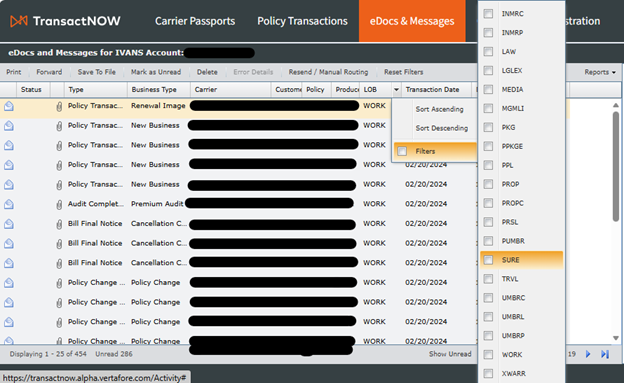
If you encounter problems or have questions concerning this release, Vertafore offers the following helpful resources:
-
Search the Knowledge Base on MyVertafore.
-
Create a Case at MyVertafore.