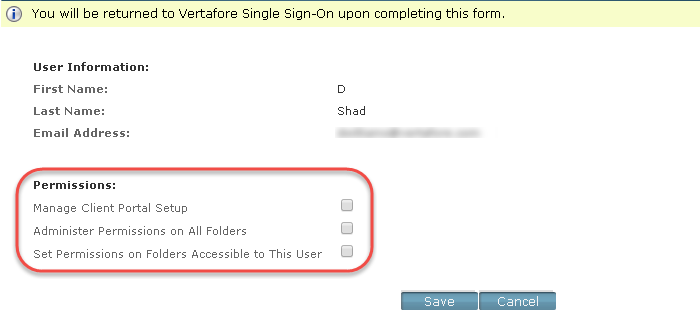Add and configure InsurLink users
If you use InsurLink, you must use VSSO to give appropriate users access to the InsurLink setup panels in AMS360.
To add and configure InsurLink users
- Click Manage Products.
- In the list of products, click InsurLink.
- Click Product Users.
- Click Add Users, select all of the users you want on the list, and then click OK.
When you do this, InsurLink immediately reports as Configured. This means the user has access to the InsurLink Customer Setup panel in AMS360, but not the Agency Setup panel.
To grant access to the Agency Setup panel in AMS360
- Click Manage Users.
- Click a user in the list.
- Click Product Access.
- Click the Configure link next to InsurLink.
- Select the applicable permissions for this user.
For more information about these permissions, see the Workflow: InsurLink Setup Step-by-Step topic in AMS360 Help.
- Click Save.
- Repeat the steps for each member of your staff that will set up customers in InsurLink.