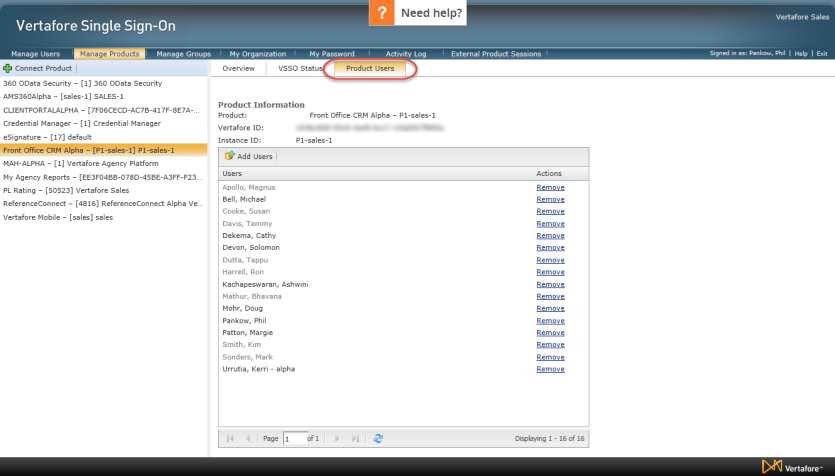Manage all users of a product
You can manage all of the users that have access to a product from the Manage Products tab. You can quickly add new users to a product, and you can remove user access to a product, all in one place.
- Click Manage Products.
- In the list of products, click the product you want to manage.
- Click Product Users.
- To add new users to a product, click Add Users, select the users you want, and then click OK.
- To remove user access to a product, click Remove.
|
Many products require that you configure settings for new users before they can access a product. For more information, please see Add and configure products for VSSO users. |